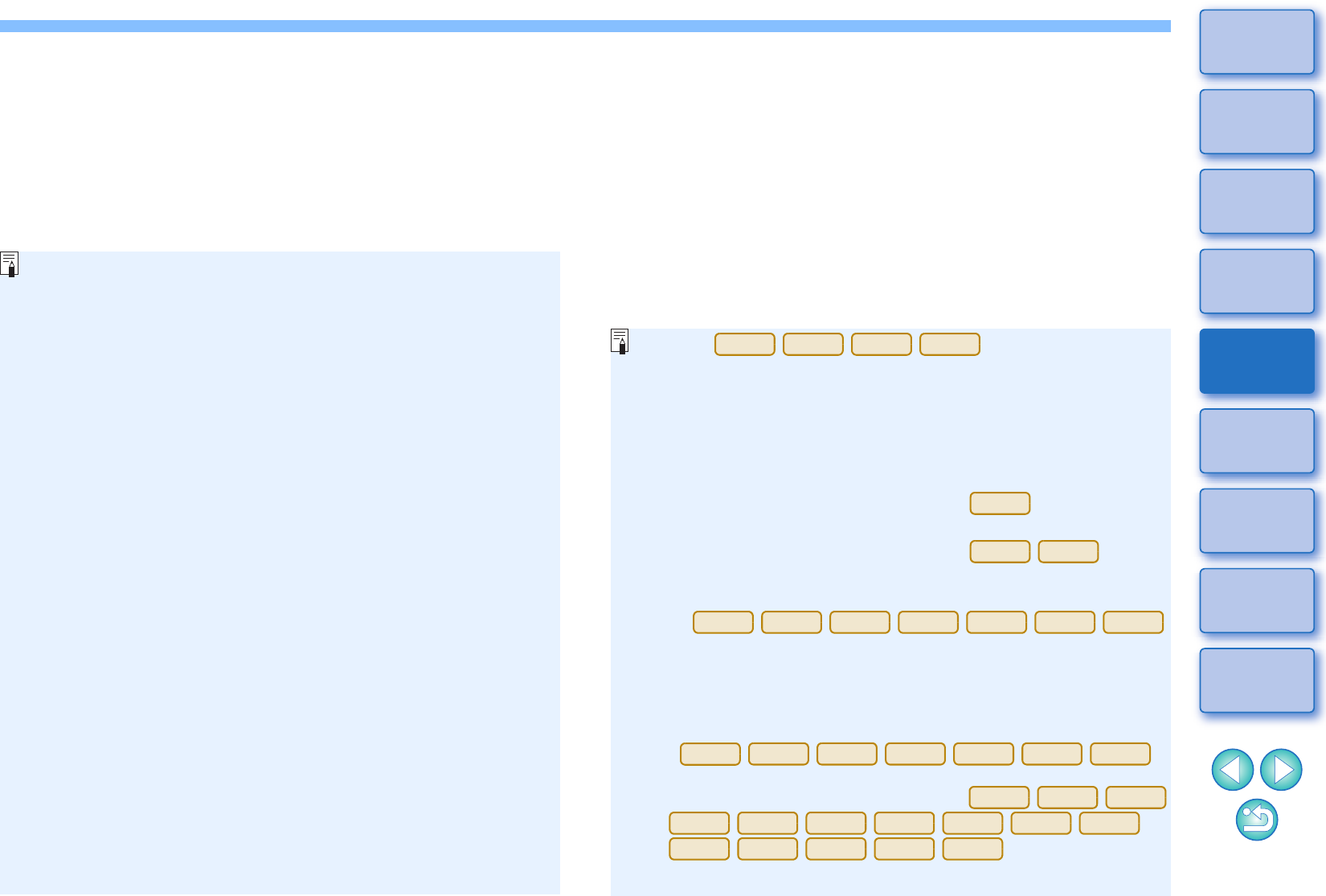● De volgende filmcompressie-indelingen kunnen worden
geselecteerd in het venster [Live View/Movie func. set./Live
view-/movie-funct.-inst.].
(Selecteerbare indelingen zijn afhankelijk van de aangesloten
camera.)
• ALL-I (alleen-I)/ALL-I (Voor bewerken)/Bewerken (ALL-I):
comprimeert één frame tegelijk bij opnemen.
Hoewel de bestandsgrootte toeneemt in vergelijking
met IPB, is de movie beter geschikt voor bewerking.
• IPB/IPB (standaard)/Standaard (IPB)/Standaard:
comprimeert meerdere frames tegelijk bij opnemen.
Omdat de bestandsgrootte afneemt in vergelijking met
ALL-I, kunt u langer opnemen.
• IPB (Licht)/Klein (IPB)/Licht :
Selecteerbaar als de opname-indeling voor movies
is ingesteld op [MP4]. De movie wordt opgenomen
met een bitsnelheid die lager is dan met IPB
(standaard), zodat een kleiner bestand ontstaat dat
compatibel is met een groter aantal
afspeelsystemen. Van de drie beschikbare
methoden heeft deze methode de langst mogelijke
opnametijd voor movies op een kaart met een
bepaalde capaciteit.
• MJPG/Motion JPEG:
Motion JPEG wordt gebruikt om de movie voor
opname te comprimeren. Zonder compressie
tussen frames wordt elke frame apart
gecomprimeerd en opgenomen. Daarom is de
compressiesnelheid laag. En omdat het
beeldformaat groot is met 4K-kwaliteit, zal de
bestandsgrootte ook groot zijn.
• RAW: De movie is opgenomen in de RAW-indeling.
(bestandsextensie: “.MOV”). Geschikt voor bewerken op
is ingesteld op de camera.
bij EU.