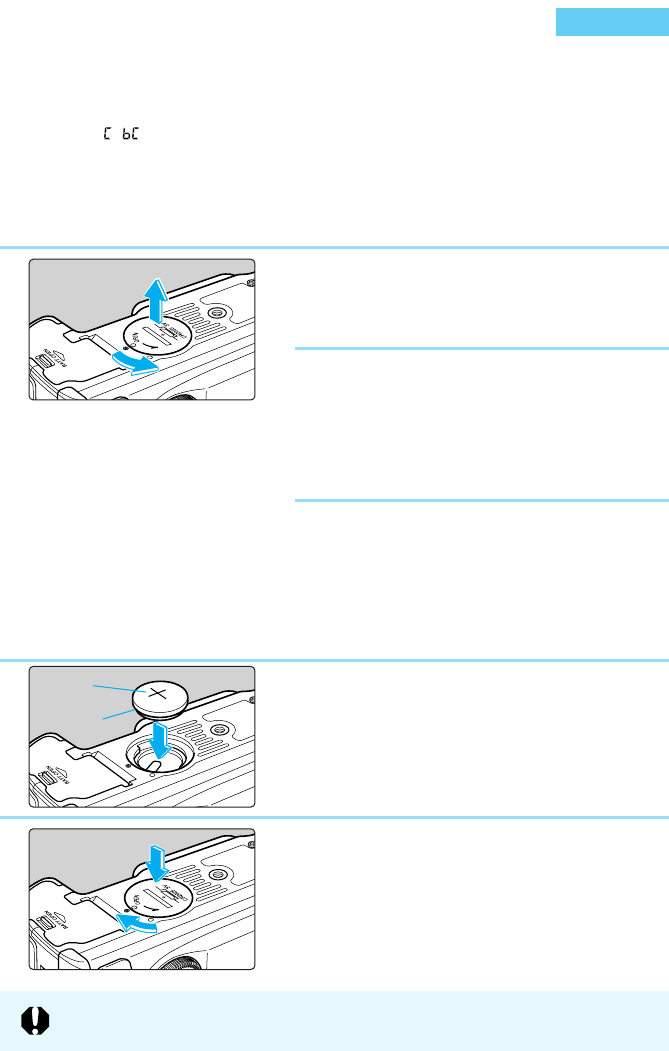24
Sostituzione della batteria
di backup
Quando la carica della batteria di backup sta per esaurirsi, sul pannello LCD viene visualizzato
il messaggio “ ”. In questo caso, è necessario acquistare una nuova batteria CR2025 e
sostituire quella scarica attenendosi alla procedura indicata di seguito. Se la batteria viene
sostituita mentre la fotocamera è collegata a un gruppo batterie con della carica residua o a un
accoppiatore CC, le impostazioni della data, dell’ora e delle altre funzioni di menu non andranno
perse.
1
Impostare l’interruttore principale
su 〈OFF〉.
2
Aprire il coperchio della batteria di
backup ruotandolo di 45° in senso
antiorario, come illustrato nella
figura.
● Non ruotare il coperchio oltre i 45°.
3
Rimuovere la batteria di backup
scarica.
● Girare la fotocamera in modo che il
compartimento della batteria di backup sia
rivolto verso il basso, quindi premere la
batteria sul bordo per rimuoverla.
4
Inserire una nuova batteria di
backup.
● Accertarsi che il lato con il simbolo (+) sia
rivolto verso l’alto.
5
Chiudere il coperchio ruotandolo in
senso orario come illustrato nella
figura.
● Se la data e l’ora visualizzate sul pannello
LCD non sono corrette, è necessario
impostarle nuovamente. (→38)
È necessario utilizzare la batteria a bottone CR2025 al litio.
(+)
(–)