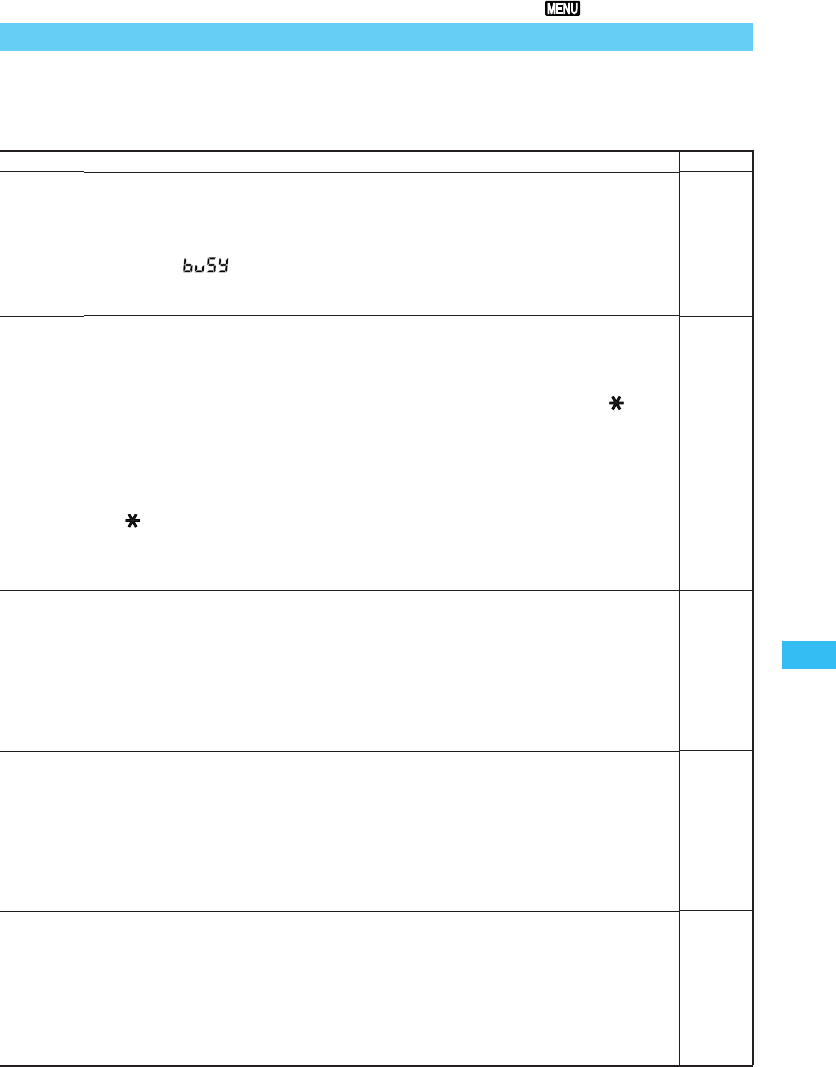125
Menüfunktionseinstellungen
Liste der Menüfunktionen
6
Auswirkungen, Anmerkungen
Verringert das Rauschen bei Aufnahmen, die l nger als eine Sekunde belichtet werden. Dies
erfordert allerdings eine verl ngerte Verarbeitungszeit nach der Aufnahme, die etwa der
Belichtungszeit entspricht. Bei der Verarbeitung wird auf dem LCD-Monitor und im Sucher
die Meldung „ “ angezeigt. In dieser Zeit k nnen keine Aufnahmen gemacht werden.
Erm glicht eine getrennte Festlegung von Scharfeinstellung und Belichtung.
In der AF-Betriebsart AI Servo AF k nnen Sie die AF-Funktion mit der
-Taste
unterbrechen, wenn ein Objekt zwischen Motiv und Kamera durch das Bild l uft. So wird
verhindert, dass sich die Scharfeinstellung der Kamera an dem Hindernis orientiert. Die
Belichtung wird zum Aufnahmezeitpunkt ermittelt.
Dies ist beim Fotografieren von Motiven hilfreich, die sich abwechselnd bewegen und wieder
stehen bleiben. In der AF-Betriebsart AI Servo AF k nnen Sie die AI Servo AF-Ausf hrung mit
der -Taste starten und stoppen. Die Belichtung wird zum Aufnahmezeitpunkt ermittelt.
Somit sind optimale Scharfeinstellung und Belichtung immer in Bereitschaft f r den
entscheidenden Moment.
Mit dieser Funktion wird insbesondere bei Nahaufnahmen und bei Aufnahmen mit Objekten
extrem langer Brennweite verhindert, dass das Zur ckschwingen des Spiegels bei der
Aufnahme zu einer Verwackelung der Kamera f hrt.
Diese Funktion spielt unter Bedingungen eine Rolle, bei denen eine sehr pr zisere
Belichtungseinstellung erforderlich ist. (Es kann vorkommen, dass nderungen an den
Belichtungseinstellungen durch die Anzeigen nicht widergespiegelt werden. Die Aufnahme
wird trotzdem mit den ge nderten Einstellungen erstellt.)
Diese Funktion ist f r Situationen wichtig, in denen das AF-Hilfslicht m glicherweise nicht
erw nscht ist.
Siehe Seite
87
84
60
88
136
43