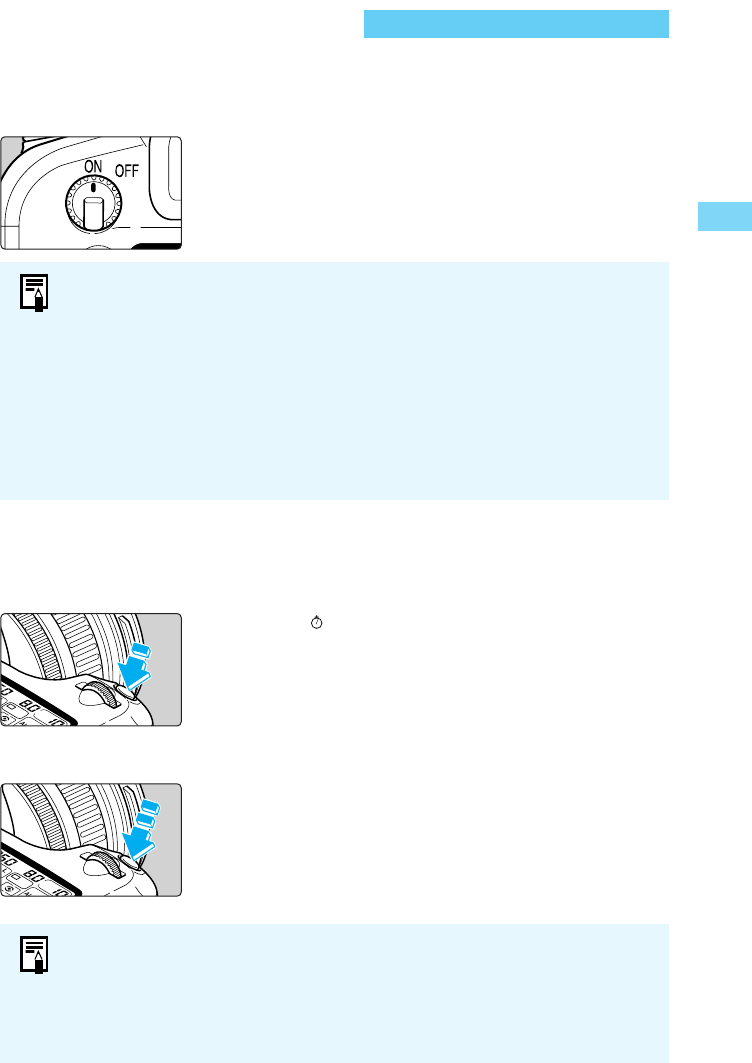Auslöser
Der Auslöser hat zwei Funktionsstufen: angetippt bis zum Druckpunkt und voll durchgedrückt.
Die beiden Funktionen des Auslösers sind:
(1) Antippen ()
Wenn Sie den Auslöser bis zum Druckpunkt halb durchdrücken,
wird die Autofokusfunktion (AF) aktiviert, und das Bild wird
scharf gestellt. Außerdem wird so die automatische Belichtung
aktiviert, d. h., Blende und Verschlusszeit werden eingestellt. Der
Belichtungswert (Kombination aus Verschlusszeit und
Blendenwert) wird auf dem LCD-Monitor und im Sucher
angezeigt.
(2) Auslösung
Das vollständige Durchdrücken des Auslösers bis zum Anschlag
führt zur Auslösung.
Hauptschalter
Die Kamera ist erst funktionsbereit, wenn der Hauptschalter auf 〈ON〉 gestellt ist.
〈ON〉: Wählen Sie diese Stellung, wenn die Kamera in
Gebrauch ist.
〈OFF〉: Die Kamera ist nicht funktionsbereit. Wählen Sie diese
Stellung, wenn Sie die Kamera nicht verwenden
möchten.
33
Grundfunktionen
1
Aufnahmevorbereitungen
●Um den Akku zu schonen, schaltet sich die Kamera automatisch ab, wenn Sie sie
etwa eine Minute lang nicht bedienen (automatische Abschaltung). Wenn Sie die
Kamera danach wieder benutzen möchten, drücken Sie den Auslöser halb
durch, oder stellen Sie den Hauptschalter erst auf 〈OFF〉 und dann wieder auf
〈ON〉. Über das Menü können Sie die automatische Abschaltung wahlweise auf
1, 2, 4, 8, 15 oder 30 Minuten stellen oder ganz deaktivieren. (→121)
● Wenn Sie den Hauptschalter unmittelbar nach einer Aufnahme auf 〈OFF〉 stellen,
blinkt die Bestätigungsleuchte mitunter noch ein paar Sekunden, damit das Bild
auf der CF-Karte gespeichert wird.
Die Bestätigungsleuchte erlischt, sobald das Bild auf der CF-Karte gespeichert
ist und die Kamera automatisch abschaltet.
● Die Kamera ist so konzipiert, dass die Bildaufnahme immer Vorrang vor anderen
Operationen hat. Solange der interne Speicher nicht voll ist, können Sie jederzeit
fotografieren, indem Sie den Auslöser drücken.
● Unabhängig vom Status der Kamera (Wiedergabe läuft, Menüauswahl wird
ausgeführt, Bildspeicherung läuft usw.) können Sie durch Antippen des
Auslösers bis zum Druckpunkt zum Aufnahmemodus zurückkehren.