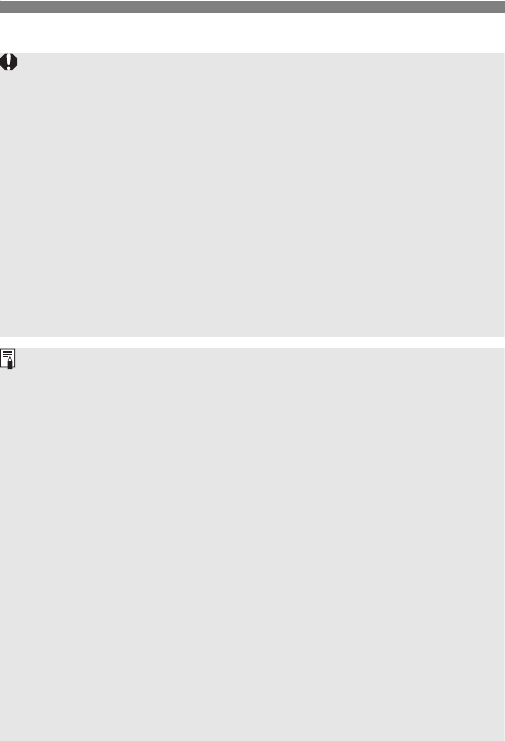Do not point the camera toward an intense light source, such as the sun
on a sunny day or an intense artificial light source. Doing so may
damage the image sensor or the camera's internal components.
If <Q> is set, you should not change the ISO speed or aperture during
movie shooting because it may also change the white balance.
If you shoot a movie under fluorescent or LED lighting, the movie may flicker.
Zooming the lens during movie shooting is not recommended. Zooming
the lens can cause changes in the exposure regardless of whether the
lens’ maximum aperture changes or not. Exposure changes may be
recorded as a result.
You cannot magnify the image during movie shooting.
Be careful not to cover the microphone (p.174) with your finger, etc.
Cautions for movie shooting are on pages 200 and 201.
If necessary, also read the Live View shooting cautions on pages
171 and 172.
Movie-related settings are under the [Z1] and [Z2] tabs (p.196).
A movie file is recorded each time you shoot a movie. If the file size
exceeds 4 GB, a new file will be automatically created.
The movie image’s field of view is approx. 100% (with movie recording
size set to [A]).
The sound will be recorded in stereo by the camera’s built-in microphone
(p.174).
Most commercially-available external stereo microphones with a 3.5 mm
diameter miniplug can be connected to the camera. If an external
microphone has been connected to the camera’s external microphone IN
terminal (p.20), it will be given priority over the built-in microphone.
You can use Remote Controller RC-6 (sold separately, p.
307
) to start and
stop the movie shooting if the drive mode is
<Q>. Set the shooting timing
switch to <2>
(2-sec. delay), then press the transmit button. If the switch is
set to
<o>
(immediate shooting), still photo shooting will take effect.
With a fully-charged Battery Pack LP-E8, the total movie shooting time
will be as follows: approx. 1 hr. 40 min. at room temperature (23°C/73°F),
and approx. 1 hr. 20 min. at low temperature (0°C/32°F).
The focus preset function is possible for movie shooting only when using
a (super) telephoto lens equipped with the focus preset mode marketed
since the second half of 2011.