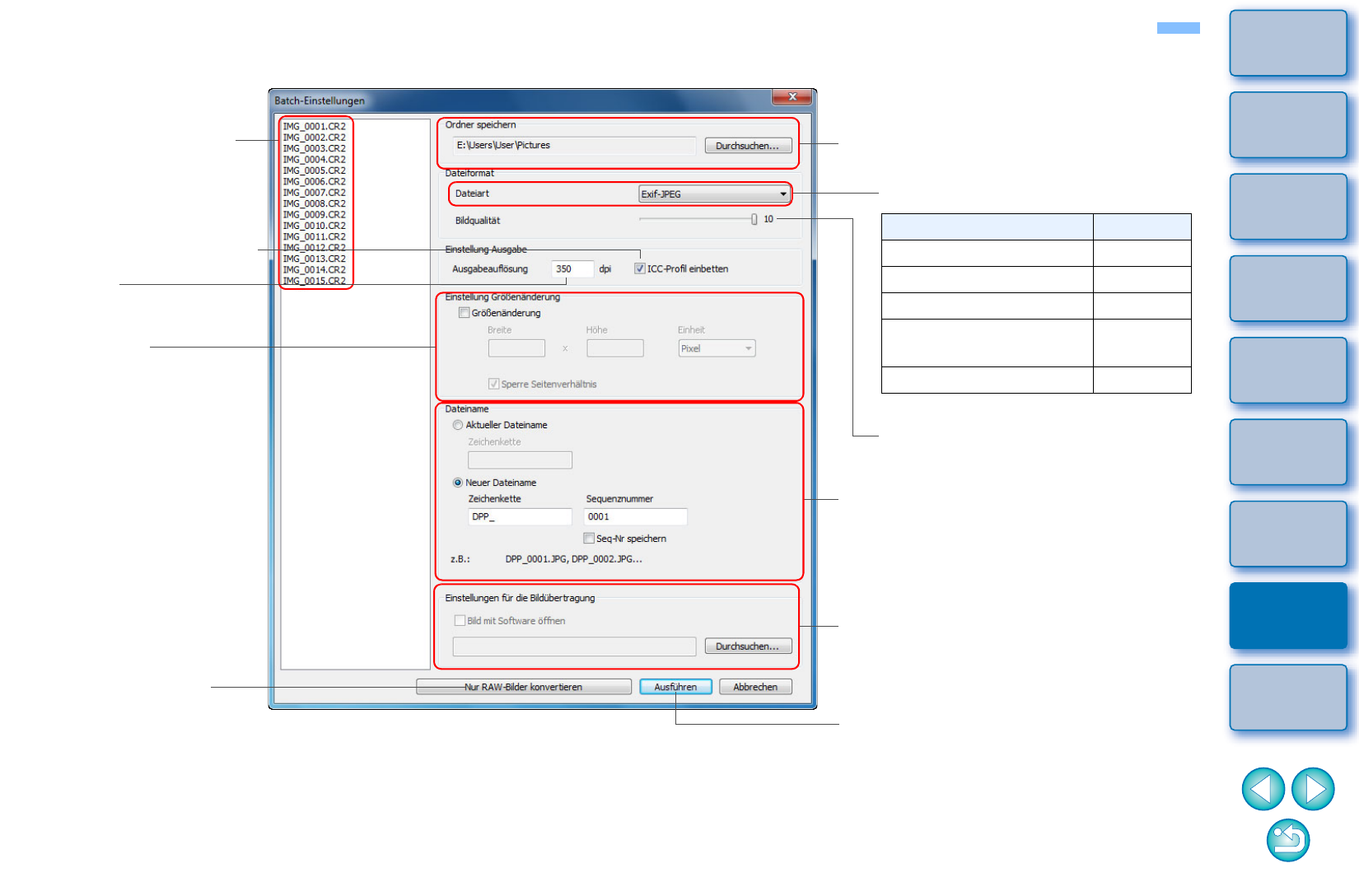*
1
Der Einstellbereich reicht von 1 bis 60.000 dpi.
*
2
Die für ein Bild eingestellten Farbraum-Informationen (S. 79, S. 95)
werden an ein ICC-Profil angehängt.
Wenn Sie das Kontrollkästchen bei Bildern deaktivieren, die auf den
Farbraum „Apple RGB“, „ColorMatch RGB“ oder „Wide Gamut RGB“
(S. 79, S. 95) eingestellt sind, werden die ICC-Profile dennoch
automatisch eingebettet.
*
3
Der Einstellbereich reicht von 1 bis 10. Je höher der Zahlenwert, desto
besser die Bildqualität.
*
4
Der größere der beiden unter [Breite] und [Höhe] eingegebenen Werte
wird auf die längere Bildkante angewandt und ändert die Bildgröße.
*
5
Wird angezeigt, wenn Sie auf die Schaltfläche [Batch-Verarbeitung] klicken
(S. 127, S. 136), ohne dass im Hauptfenster oder Bildbearbeitungsfenster ein
Bild ausgewählt ist. Wenn Sie ausschließlich RAW-Bilder konvertieren
möchten, klicken Sie auf diese Schaltfläche (anstatt auf [Ausführen]).
Dateinamen der Bilder für
den Batch-Speichervorgang
ICC-Profile einbetten*
2
(S. 146)
Auflösung*
1
Größe ändern*
4
Die zu konvertierenden
Bilder auf RAW-Bilder
einschränken*
5
Speicherort
JPEG-Komprimierungsverhältnis*
3
Dateiname
Batch-Übertragung zu anderen
Bildbearbeitungsprogrammen (S. 103)
Speichern
Bildtypen
Bildtyp
Dateierweiterung
Exif-JPEG .JPG
Exif-TIFF 8 Bit .TIF
TIFF 16 Bit .TIF
Exif-TIFF 8 Bit + Exif-
JPEG
.TIF/.JPG
TIFF 16 Bit + Exif-JPEG .TIF/.JPG