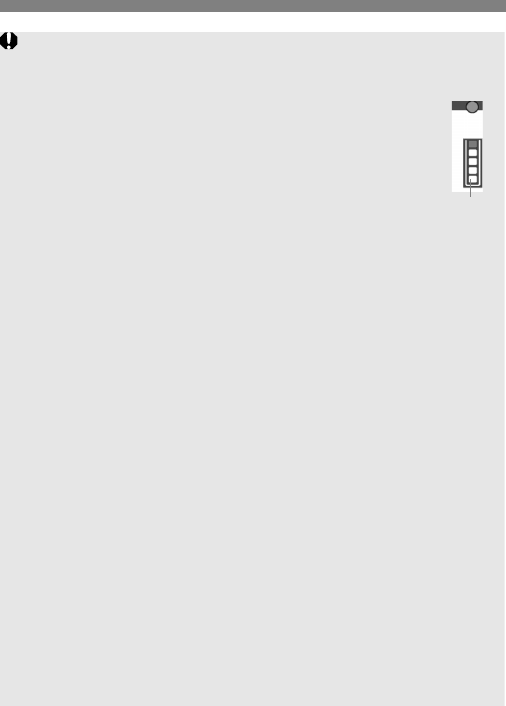Hinweise zu Movie-Aufnahmen
Aufnahme- und Bildqualität
Wenn Sie eine Karte mit einer niedrigen
Schreibgeschwindigkeit verwenden, wird während der
Movie-Aufnahme eventuell ein fünfstufiger Indikator auf der
rechten Seite des Bildschirms angezeigt. Dadurch wird
angezeigt, wie viele Daten noch nicht auf die Karte
geschrieben wurden (Restkapazität des internen
Pufferspeichers). Je langsamer die Karte ist, desto schneller
füllt sich die Anzeige des Indikators. Die Movie-Aufnahme
wird automatisch angehalten, wenn der Indikator voll ist.
Verfügt die Karte über eine schnelle Schreibgeschwindigkeit, wird dieser
Indikator entweder gar nicht angezeigt, oder er füllt sich nur sehr
langsam. Machen Sie zunächst einige Testaufnahmen, um zu sehen, ob
die Schreibgeschwindigkeit der Karte ausreicht.
Standbildaufnahmen während einer Movie-Aufnahme
Informationen zur Bildqualität von Standbildern finden Sie unter
„Bildqualität“ auf zSeite 221.
Wiedergabe und Verbindung mit einem Fernsehgerät
Wenn sich die Helligkeit während der Movie-Aufnahme im
Aufnahmemodus für Aufnahmen mit automatischer Belichtung,
Blendenautomatik oder Verschlusszeitautomatik ändert, stoppt die
Movie-Aufnahme möglicherweise kurzfristig. In solchen Fällen sollten
Sie Movie-Aufnahmen mit manueller Belichtung ausführen.
Wenn Sie ein Movie mit der Auflösung H und der ISO-Empfindlichkeit
H2 (ISO 204800) aufnehmen, kann das Movie vorübergehend still
stehen, wenn Sie es auf der Kamera wiedergeben.
Wenn die Kamera während einer Movie-Aufnahme an ein Fernsehgerät
angeschlossen ist (zS. 273, 276), gibt das Fernsehgerät während der
Aufnahme keinen Ton aus. Der Ton wird jedoch korrekt aufgezeichnet.
Objektiv
Die Funktion zur Fokusvoreinstellung ist während Movie-Aufnahmen nur
dann möglich, wenn ein (Super-)Teleobjektiv mit
Fokusvoreinstellungsmodus verwendet wird. Diese sind seit der zweiten
Jahreshälfte 2011 erhältlich.