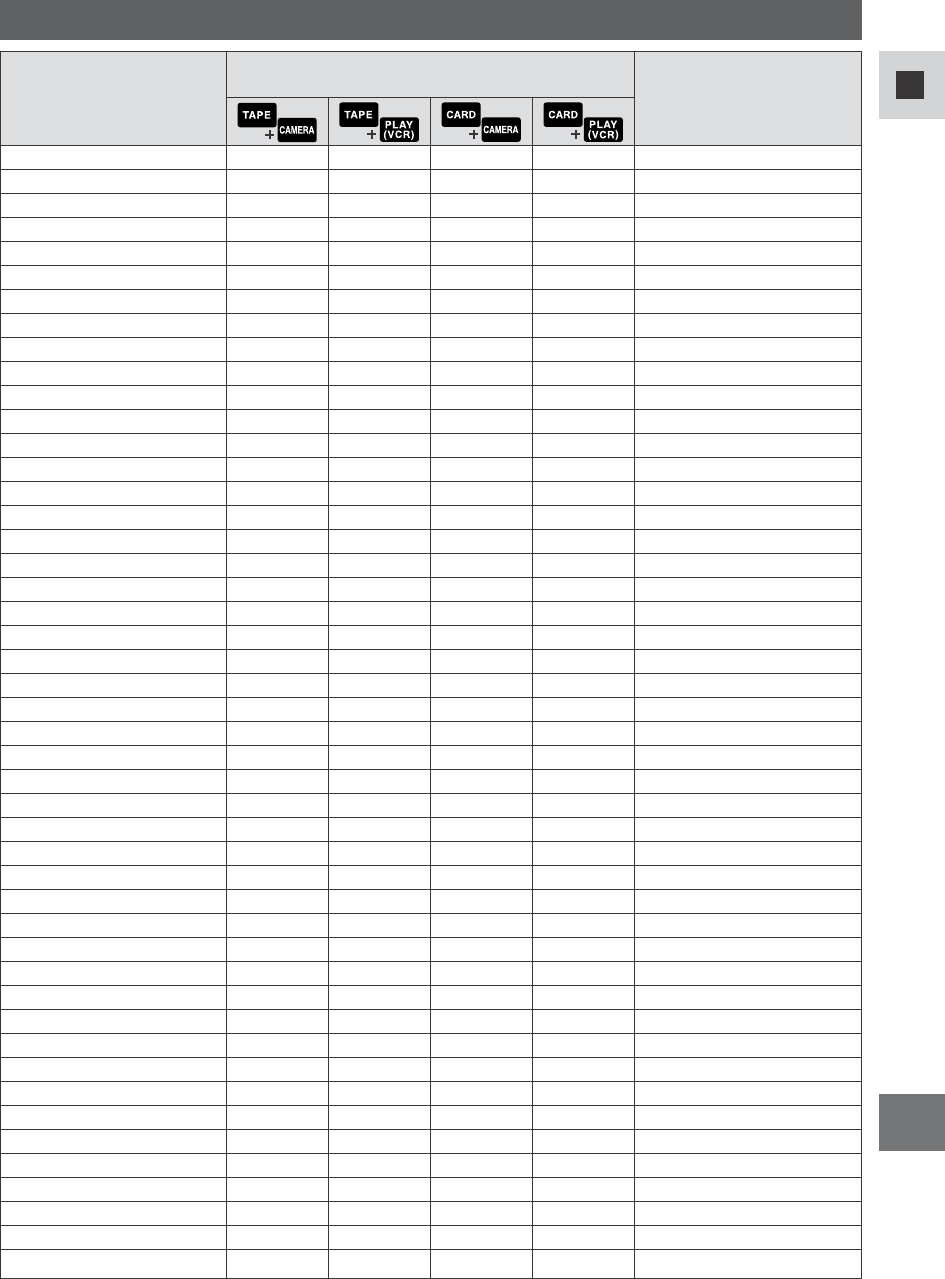157
Ne
Aanvullende
informatie
Menu in vogelvlucht
Functie
16:9-effect h CAM. SET UP
16:9-beeldlijnen h DISP. SET UP.
Zes-seconden automatische datering
h DISP. SET UP.
AE-verschuiving hhCAM. SET UP.
Analoog-digitaal omzetter
h VCR SET UP
Audio dubben h VCR SET UP
Audiodemper h VCR SET UP
Audiofunctie hh VCR SET UP
Beeldgegevens hhDISP. SET UP.
Beeldkwaliteit h CARD SET UP
Beeldresolutie h CARD SET UP
Beeldstabilisator hhCAM. SET UP.
Bestandsnummers h CARD SET UP
Beveiligen van een titel h CARD OPERATION
Clear Scan h CAM. SET UP.
Datacodering h DISP. SET UP.
Datum/tijdinstelling h hhhSYSTEM
Datum/tijdselectie hhDISP. SET UP.
Demonstratiefunctie hhDISP. SET UP.
Digitale zoom h CAM. SET UP.
Display-gegevens opnemen h SYSTEM
Displays hhDISP. SET UP.
Draadloze afstandsbediening
h hhh
SYSTEM
DV-regeling h SYSTEM
Energiebesparing h VCR SET UP
Filmfunctie h CAM. SET UP.
Formatteren h CARD OPERATION
Helderheid LCD h hhhDISP. SET UP.
Helderheid zoeker h hhh
DISP. SET UP.
Indicator audioniveau hh DISP. SET UP.
Instelniveau hh
CUSTOM PRESET
Interval-timer h CAM. SET UP.
Kaarttoegangsdisplay hhhDISP. SET UP.
Kleurfase hhCUSTOM PRESET
Kleurversterking hhCUSTOM PRESET
Kopiëren van kaart naar cassette
h CARD OPERATION
Microfoon hh VCR SET UP
Microfoondemper hh VCR SET UP
Opnamefunctie hh hVCR SET UP
Pieptoon h hhhSYSTEM
Programmeerbare insteltoets, instelling
h hhhCUSTOM KEY
Programmeerbare insteltoets, aan/uit
hhDISP. SET UP.
Scherpte hh
CUSTOM PRESET
Sluitergeluid h
CARD SET UP
Spiegelfunctie LCD hhDISP. SET UP.
Statuslampje hh h
SYSTEM
Tijdzone/zomertijd h hhh
SYSTEM
Submenu
Camcorderinstelling