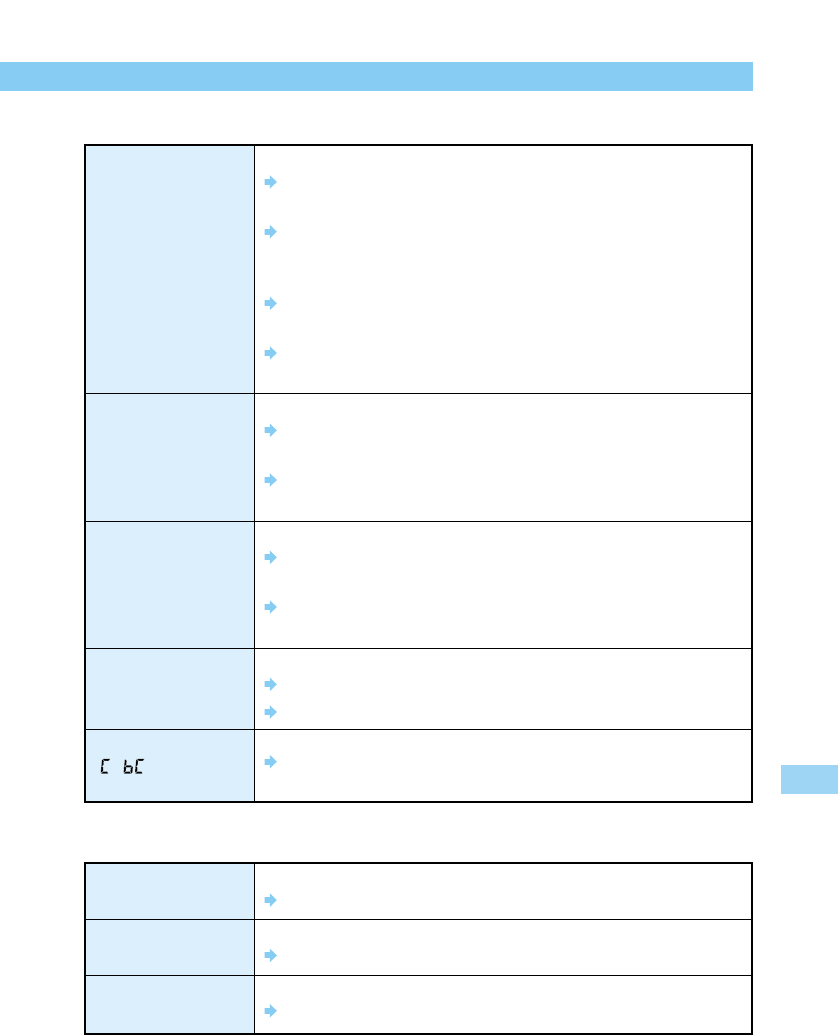Unable to shoot or
record images
LCD monitor
displays and images
are hard to see
Images are blurred
Unable to use the
CF card
The message
“” appears on
the LCD panel
7
REFERENCE
139
REFERENCE
CF card is not loaded correctly.
Load the CF card correctly. (→31)
CF card is full.
Change to a new CF card, or erase unwanted images.
(
→31, 47, 108)
The battery pack is out of power.
Charge the battery pack. (→25)
Image out of focus (In-focus light in the viewfinder blinks).
Press the shutter button down halfway to focus again. If this fails,
focus manually. (
→33, 63)
Dust or foreign matter on the monitor.
Clean the monitor with a soft eyeglass cloth.
LCD monitor is worn out.
Consult the store where you bought your camera, or a Canon
Service Center. (
→12, back cover)
Lens focusing mode switch set to
〈MF〉 (or 〈M〉).
Set the focusing mode switch to 〈AF〉. (→30)
Hand movement when the shutter button is pressed.
Press the shutter button carefully so that the camera does not
move. (
→33, 40)
CF card data is corrupted.
Format the CF card. (
→109)
Use the specified type of CF card. (
→3, 141)
The backup battery is out of power.
Replace the backup battery. (→24)
Shooting
Checking and Handling Images
Cannot erase images
Incorrect date and
time displayed
No image appears
on the TV screen
Images may be protected.
Remove image protection. (
→107)
Date/Time setting may be incorrect.
Set date/time correctly. (
→38)
Video cable plugs are not inserted fully.
Insert the video cable plugs firmly all the way. (
→116)