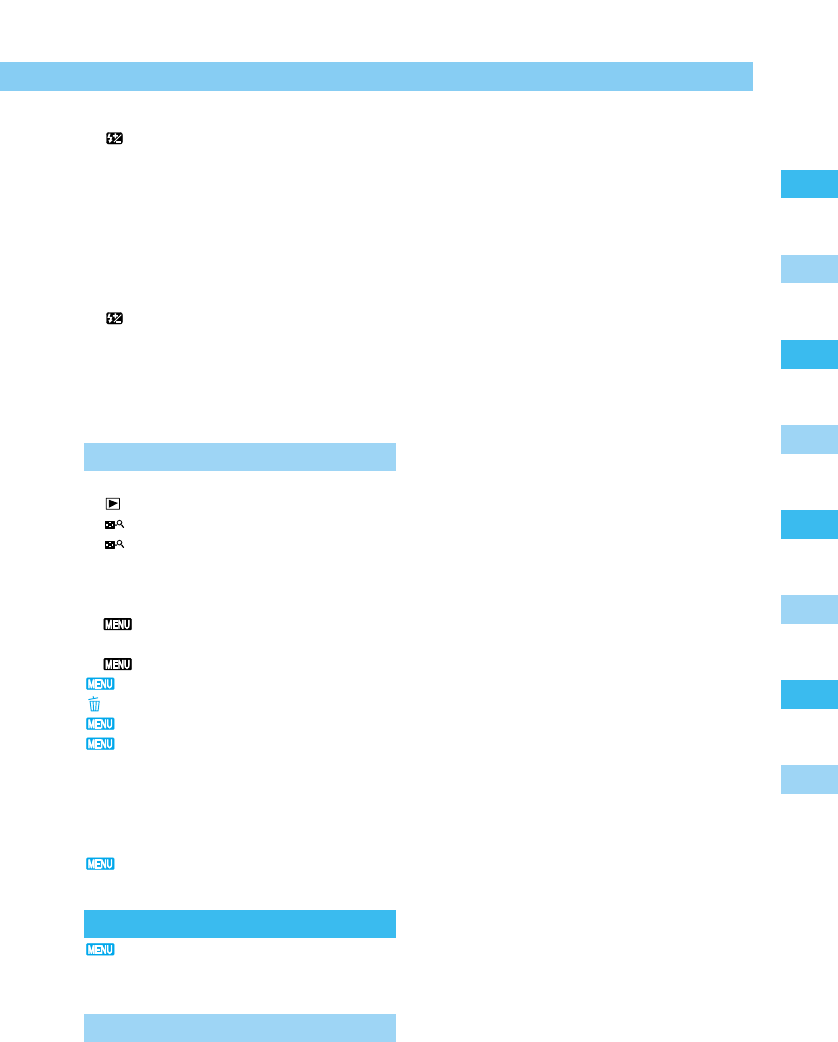FE Lock .....................................................94
Flash Exposure Compensation...........95
Flash Photography with the
EOS-Dedicated 550EX Speedlite .............96
Full Auto Flash ..........................................97
Taking Flash Pictures in Each
Shooting Mode
...........................................97
High-Speed Sync (FP Flash) ....................98
FEB (Flash Exposure Bracketing).............98
FE Lock .....................................................99
Flash Exposure Compensation...........99
Modeling Flash..........................................99
Wireless Multi-Light/E-TTL
Autoflash Photography..............................99
Using Non-Canon Flash Units ....................100
5
Playing and Erasing Recorded Images ....101
Viewing Recorded Images..........................102
Viewing a Single Image.....................102
Viewing the Index .............................102
Viewing Enlarged Images.................103
JUMP Jumping to Another Image...........103
INFO. Turning the Information Display
On and Off ..............................................104
Automated Playback of
Recorded Images (Auto playback) ........105
Rotating an Image..........................106
Protecting an Image...........................107
Erasing Images (All Image Erase) ........108
Formatting the CF Card......................109
Print Order ..........................................110
Selecting Images for Printing..................111
Print Type ................................................113
Specifying Date Printing .........................114
Specifying File Number Printing .............115
Connecting to a TV .....................................116
Cleaning the CMOS Imaging Element
..117
6
Menu Function Settings........119
List of Menu Functions .......................120
Custom Function Settings.......................124
7
Reference................................130
Basic Terminology for Digital Cameras
and Digital Photography .........................130
Function Availability Table...........................134
7
Contents
1
2
3
4
5
6
7
AF Modes and Drive Modes.......................134
Exposure Warnings.....................................135
AE Lock Effects for Combinations of
Focusing Point Selection and
Metering Method.....................................135
Program Line...............................................136
Shutter Speed and
Aperture Value Readouts........................137
Troubleshooting...........................................138
Major Accessories (Sold Separately) .........140
Major Specifications....................................142
Message List...............................................145
System Map ................................................146
Index ...........................................................147