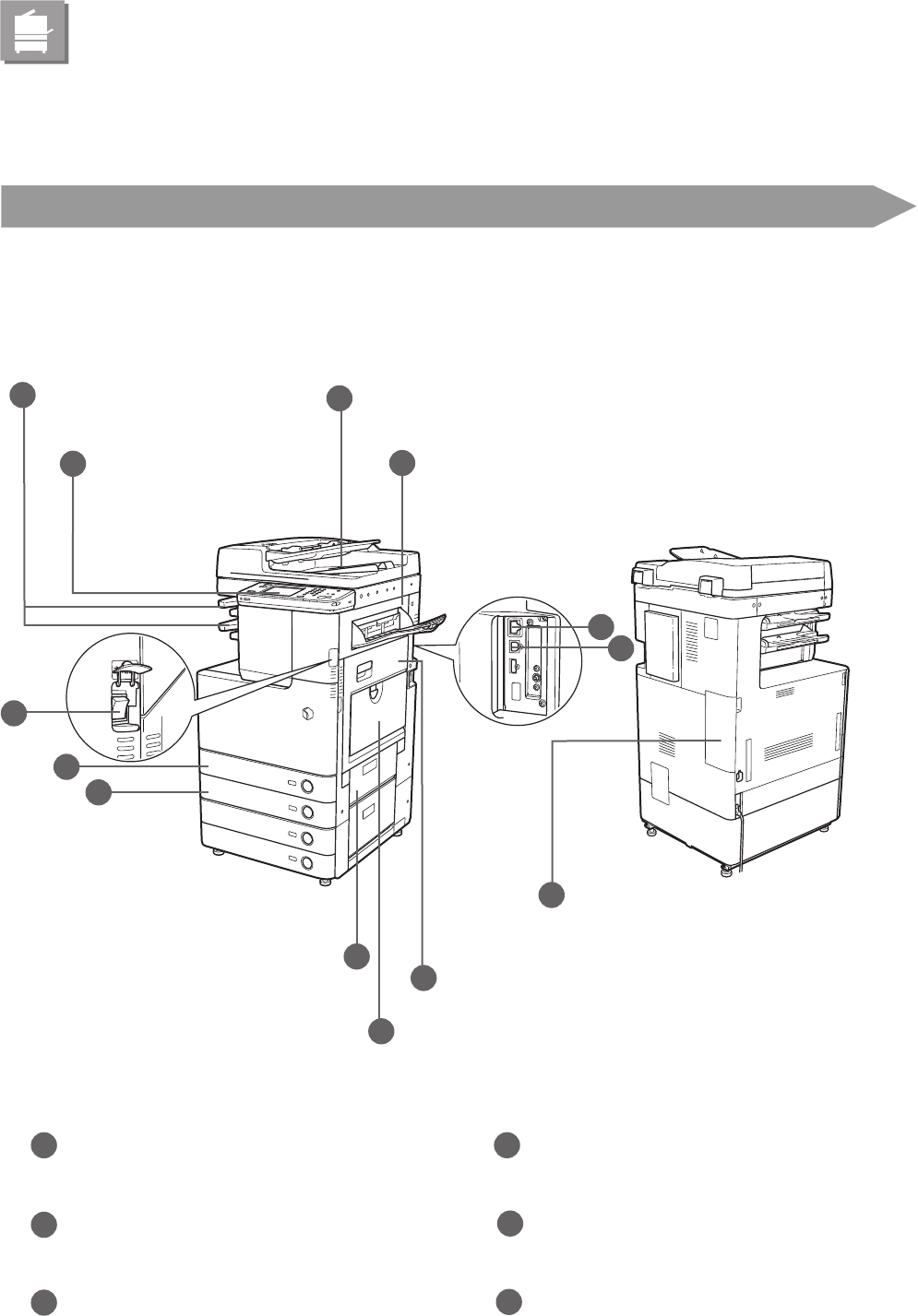Include i tasti, il pannello digitale e gli
indicatori necessari per il funzion-
amento della macchina.
Le copie e le stampe vengono
depositate in questo vassoio.
Gli originali posti nell'alimentatore vengono acquisiti in una volta sola sul vetro di lettura
per la scansione
Pannello superiore destro dell'unità pricipale
Aprire questo pannello per estrarre eventuali fogli inceppati nell'unità pricipale
4
Alimentatore (opzionale)
3
12
11
10
9
Vassoio multiuso
8
6
Serbatoio del toner di scarto
Il toner di scarto viene accumulato qui
13
Pannello inferiore destro dell'unità principale
Aprire questo pannello per estrarre eventuali fogli inceppati nell'unità pricipale
7
5
Interruttore principale
Portare l'interruttore sulla posizione "I" per accendere la macchina
12
Cassetto 1
11
Porta LAN (Porta Ethernet)
Utilizzare un cavo Ethernet per connettere la macchina alla rete.
6
Porta USB
5
Cassetto 2
10
Pannello superiore destro del gruppo cassett
9
Pannello comandi
2
Vassoio per la consegna
1
Utilizzare il vassoio multiuso per caricare la carta manualmente e per
caricare scorte di carta dal formato non regolare, quali ad esempio le buste.
Utilizzare la porta USB per connettere la macchina a dischi ssi esterni e ad
altre periferiche. È anche possibile connettere la macchina ad un computer
utilizzando un cavo USB.
Aprire questo pannello per estrarre eventuali fogli inceppati nel Cassetto 1 e
Cassetto 2.
Contiene da uno a 550 fogli di carta (80 g/m
2
) o 680 fogli di
carta (64 g/m
2
).
Contiene da uno a 250 fogli di carta (80 g/m
2
) o 270 fogli di
carta (64 g/m
2
).