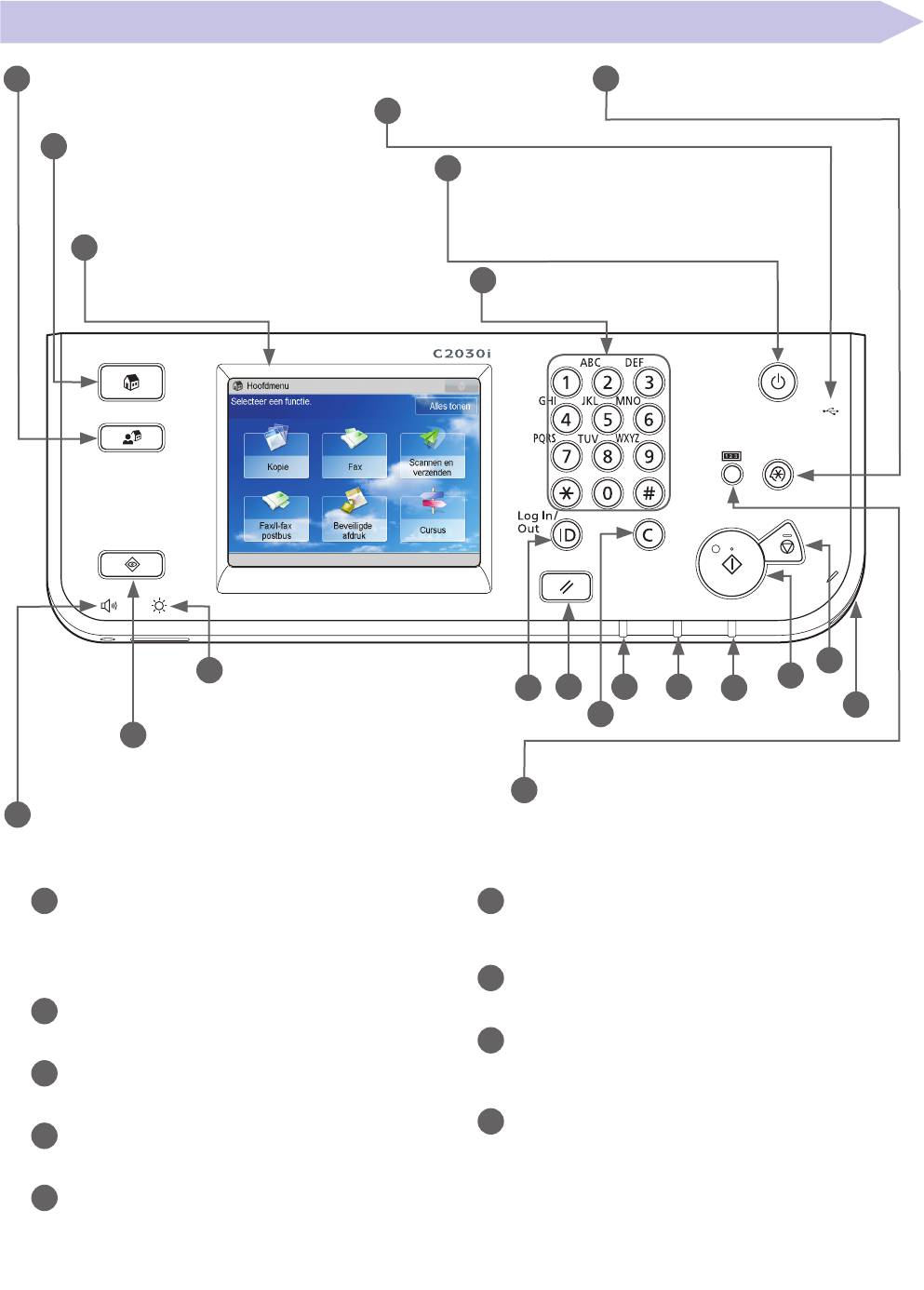Toets Snelmenu
Druk op deze toets om opgeslagen functies weer te geven.
Numerieke toetsen
Druk op deze toets om numerieke waarden in te voeren.
Touch panel display
Toets Hoofdmenu
USB-poort
Om via USB geheugenmedia op de machine aan te sluiten.
Instellingen/registratie toets
Druk op deze toets om instellingen/registraties aan te geven.
5
4
3
2
1
7
6
Controle tellerstand toets
Volume insteltoets
Toets Status monitor/Annuleren
Helderheidsaanpassing
15
14 13
12
11
10
9
20
19
18
17
16
8
Editingpen
Start-toets
Druk op deze toets om een activiteit te starten.
Stop-toets
Druk op deze toets om een opdracht die wordt uitgevoerd te stoppen.
Hoofdschakelaarindicator
Licht op zodra de hoofdschakelaar in de AAN-stand wordt gezet.
Foutindicator
Knippert of licht op wanneer er in de machine een fout is opgetreden.
9
10
11
12
13
Verwerken/Gegevens-indicator
ID (Log In/Out) (Inloggen/Uitloggen) toets
Druk op deze toets om aan of af te melden wanneer er een
login service is ingesteld.
Reset toets
Druk op deze toets om de machine terug te zetten naar de
standaardinstellingen.
Wissen toets
Druk op deze toets om ingevoerde waarden of tekens te wissen.
14
15
16
17
Voor elke functie verschijnt op dit display een instelscherm.
U kunt de machine bedienen door het scherm aan te raken.
Er worden standaard zes functietoetsen getoond.
Druk op deze toets om Sluimer-modus in te stellen of te annuleren.
Voor informatie over de Automatische sluimermodus raadpleegt u
"Schakelaar van het bedieningspaneel".
Druk op deze toets om de kopieer- en afdruktotalen op
het touch panel display weer te geven.
Gebruik deze knop om de helderheid van het touch
panel display aan te passen.
Knippert groen wanneer de machine bezig is met taken en blijft groen
branden wanneer faxgegevens in het geheugen zijn opgeslagen.
Druk hierop om de status van opdrachten te controleren of om
afdrukopdrachten te annuleren. Druk ook op deze toets om de
status van de machine te controleren, zoals bijvoorbeeld de
hoeveelheid resterend papier.
Druk op deze toets om het scherm te laten verschijnen waar u aanpassingen
kunt aangeven aan het volume van het verzendsignaal en het alarmvolume bij
verzenden/ontvangen van een faxbericht.
Gebruik deze pen wanneer u het touch panel display gebruikt.
Als u de editingpen kwijtraakt, neem dan contact op met uw Canon
dealer. Gebruik op het bedieningspaneel in plaats van de editingpen
geen voorwerpen met een scherp uiteinde, zoals een potlood of balpen.
Schakelaar bedieningspaneel
(Subvoeding)
Druk op deze toets om terug te gaan naar het scherm
Hoofdmenu wanneer u een andere functie wilt kiezen.