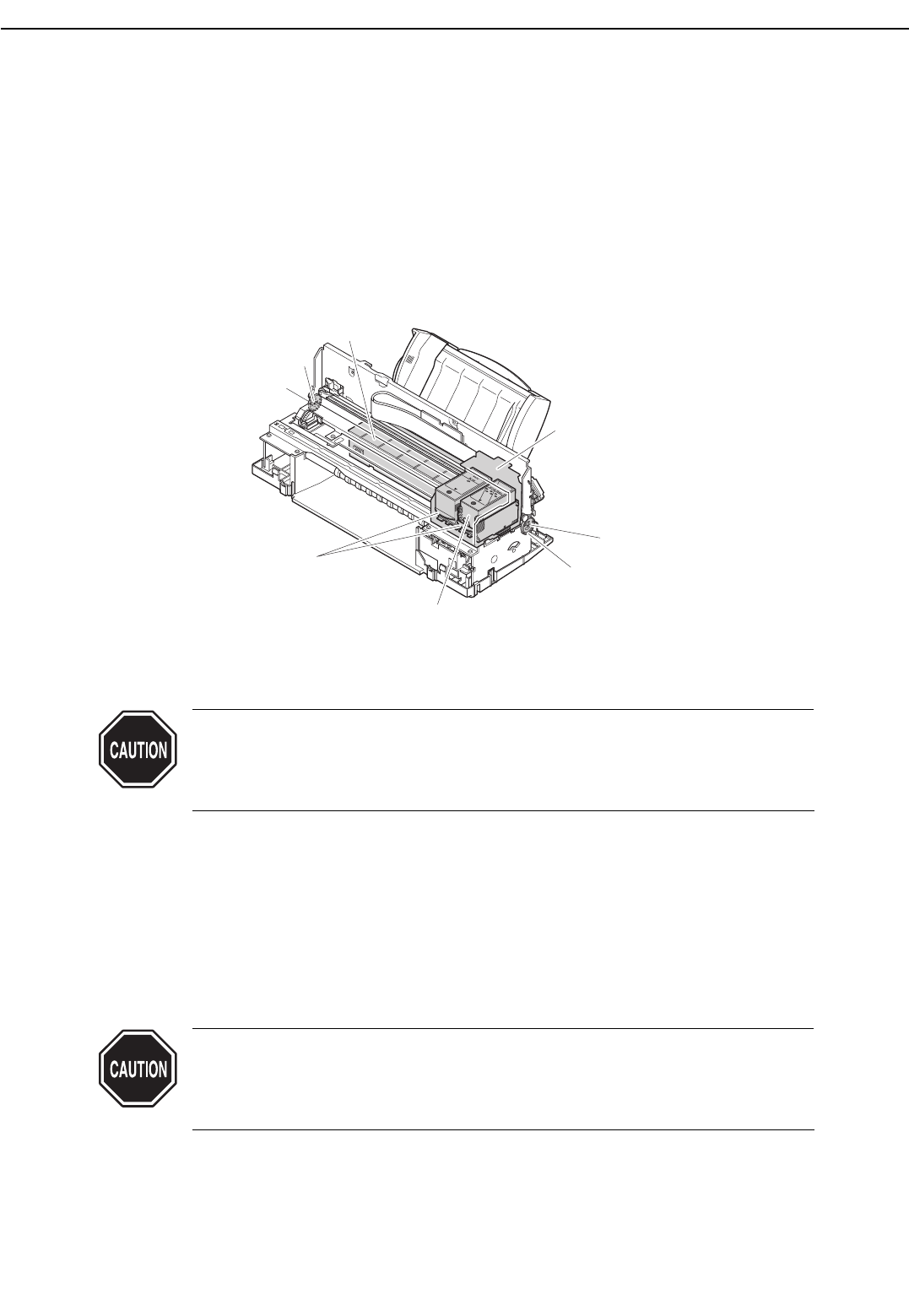3.5 Disassembly and Assembly
3.5.1 Parts that cannot be disassembled
Do not disassemble the ribbon cable to the head on the carriage unit. The position in
relation to the contacts with the BJ cartridge is factory adjusted, and cannot be
readjusted during printer servicing.
In addition, do not attempt to disassemble the AC adapter, BJ cartridge, or ink tanks.
In principle, do not loosen any of the screws painted red in the printer mechanism
(except when adjusting the head gap using the jig). The red screws hold the adjustable
plate that determines the gap between the nozzles of the BJ cartridge and the platen.
This gap is adjusted to the optimal value when the printer leaves the factory.
In addition to the above, do not attempt to disassemble any parts not
shown disassembled in the exploded diagrams in the parts catalog.
Failure to observe this warning may result in those parts not functioning
as originally intended after they are reassembled.
3.5.2 Parts requiring careful attention during disassembly and assembly
The printer has many parts that can be damaged during disassembly and assembly.
For details, see
"Part 5: 4. DISASSEMBLY AND REASSEMBLY" (page 5-4)
. Please read
this section carefully before attempting to disassemble and assemble the printer.
The printer also has many plastic parts. When disassembling the printer, take care
not to break or bend the plastic hooks.
Some plastic parts contain glass fibers for extra rigidity and precision, but
since their viscosity is low, the plastic hooks can break easily when
excessive force is used. Do not pull a plastic hook with excessive force
while unhooking it.
3.6 Self-Diagnosis
The printer has a self-diagnosis feature to detect hardware defects. The results of the
self-diagnosis are indicated on the LED on the control panel, and by the beeper. For
details, see
"Part 3: 3.1 Error Indications" (page 3-14).
1-15
BJC-7100
Part 1: Safety and Precautions