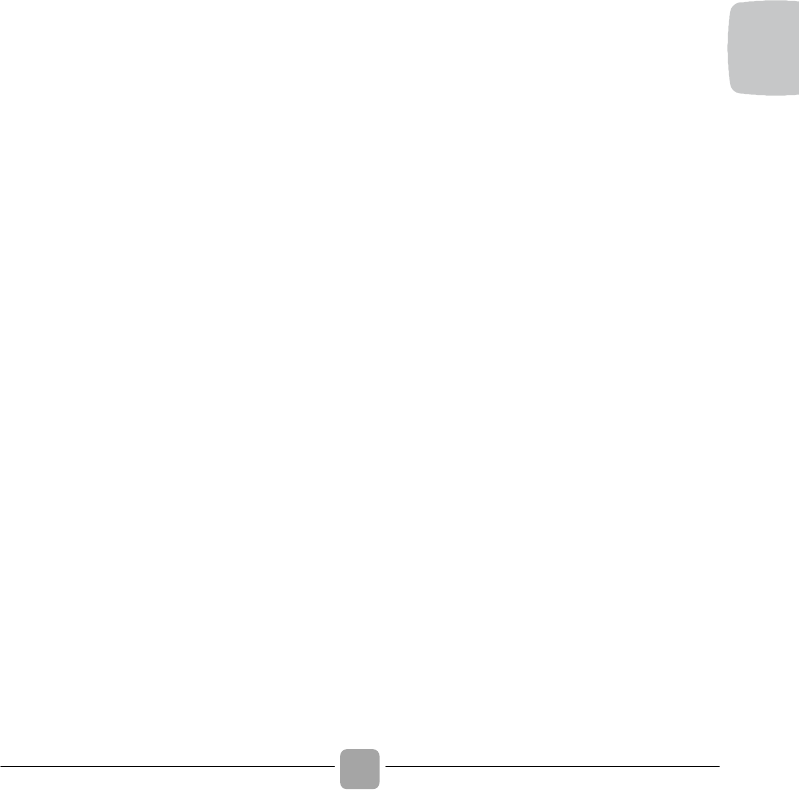! A través de cada fase de lavado "Kg
Detector" permite monitorear la
información sobre la carga de ropa en el
tambor y en los primeros minutos de la
colada él:
- Ajusta la cantidad de agua necesaria;
- Determina la duración del ciclo;
- Control de los aclarados en function del
tip ode tejido a seleccionado para ser
lavado;
- Ajusta el ritmo de rotación del tambor
para el tipo de tejido que se lava;
- Reconoce la presencia de espuma,
aumentando, si es necesario, la
cantidad de agua durante el aclarado;
- Ajusta la velocidad de centrifugado de
acuerdo a la carga, evitando así
cualquier desequilibrio.
5) INDICADOR BLOQUEO DE TECLA
El indicador muestra que las teclas están
bloqueadas.
6) INDICADORES OPCIONES
Los indicadores muestran la opción que se
puede seleccionar mediante el botón
correspondiente.
7) INDICADORES NIVEL DE SUCIEDAD
! Una vez que el programa ha sido
seleccionado, el indicador mostrará
automáticamente el ajuste de nivel de
manchas de ese programa.
! Con la selección de un nivel de suciedad
diferente el indicador correspondiente se
encenderá.
8) INDICADOR DE VAPOR
La luz indicadora muestra la selección de la
opción relevante.
9) INDICADOR Wi-Fi
! En los modelos equipados con Wi-Fi,
indica el estado de la conexión. Puede
presentar los estados siguientes:
- FIJO: control remoto activado.
- PARPADEA LENTAMENTE: control
remoto desactivado.
- PARPADEA RÁPIDAMENTE DURANTE
3 SEGUNDOS Y, SEGUIDAMENTE, SE
APAGA: la lavadora no se puede conectar
con la red Wi-Fi doméstica o todavía no
ha sido registrada en la app.
- PARPADEA LENTAMENTE 3 VECES Y
SE APAGA DURANTE 2 SEGUNDOS:
restablecimiento de la red Wi-Fi (durante
registro en la app).
- SE ENCIENDE DURANTE 1 SEGUNDO
Y SE APAGA DURANTE 3 SEGUNDOS:
la puerta está abierta. El control remoto no
se puede activar.
! Para acceder a información completa
sobre todas las funciones y a las
instrucciones de configuración de la
conexión Wi-Fi, consulte:
go.candy-group.com/simplyfi-dualble