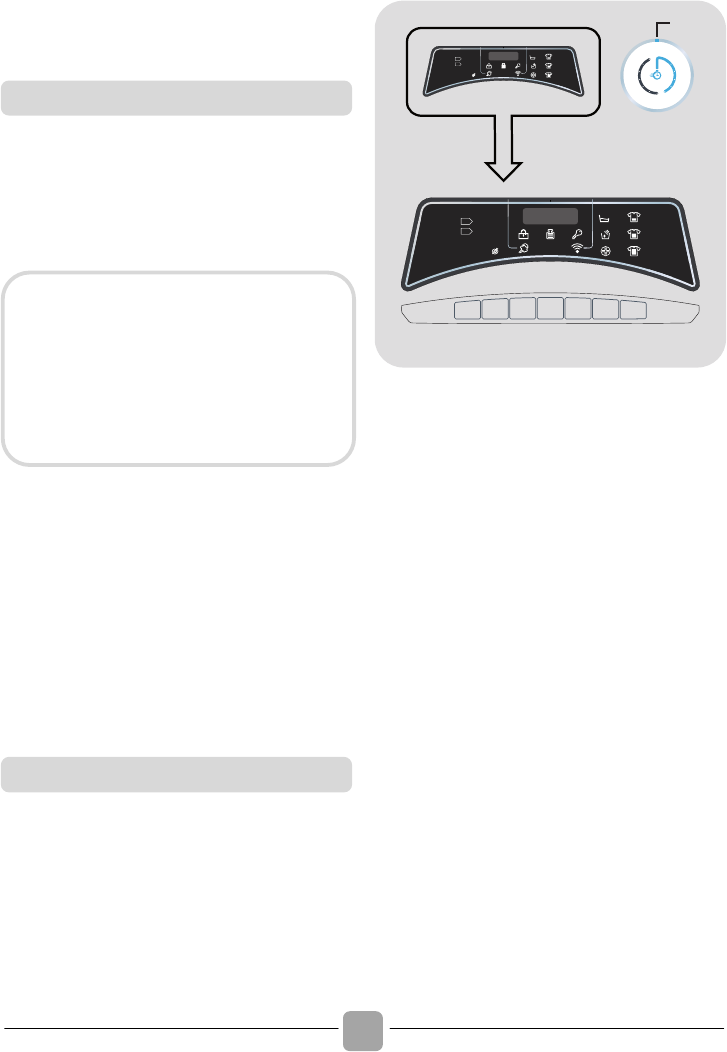7. KURZANLEITUNG
Dieses Gerät verfügt über eine moderne
Mengenautomatik, die automatisch die benötigte
Wassermenge, den Energieverbrauch und die
Waschdauer anpasst.
! Schalten Sie die Maschine an und wählen
Sie das gewünschte Programm aus.
! Passen Sie gegebenenfalls die
Wascheinstellungen an und wählen Sie
die gewünschten Optionen aus.
! Drücken Sie START/PAUSE, um das
Programm zu starten.
! Am Ende des Programms erscheint die
Nachricht "ENDE" auf der Anzeige (bzw.
bei einigen Modellen schalten sich alle
Waschgang-Anzeigelampen an).
! Schalten Sie die Maschine ab.
Für jeden Waschtyp sehen Sie in der
Tabelle die passenden Sequenzen.
Wasserdruck:
min 0,05 Mpa / max 0,8 Mpa
Schleuderdrehzahl:
Siehe Typenschild.
Gesamtanschlußwert/Absicherung/
Spannung:
Siehe Typenschild.
8. STEUERUNG UND
PROGRAMME
TROCKNEN (nur WASCHTROCKNER)
Soll der Trockenvorgang nach dem
Waschgang automatisch beginnen,
dann wählen Sie das gewünschte
Waschprogramm
und den Trockenvorgang.
Sie können auch
zuerst den Waschvorgang
abschließen und anschließend das
Trockenprogramm auswählen.
Sie können das
Trocknungsprogramm auch erst
wählen, nachdem das Waschen
beendet ist.