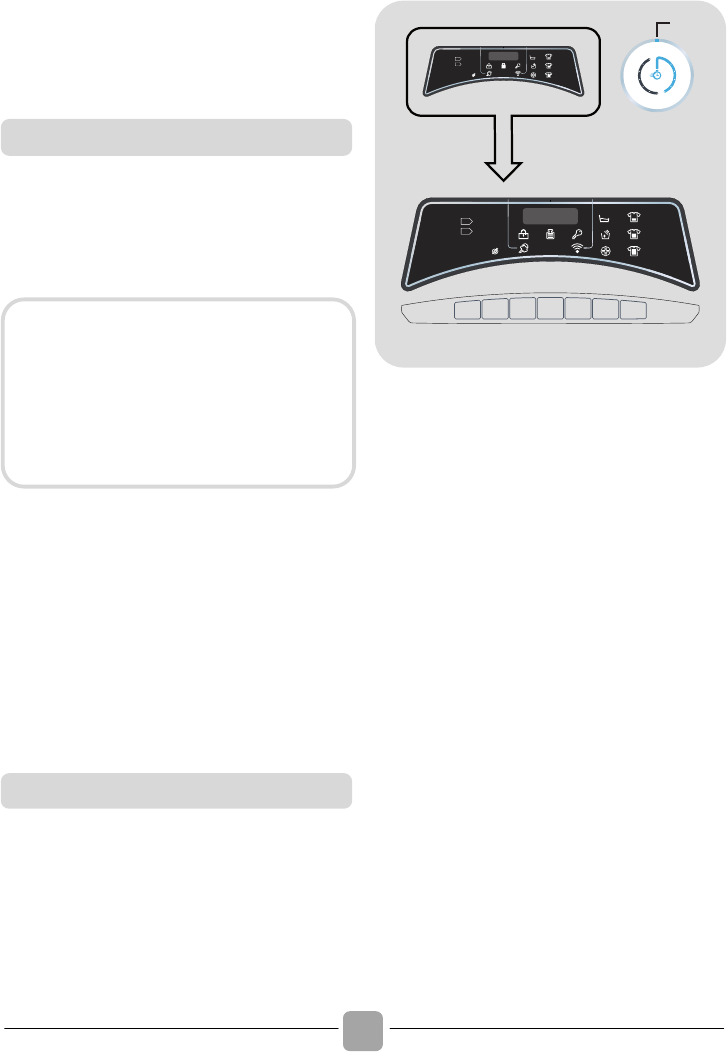7. GUIDA RAPIDA ALL'USO
Questo apparecchio è in grado di adattare
automaticamente il livello dell’acqua al tipo
e alla quantità della biancheria. Questo
sistema porta ad una diminuzione dei
consumi d’energia e ad una riduzione
sensibile dei tempi di lavaggio.
! Accendere l'apparecchio e selezionare il
programma desiderato.
! Eventualmente modificare le impostazioni
di lavaggio e selezionare le opzioni
desiderate.
! Premere AVVIO/PAUSA per avviare il
programma.
! Alla fine del programma, sul display verrà
visualizzata la scritta "FINE", oppure in
alcuni modelli si illumineranno tutte le
spie delle fasi di lavaggio.
! Spegnere l'apparecchio.
Per qualsiasi tipo di lavaggio consultare
la tabella dei programmi e seguire la
sequenza delle operazioni come indicato.
Pressione dell’impianto idraulico:
min 0,05 Mpa / max 0,8 Mpa
Giri di centrifuga:
vedere targhetta dati.
Potenza Assorbita/ Ampere fusibile /
Tensione:
vedere targhetta dati.
8. COMANDI E
PROGRAMMI
ASCIUGATURA (solo per LAVASCIUGA)
Se si vuole che alla fine del lavaggio
inizi automaticamente il ciclo di
asciugatura, selezionare il programma
di lavaggio desiderato e selezionare il
ciclo di asciugatura
.
In alternativa, si può
selezionare un ciclo di
asciugatura
dopo la fine del ciclo di lavaggio.