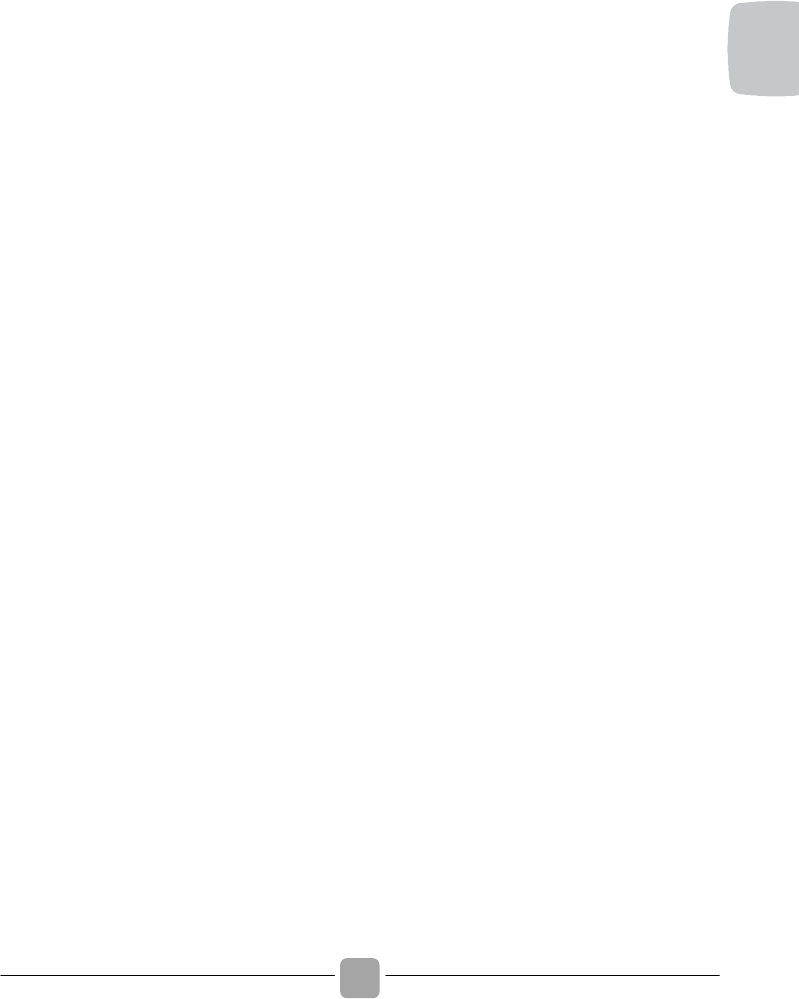! Warten bis die Anzeige TÜRVERRIEGELUNG
erloschen ist, bevor die Tür geöffnet wird.
4)
ANZEIGE "Kg Detector" (Mengenautomatik)
(nur in einigen Programmen aktiv)
! Während der ersten Minuten des
Waschprogramm ermittelt die moderne
Mengenautomatik alle Waschparameter
Verbrauchswerte Dieses wird durch die
Anzeige "Kg Detector" im Display visualisiert.
! Alle Verbrauchswerte und Programmschritte
werden dahingehend automatisch optimiert
und angepasst:
- Benötigte Wassermenge nach Art und
Menge der eingefüllten Wäsche
- Programmdauer nach Art und Menge
des eingefüllten Wäsche
- Anzahl und Intensität der Spülgänge
nach Art und Menge des eingesetzten
Waschmittels
- Trommeldrehrhythmus nach Art und
Menge der eingefüllten Wäsche
- Zusätzliche Spülgänge bei übermäßiger
Schaumbildung
- Schleuderdrehzahl nach Art und Menge
der eingefüllten Wäsche, um Unwuchten
zu vermeiden.
5) ANZEIGE TASTENSPERRE
Die Anzeigelampe zeigt an, dass die Tür
verriegelt ist.
6) OPTIONEN-ANZEIGE
Die Anzeige zeigt die ausgewählten
Zusatzoptionen an.
7)
ANZEIGE VERSCHMUTZUNGSGRADWAHL
In der Anzeige erscheint der vorgewählte
Verschmutzungsgrad. Dieser kann je nach
Programm über die entsprechende Taste
angepasst werden.
8) DAMPF-ANZEIGE
Die Kontrollleuchte zeigt die Auswahl der
entsprechenden Option.
9) WLAN-ANZEIGE
! Bei Modellen mit WLAN wird hier der
Verbindungszustand angezeigt. Möglich
sind:
- LEUCHTEND: Fernbedienung aktiv.
- LANGSAM BLINKEND: Fernbedienung
inaktiv.
- 3 S SCHNELL BLITZEND, DANN AUS:
Die Maschine kann sich nicht mit dem
vorhandenen WLAN verbinden oder
wurde noch nicht in der App registriert.
- 3 x LANGSAM BLINKEND, DANN 2 S
AUS: WLAN-Reset (bei Registrierung in
der App).
- 1 S EIN, 3 S AUS: Die Luke ist offen.
Die Fernbedienung kann nicht
eingeschaltet werden.
! Mehr zu Funktionen und Anweisungen
zur mühelosen Einstellung des WLANS
im Folgenden:
go.candy-group.com/simplyfi-dualble