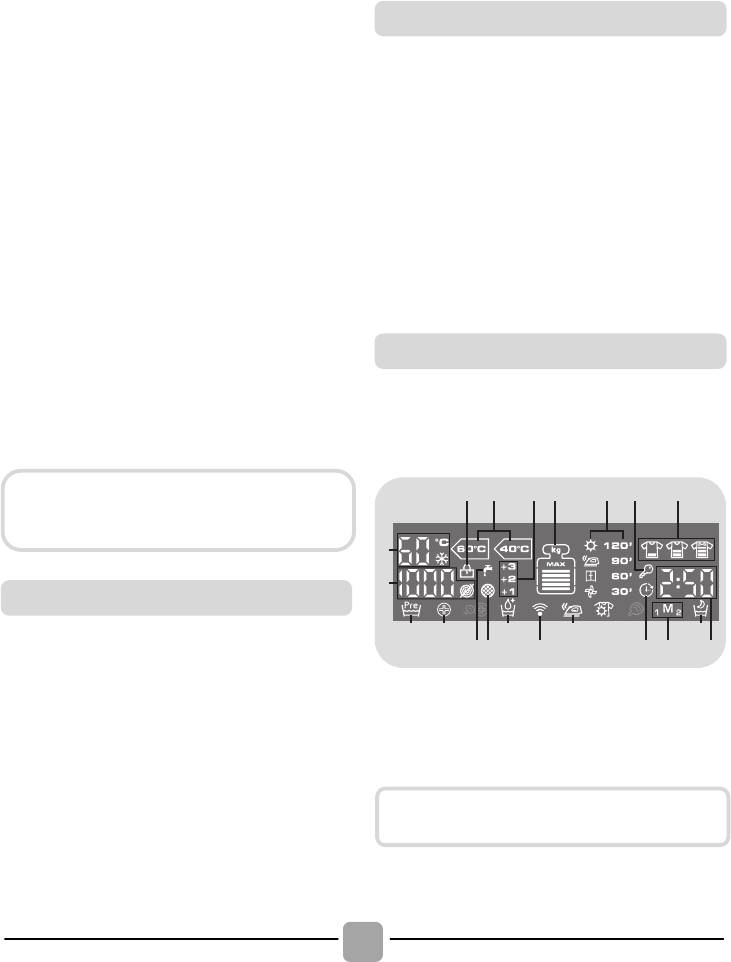Start a program that is already
memorized
! Press briefly the MEMORY button (once
for M1, twice for M2) and press the
START/PAUSE button.
! Once you recall a memorized program,
you can still change its options and
settings, pressing the corresponding
keys. In this case, the added options
won’t be memorized.
! This option reduces the intermediate spin
speed to 400 rpm, where applicable,
increase the water level during rinsing
and keep the laundry immersed in water
after the final rinse, in order to spread the
fiber perfectly.
! During the phase in which the water is
held in the tub, the relevant indicator light
blink to show that the machine is at a
standstill.
! Deselect the option to end the cycle with
a spin dry (which may be reduced or
cancelled using the appropriate button)
and emptying phase.
! Thanks to electronic control, the water in
the intermediate phases is emptied
silently, making this option very useful for
washing at night.
! Pressing simultaneously the buttons
NIGHT & DAY and DELAY START for
about 3 seconds, the machine allows
you to lock the keys.
In this way, you can avoid making
accidental or unwanted changes if a
button on the display is pressed
accidently during a cycle.
! The key lock can be simply cancelled by
pressing the two buttons simultaneously
again or by turning the program knob to
OFF.
The display’s indicator system allows you to
be constantly informed about the status of
the machine.