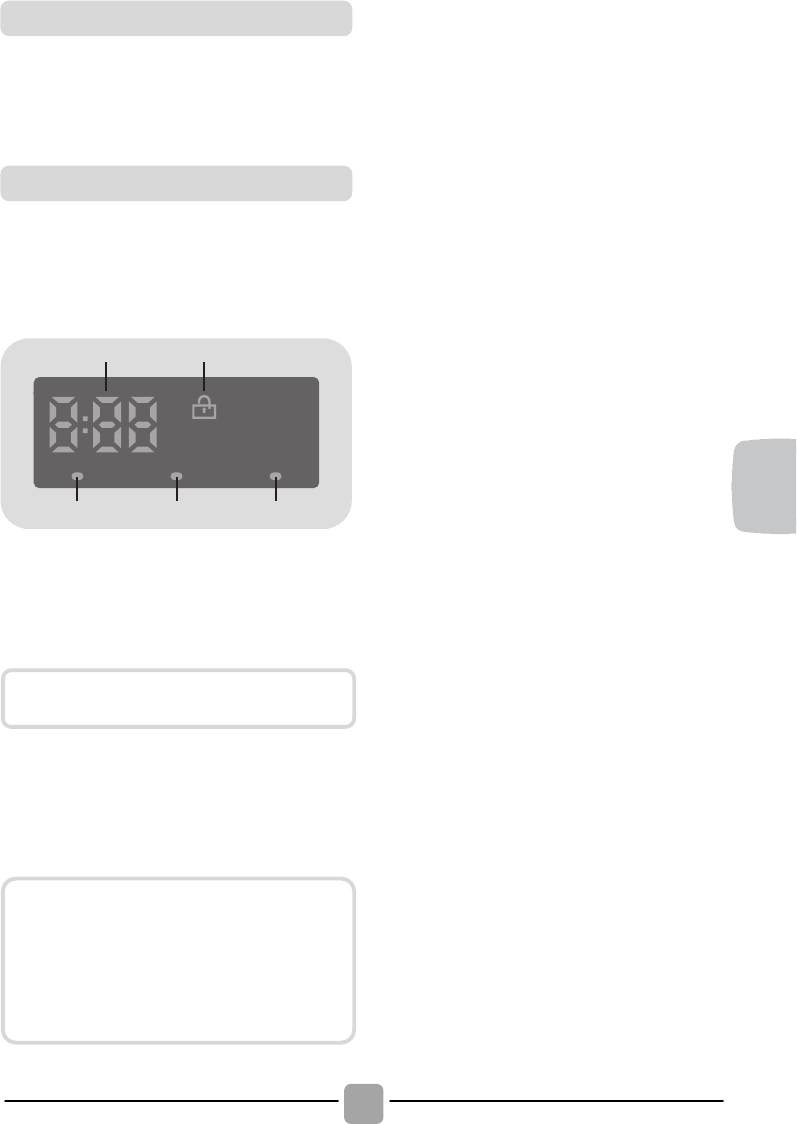O botão fica activo assim que seleccionar o
programa RÁPIDO; isto permite seleccionar
uma das durações indicadas.
O painel display digital permite-lhe estar
constantemente informado sobre o
progresso dos programas e o estado de
funcionamento da máquina.
1)
INDICADOR LUMINOSO DE SEGURANÇA
DA PORTA
! O ícone indica que a porta está fechada.
! Quando o botão INÍCIO/PAUSA é pressionado
e a porta da porta é fechada o indicador
luminoso vai piscar momentaneamente e ficar
iluminado.
! Um equipamento especial de segurança
evita que a porta se abra imediatamente
depois do fim do ciclo. Aguarde 2
minutos depois do ciclo de lavagem ter
terminado e aguarde que a luz de
segurança de bloqueio da porta se
apague. No fim do ciclo gire o selector de
programas para a posição OFF.
2) DURAÇÃO DOS CICLOS
! Quando um programa é seleccionado,
o painel automaticamente vai mostrar a
duração do ciclo, que pode variar
dependendo das opções seleccionadas.
! Uma vez que um programa tenha sido
iniciado, vai ser constantemente informado
sobre o tempo que falta até ao fim do
mesmo.
! A máquina calcula o tempo até ao fim do
programa seleccionado com base numa
carga standard e duração do ciclo. O
sistema corrije o tempo de acordo com o
tamanho e tipo de carga que colocou na
máquina.
3)
INDICADORES LUMINOSOS DOS BOTÕES
! Estas luzes acendem-se quando os
botões relevantes de selecção de
programas e funções são seleccionados.
! Se for seleccionada uma opção que não
é compatível com o programa seleccionado,
o respectivo indicador luminoso começará a
piscar e depois apaga-se a luz para que
essa opção não seja seleccionada.
Se a porta não estiver convenientemente
fechada, a luz continuará a piscar cerca de 7
segundos, período de tempo após o qual o
comando INÍCIO vai ficar desactivado
automaticamente. Nesse caso, feche a porta
convenientemente e pressione de novo o
botão INÍCIO/PAUSA.