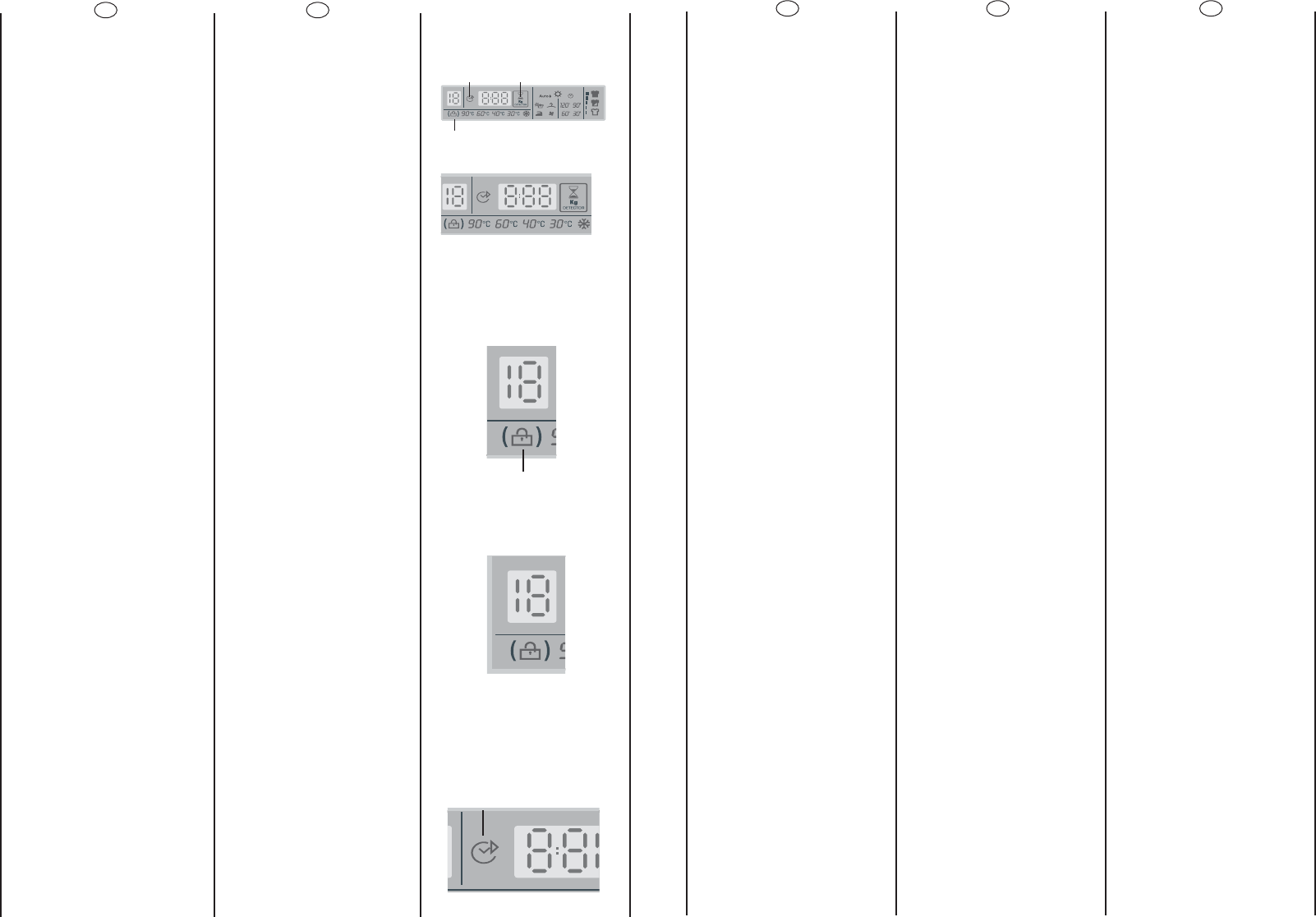44
EN
“DIGITAL” DISPLAY
The display’s indicator system
allows you to be constantly
informed about the status of
the machine:
1) WASH TEMPERATURE
When a programme is
selected the relevant
indicator will light up to show
the recommended wash
temperature.The
Temperature button can be
used to decrease or increase
the temperature of your
chosen wash cycle.Each
time the button is pressed, the
new temperature level is
shown on the Wash
Temperature Indicator.
2) DOOR LIGHT
Once the START/PAUSE button
has been pressed the light
first flashes then stops flashing
and remains on until the end
of the wash.
2 minutes after the end of the
wash the light goes off to
show that the door can now
be opened.
3) SPIN SPEED
Once the programme has
been selected, the maximum
spin speed allowed for that
programme appears on the
display. Pressing the spin
button will reduce the speed
by 100 rpm each time the
button is pressed. The
minimum speed allowed is
400 rpm, or it is possible to
omit the spin by pressing the
spin button repeatedly.
4) DELAY START LIGHT
This flashes when delay start
has been set.
45
DISPLEJ „DIGIT“
Signalizaãní systém displeje
neustále informuje o ãinnosti
praãky:
1) TEPLOTA PRANÍ
Pfii volbû programu se
automaticky zapne pfiíslu‰ná
kontrolka doporuãované
teploty.
Pfii volbû odli‰né teploty
pomocí pfiíslu‰ného tlaãítka se
rozsvítí její odpovídající
kontrolka.
2) KONTROLKA DVͤEK
Po stisknutí tlaãítka
„START/PAUSA“ zaãne
kontrolka blikat a následnû
svítí aÏ do konce praní.
Po uplynutí dvou minut od
ukonãení praní kontrolka
zhasne a praãku mÛÏete
otevfiít.
3) OTÁâKY ODST¤EëOVÁNÍ
Po zvolení pracího programu
se na displeji objeví maximální
povolená rychlost
odstfieìování pro dan˘
program. KaÏd˘m dal‰ím
stisknutím tlaãítka
odstfieìování se rychlost sníÏí
o 100 g/m. Nejniωí povolená
rychlost je 400 ot/min.
Odstfieìování je moÏné zru‰it
opûtovn˘m stisknutím tlaãítka
na volbu odstfiedování.
4) KONTROLKA „ODLOÎEN¯
START“
Tato kontrolka svítí tehdy, kdyÏ
je nastavené posunutí
spu‰tûní pracího programu.
CZ
3
{
4
{
1
2
O
7
4
1
2
3
6
5
{
{
{
{
8
{
HR
“DIGITALNI” EKRAN
Sustav pokazatelja na ekranu
omoguçuje Vam stalni uvid u
podatke o stanju perilice:
1) TEMPERATURA PRANJA
Nakon ‰to se odabere program
pranja ukljuãit çe se
odgovarajuçi svjetlosni
pokazatelj koji prikazuje
preporuãenu temperaturu
pranja.
Odabirom razliãitih temperatura
kori‰tenjem " temperatura
pranja” tipke, temperatura çe
biti prikazana na ekranu.
2) SVJETLO VRATA
Nakon ‰to pritisnete tipku
“START/PAUSE” svjetlo prvo trepti
a zatim çe prestati treptati i ostat
çe ukljuãeno sve do kraja
pranja.
2 minute nakon zavr‰etka pranja
svjetlo çe se iskljuãiti i tek tada
moÏete otvoriti vrata perilice.
3) BRZINA CENTRIFUGE
Nakon ‰to ste odabrali program
pranja, najveça dozvoljena
brzina centrifuge za taj program
prikazat çe se na ekranu. Svakim
pritiskom na tipku za centrifugu,
brzina çe se smanjiti za 100
o/min. Najmanja moguça brzina
centrifuge je 400 o/min; a
moguçe je i potpuno iskljuãiti
centrifugu ponovnim pritiskom
na tipku.
4) SVJETLO ODGODE POâETKA
PRANJA
Ovo svjetlo trepti kada je
pode‰ena odgoda poãetka
pranja.
HU
DIGITÁLIS KIJELZÃ
A kijelzΠrendszer
folyamatosan tájékoztatást
ad a gép aktuális helyzetérŒl.
1) MOSÁSI HÃMÉRSÉKLET
Egy program kiválasztásakor
felgyullad a megfelelŒ
jelzŒlámpa, amely az ajánlott
mosási hŒmérsékletet
mutatja.
Válasszon ki a HŒmérséklet
gombbal egy másik
hŒmérsékleti értéket, amely
megjelenik a kijelzŒn.
2) AJTÓZÁR LÁMPA
A „START/SZÜNET” gomb
lenyomása után a lámpa
elŒször villog, majd pedig
folyamatosan ég, és a mosás
végéig égve marad.
A mosás vége után 2 perccel
a lámpa kialszik, ami azt jelzi,
hogy ki lehet nyitni a
mosógép ajtaját.
3) CENTRIFUGÁLÁSI SEBESSÉG
A program kiválasztása után
az adott programhoz
megengedett maximális
centrifugálási sebesség
jelenik meg a kijelzŒn. A
centrifuga-gomb minden
egyes lenyomásával 100
fordulat/perc értékkel
csökkenthetŒ a centrifugálási
sebesség. A megengedett
minimális centrifugálási
sebesség 400 fordulat/perc,
de a centrifuga-gomb
ismételt lenyomásával a
centrifugálási mıvelet ki is
hagyható.
4) KÉSLELTETETT INDÍTÁS
LÁMPA
A késleltetett indítás
beállításakor ez a lámpa
villog.
DIGITALNI PRIKAZOVALNIK
Sistem prikazovanja vas sproti
obve‰ãa o vseh parametrih
pranja:
1) TEMPERATURA PRANJA
Ko izberete katerega od
programov, vas stroj s
pomoãjo osvetljene luãke
opozori na priporoãeno
temperaturo pranja.
S pomoãjo tipke Temperatura
pranja lahko nastavite
drugaãno temperature; ta
bo prikazana na
prikazovalniku.
2) LUâKA ZA ZAPRTA VRATA
Ko pritisnete na tipko
START/PAUSE (Start/pavza),
luãka najprej utripa, nato pa
ostane osvetljena do konca
programa.
2 minuti po koncu programa
luãka ugasne, kar pomeni,
da je moÏno odpreti vrata.
3) HITROST CENTRIFUGIRANJA
KO izberete program, se na
prikazovalniku prikaÏe najvi‰ja
dovoljena hitrost
centrifugiranja za izbrani
program. S pritiskom na tipko
za nastavljanje hitrosti
centrifugiranja lahko to hitrost
zniÏate; ob vsakem pritisku na
tipko se vrednost zmanj‰a za
100 vrt./min. NajniÏja moÏna
hitrost centrifugiranja je 400
vrt./min, ãe pa ‰e enkrat
pritisnete na tipko za
nastavljanje hitrosti
centrifugiranja,
centrifugiranje prekliãete.
4) LUâKA ZA ZAMIK VKLOPA
âe je nastavljen ãasovni
zamik vklopa, luãka utripa.
SL