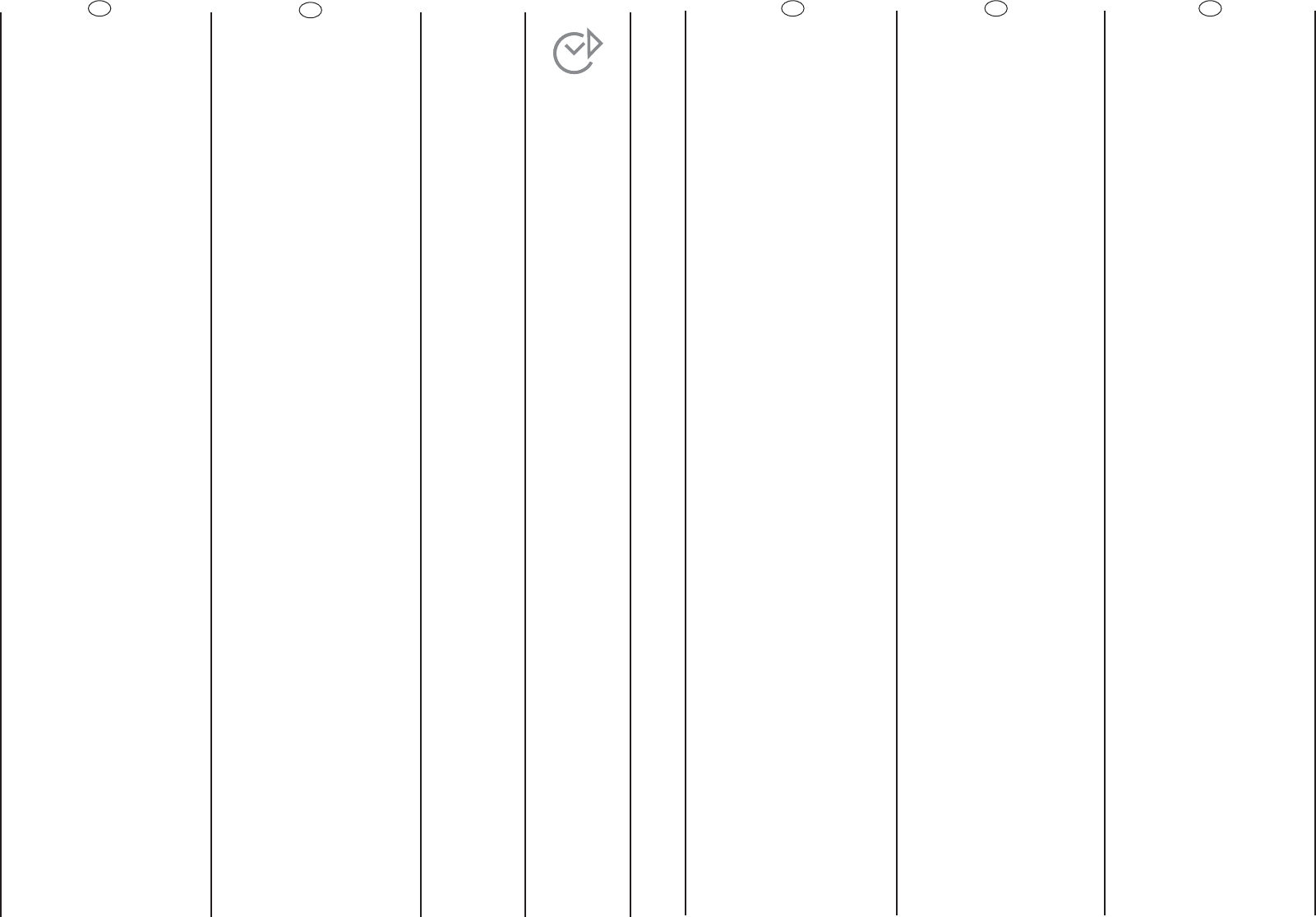36
37
TLAâÍTKO „ODLOÎEN¯ START“
Toto tlaãítko umoÏÀuje odloÏit
spu‰tûní pracího programu
maximálnû o 24 hodin.
Pokud si pfiejete odloÏit
spu‰tûní programu,
postupujte následujícím
zpÛsobem:
Zvolte poÏadovan˘ program.
Stisknûte tlaãítko jednou,
abyste jej aktivovali (na
displeji se objeví h00).
Opûtovn˘m stisknutím
nastavte odloÏení o 1 hodinu
(na displeji se objeví h01).
KaÏd˘m dal‰ím stisknutím se
odloÏení prodlouÏí o 1 hodinu
aÏ po h24. V pfiípadû dal‰ího
stisknutí se odloÏen˘ start
zru‰í.
Stisknutím tlaãítka
„START/PAUSA“ (kontrolka na
displeji zaãne blikat)
potvrdíte spu‰tûní poãítání
nastaveného ãasu. Po jeho
uplynutí se program
automaticky spustí.
OdloÏen˘ start je moÏné zru‰it
následovnû:
Stisknûte tlaãítko na 5
sekund, dokud se na displeji
nezobrazí parametry
zvoleného programu.
Stisknutím tlaãítka
„START/PAUSA“ mÛÏete teì
spustit pfiedtím zvolen˘
program. Pokud chcete cel˘
proces zru‰it, nastavte
ovladaã programÛ do
polohy OFF a následnû zvolte
jin˘ program.
“DELAY START” BUTTON
This button allows you to pre-
programme the wash cycle
to delay the start of the cycle
for up to 24 hours.
To delay the start use the
following procedure:
Set the required programme.
Press the button once to
activate it (h00 appears on
the display) and then press it
again to set a 1 hour delay
(h01 appears on the display);
the pre-set delay increases
by 1 hour each time the
button is pressed, until h24
appears on the display, at
which point pressing the
button again will reset the
delay start to zero.
Confirm by pressing the
“START/PAUSE” button (the
light on the display starts to
flash). The countdown will
begin and when it has
finished the programme will
start automatically.
It is possible to cancel the
delay start by taking the
following action:
Press and hold the button for
5 seconds until the display will
show the settings for the
programme selected.
At this stage it is possible to
start the programme
previously selected by
pressing the “START/PAUSE”
button or to cancel the
process by setting the
selector to the OFF position
and then selecting another
programme.
EN
CZ
I
TIPKA “ODGODA POâETKA
PRANJA”
Ova tipka omoguçuje da
predprogramirate odgodu
poãetka ciklusa pranja do 24
sata.
Da odgodite poãetak pranja,
postupite kako slijedi:
Podesite Ïeljeni program
pranja.
Pritisnite tipku za odgodu
poãetka pranja jednom da je
aktivirate (na ekranu çe se
prikazati oznaka h00) i zatim
ponovno pritisnite tipku da
vrijeme odgode podesite na 1
sat ((na ekranu çe se prikazati
oznaka h01); svakim pritiskom
na tipku vrijeme odgode
poveçat çe se za 1 sat, sve
dok se na ekranu ne prikaÏe
oznaka h24, od te toãke
ponovnim pritiskom na tipku
vrijeme odgode çe se vratiti
na poloÏaj nula.
Potvrdite pode‰avanje
pritiskom na tipku
“START/PAUSE” (svjetla na
ekranu poãet çe treptati).
Zapoãet çe odbrojavanje
vremena i kada zavr‰i
program pranja pokrenut çe
se automatski.
Da poni‰tite pode‰enu
odgodu poãetka pranja,
postupite kako slijedi:
Pritisnite i drÏite tipku na 5
sekundi, sve dok se na ekranu
ne prikaÏu postavke
odabranog programa.
Od te toãke pritiskom na tipku
“START/PAUSE” moguçe je
pokrenuti prethodno
odabrani program ili ga
poni‰titi tako da gumb za
odabir programa postavite
na poloÏaj OFF. Nakon toga
moÏete odabrati neki drugi
program pranja.
HR
„KÉSLELTETETT INDÍTÁS” GOMB
Ez a gomb a mosási ciklus
elŒzetes beprogramozását
teszi lehetŒvé, ezáltal a ciklus
kezdete legfeljebb 24 órával
késleltethetŒ.
Az indítás késleltetése az
alábbi eljárással végezhetŒ el:
Állítsa be a kívánt programot.
Az aktiváláshoz nyomja le
egyszer a gombot (h00 felirat
jelenik meg a kijelzŒn), majd
pedig nyomja meg ismét az 1
órás késleltetés beállításához
(h01 felirat jelenik meg a
kijelzŒn). Az elŒre beállított
késleltetési idŒ a gomb
minden egyes lenyomásakor
1 órával növekszik mindaddig,
amíg a h24 felirat jelenik meg
a kijelzŒn. A gomb ebben a
helyzetben történŒ
lenyomásával a késleltetett
indítás ismét nullára áll vissza.
Nyugtázza a beállítást a
„START/SZÜNET” gomb
lenyomásával (a kijelzŒn lévŒ
lámpa villogni kezd).
MegkezdŒdik a
visszaszámlálás, amelynek
befejezŒdésekor a program
automatikusan elindul.
A késleltetett indítás az alábbi
módon törölhetŒ:
Nyomja le, és 5 másodpercig
tartsa lenyomva a gombot,
amíg a kijelzŒ a kiválasztott
program beállításait mutatja.
Ebben a fázisban beindítható
az elŒzŒleg kiválasztott
program a „START/SZÜNET”
gomb lenyomásával, vagy
törölhetŒ a folyamat a
választógomb KI helyzetbe
állításával és egy másik
program kiválasztásával.
HU
SL
TIPKA “ZAMIK VKLOPA”
S pomoãjo te tipke lahko
programirate ãasovni zamik
zaãetka programa za
najveã 24 ur.
To storite na naslednji naãin:
Izberite ustrezen program.
Enkrat pritisnite na tipko, da
jo aktivirate (na
prikazovalniku se prikaÏe
vrednost h00), nato pa
znova pritisnite na isto tipko,
da nastavite 1-urni zamik
(na prikazovalniku se prikaÏe
vrednost h01). Ob vsakem
pritisku na tipko se vrednost
poveãa za 1 uro. Ko je na
prikazovalniku prikazana
vrednost h24, s ponovnim
pritiskom na tipko prekliãete
ãasovni zamik – spet se
prikaÏe vrednost h00.
Potrdite nastavitev s
pritiskom na tipko
“START/PAUSE” (Start/pavza)
– luãka v prikazovalniku
zaãne utripati. Zaãne se
od‰tevanje nastavljenega
ãasa; ko ta poteãe, zaãne
stroj samodejno izvajati
program.
âe Ïelite preklicati
nastavljeni ãasovni zamik:
5 sekund pritiskajte na tipko
za nastavljanje ãasovnega
zamika, dokler se na
prikazovalniku ne prikaÏejo
nastavitve izbranega
programa.
Zdaj lahko takoj zaÏenete
izbrani program s pritiskom
na tipko “START/PAUSE”
(Start/pavza), ali pa
prekliãete postopek izbiranja
z obraãanjem gumba za
izbiranje programov na
poloÏaj “OFF” (Izklopljeno).
Nato lahko izberete drugi
program.