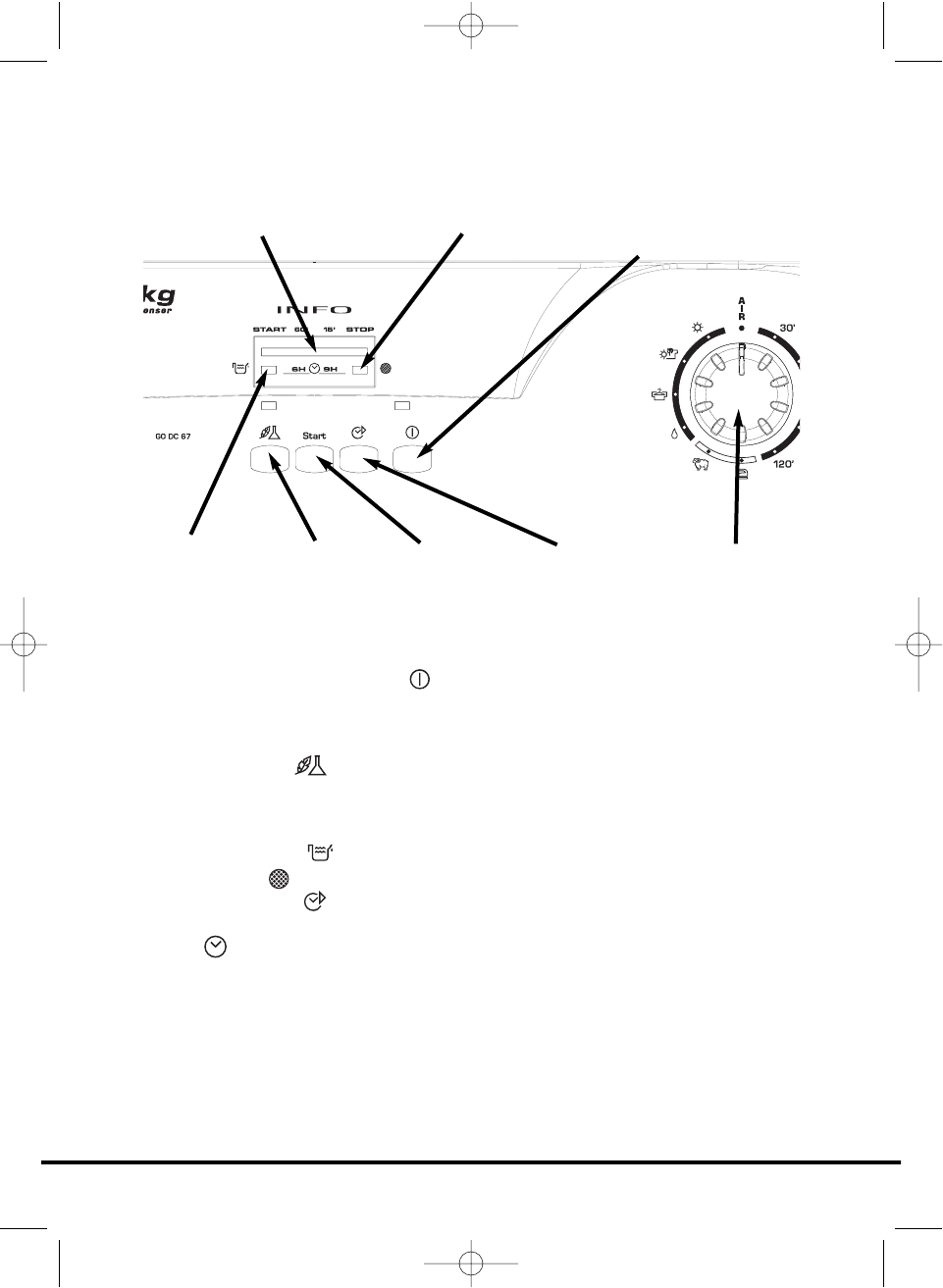Kontrollpanel och indikatorlampor
Programväljare – Välj önskat program
Strömbrytaren och indikatorlampa – Tryck på knappen för att starta maskinen,
indikatorlampan tänds
Start – Tryck på Start för att inleda det valda torkprogrammet. Håll knappen intryckt i 5
sekunder om du vill avbryta/återställa programmet
Akryl/syntet-knapp – Tryck på den här knappen om du vill sänka värmenivån för
känsliga föremål. När du tryckt på knappen tänds indikatorn ovanför knappen. Om du
vill ändra värmeinställningen måste du först återställa programmet
Låg värme – indikatorlampan lyser Hög värme – indikatorlampan är släckt
Töm vatten-indikator – Tänds när vattenbehållaren är full
FILTER-indikator – Tänds när filtret behöver rengöras
Fördröjd start-knapp – Med den här knappen du fördröja starten av torkcykeln (mer
information finns på sidan 106)
Display
START – När tumlaren slås på blinkar START-indikatorn och när programmets startas
börjar den lysa med fast sken
60' – Indikatorlampa som tänds när det är mindre än 60 minuter kvar tills programmet
är färdigt
15' – Indikatorlampa som tänds när det är mindre än 15 minuter kvar tills programmet
är färdigt I det här steget av torkcykeln går maskinen över till avsvalningsfasen
STOP – Indikatorn tänds när programmet är färdigt
6h – 6 timmars startfördröjning (lyser när funktionen är aktiverad)
9h – 9 timmars startfördröjning (lyser när funktionen är aktiverad)
101
Kontroller och indikatorer
AKRYL/SYNTET-
KNAPP
ON/OFF
(PÅ/AV)-KNAP
FILTERINDIKATOR
TÖM
VATTEN-
INDIKATOR
PROGRAM-
VÄLJARE
START-
KNAPP
START DELAY
(START ÅTERSTÄLLA)-
KNAPP
NEDRÄKNINGSDISPLAY