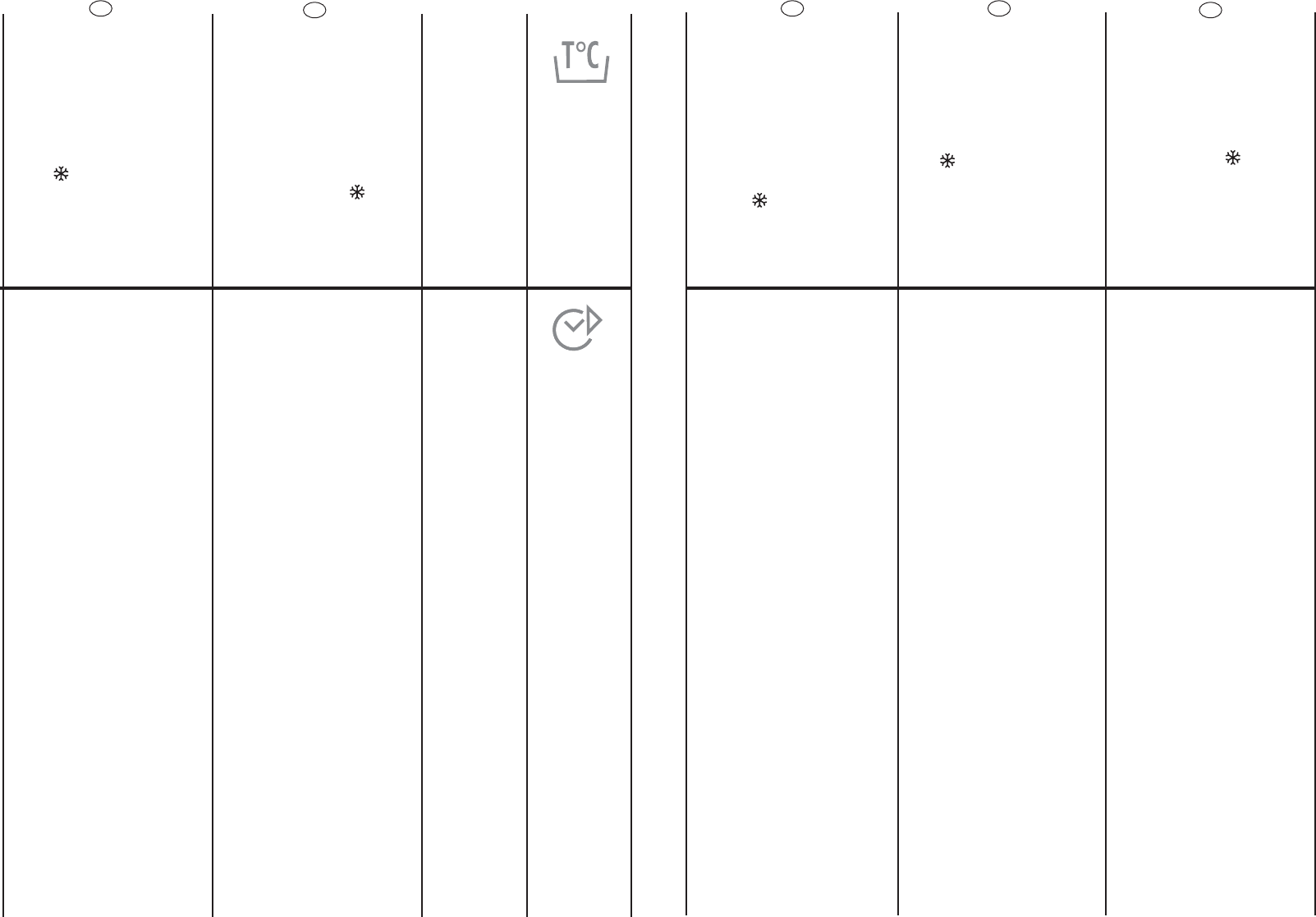30
31
E
TASTO “SELEZIONE
TEMPERATURA”
Con questa opzione è
possibile lavare a qualsiasi
temperatura al disotto della
massima
prevista per ciascun
programma.
Ad ogni pressione del tasto si
diminuisce la temperatura
fino a un minimo di 15°C
(lavaggio a freddo ).
Nota: La temperatura deve
essere modificata prima della
selezione del LIVELLO DI
SPORCO.
TASTO “PARTENZA DIFFERITA”
Questo tasto permette di
programmare l’avvio del
ciclo di lavaggio con un
ritardo massimo di 24h.
Per impostare la partenza
ritardata procedere nel
seguente modo:
Impostare il programma
desiderato.
Premere il pulsante una prima
volta per attivarlo (sul display
viene visualizzato h00) e
premere nuovamente per
impostare un ritardo di 1 ora
(sul display viene visualizzato
h01), ad ogni pressione
successiva il ritardo impostato
aumenta di 1 ora fino a h24
mentre con un ulteriore
pressione si azzera la partenza
ritardata.
Confermare premendo il tasto
“START/PAUSA” (La spia nel
display inizia a lampeggiare)
per iniziare il conteggio alla
fine del quale il programma
inizierà automaticamente.
E’ possibile annullare la
partenza ritardata agendo
come segue:
Tenere premuto il tasto per 5
secondi fino a quando sul
display non vengono
visualizzati i parametri del
programma scelto.
A questo punto è possibile
iniziare il programma scelto in
precedenza premendo il
tasto “START/PAUSA”o
annullare l’operazione
portando il selettore in
posizione di OFF e
successivamente selezionare
un’ altro programma.
“WASH TEMPERATURE” BUTTON
The Wash Temperature button
allows a reduction in the
wash temperature in each
programme.
Each time the button is
pressed the temperature
decreases until a minimum of
15°C (cold Wash ).
Note: The temperature must
be adjusted before selecting
DEGREE OF SOILING.
“DELAY START” BUTTON
This button allows you to pre-
programme the wash cycle
to delay the start of the cycle
for up to 24 hours.
To delay the start use the
following procedure:
Set the required programme.
Press the button once to
activate it (h00 appears on
the display) and then press it
again to set a 1 hour delay
(h01 appears on the display);
the pre-set delay increases
by 1 hour each time the
button is pressed, until h24
appears on the display, at
which point pressing the
button again will reset the
delay start to zero.
Confirm by pressing the
“START/PAUSE” button (the
light on the display starts to
flash). The countdown will
begin and when it has
finished the programme will
start automatically.
It is possible to cancel the
delay start by taking the
following action:
Press and hold the button for
5 seconds until the display will
show the settings for the
programme selected.
At this stage it is possible to
start the programme
previously selected by
pressing the “START/PAUSE”
button or to cancel the
process by setting the
selector to the OFF position
and then selecting another
programme.
ENIT
F
TOUCHE “SELECTION
TEMPERATURE”
Le bouton “SELECTION
TEMPERATURE” permet une
réduction de la température
de lavage
dans chaque programme.A
chaque pression sur ce
bouton, la température
décroît jusqu’à
un minimum de 15°C (lavage
à froide ).
Note: La température doit
être ajustée avant la
sélection du degré de
salissure du linge.
TOUCHE DEPART DIFFERE
Cette option permet de
programmer le départ du
cycle de lavage jusqu’à 24
heures.
Afin d’utiliser cette fonction,
suivez la procédure ci-
dessous :
Choisissez le programme
Pressez le bouton départ
différé pour l’activer (h00
apparais sur l’écran) puis
pressez le à nouveau pour
choisir un départ différé
d’1 heure (h01 apparaît sur
l’écran) ; à chaque pression
le départ différé augmentera
d’1 heure jusqu’à ce que 24h
apparaisse sur l’écran,une
pression supplémentaire
réinitialisera le départ différé.
Confirmez en appuyant sur
"START/PAUSE" (la lumière sur
l’écran clignotera). Le
compte à rebours
commencera et à son terme
le programme débutera
automatiquement.
Il est possible d’annuler le
départ différé selon la
procédure suivante :
Maintenez le bouton appuyé
durant 5 secondes jusqu’à ce
que l’écran montre les
réglages du programme
choisi.
A cette étape il est possible
soit de lancer le programme
en appuyant sur
"START/PAUSE" soit d’annuler
le départ différé en
positionnant le
programmateur sur OFF puis
en sélectionnant un autre
programme.
FR
TLAâÍTKO „VOLBA TEPLOTY“
Tato funkce umoÏÀuje prát
pfii jakékoliv teplotû, která je
niωí jako maximální
pfiedpokládaná teplota pro
jednotlivé programy.
Tisknutím tlaãítka se teplota
sniÏuje aÏ do minimální
teploty 15°C (studené
praní ).
Upozornûní: Teplota musí b˘t
nastavena pfied zvolením
funkce „STUPE≈ ZNEâI·TùNÍ“.
TLAâÍTKO „ODLOÎEN¯ START“
Toto tlaãítko umoÏÀuje odloÏit
spu‰tûní pracího programu
maximálnû o 24 hodin.
Pokud si pfiejete odloÏit
spu‰tûní programu,
postupujte následujícím
zpÛsobem:
Zvolte poÏadovan˘ program.
Stisknûte tlaãítko jednou,
abyste jej aktivovali (na
displeji se objeví h00).
Opûtovn˘m stisknutím
nastavte odloÏení o 1 hodinu
(na displeji se objeví h01).
KaÏd˘m dal‰ím stisknutím se
odloÏení prodlouÏí o 1 hodinu
aÏ po h24. V pfiípadû dal‰ího
stisknutí se odloÏen˘ start
zru‰í.
Stisknutím tlaãítka
„START/PAUSA“ (kontrolka na
displeji zaãne blikat)
potvrdíte spu‰tûní poãítání
nastaveného ãasu. Po jeho
uplynutí se program
automaticky spustí.
OdloÏen˘ start je moÏné zru‰it
následovnû:
Stisknûte tlaãítko na 5
sekund, dokud se na displeji
nezobrazí parametry
zvoleného programu.
Stisknutím tlaãítka
„START/PAUSA“ mÛÏete teì
spustit pfiedtím zvolen˘
program. Pokud chcete cel˘
proces zru‰it, nastavte
ovladaã programÛ do
polohy OFF a následnû zvolte
jin˘ program.
CZ NL
WASTEMPERATUUR TOETS
Met wastemperatuur toets
kunt u de temperatuur van
elk programma verlagen.
Elke keer als u de knop
indrukt zal de temperatuur
worden verlaagd, tot een
minimum van 15°C (koude
was )
Let op: de temperatuur moet
worden ingesteld voordat u
het vuilheidniveau kiest.
“UITGESTELDE START” TOETS
Deze knop geeft u de
mogelijkheid om de start en
eindtijd van uw
wasprogramma voor te
programmeren.(tot 24 uur)
Om de start uit te stellen
handelt u als volgt:
Stel het programma in.
Druk eenmaal op de toets
om hem te activeren (h00
verschijnt in het display) druk
nogmaals om 1 uur in te
stellen (h01 verschijnt in het
display) elke keer als u op de
toets druk verhoogt u de tijd
met 1 uur tot een maximum
van 24 uur. Als u dan nog een
keer druk begint hij weer bij 0
uur.
Bevestig door de
“START/PAUZE” toets in te
drukken (het lampje op het
display zal gaan knipperen).
Het aftellen zal beginnen en
als deze voorbij is zal het
programma automatisch
starten.
Het is mogelijk om de
uitgestelde start te annuleren:
Druk de toets in en hou deze
5 sec. vast totdat het display
de instellingen weergeeft.
Tijdens deze fase is het
mogelijk het al geselecteerde
programma te starten door
op de “START/PAUZE”toets te
drukken. U kunt het
programma annuleren door
de selectie op de UIT positie
zetten.