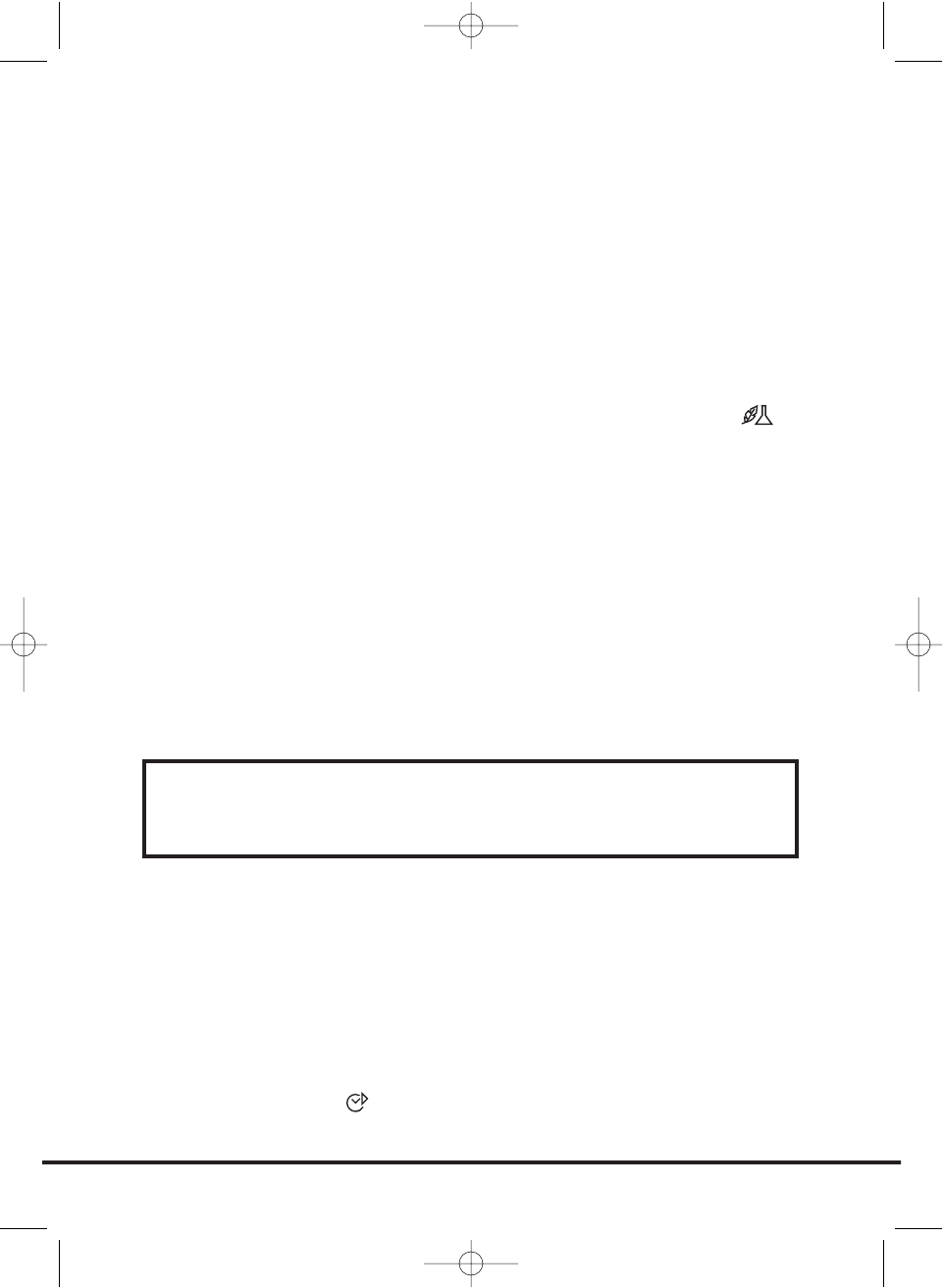1. Otvorite vrata i napunite bubanj rubljem. Pazite da odjeća ne ometa
zatvaranje vrata.
2. Pažljivo zatvorite vrata pritišćući ih polako sve dok ne čujete ‘klik’ što je znak
da su zatvorena.
3. Pritisnite Start dugme za pokretanje sušilice. Indikator će zasvijetliti i START
indikator će bljeskati.
4. Okrenite brojčanik izbornika programa za odabir željenog programa sušenja
(vidi Vodič kroz programe).
5. Ako sušite sintetiku, akrilne materijale ili delikatne predmete, pritisnite
dugme za smanjenje razine zagrijavanja.
Svjetlo iznad pritisnutog dugmeta zasvijetljet će kad je stroj podešen na nisko
zagrijavanje. Za poništavanje izbora ovog stanja nakon početka ciklusa
sušenja potrebno je resetirati stroj.
6. Pritisnite dugme Start. Sušilica će automatski početi s radom, a indikator
odgoda početka neprestano će svijetliti.
7. Displej će pokazivati napredovanje sušenja, odnosno preostalo vrijeme
8. Ako otvorite vrata tijekom programa radi provjeravanja rublja, potrebno je
pritisnuti Start za nastavak sušenja nakon zatvaranja vrata.
9. Kad se upali indikator 15' stroj će ući u fazu hlaenja, odjeća će se vrtiti u
hladnom zraku i tako se ohladiti.
10. Kad program završi STOP indikator će svijetljeti.
Poništavanje i resetiranje programa
Za poništavanje programa držite 5 sekundi stisnuto dugme Start. Stroj će pokazati
da je resetiran bljeskanjem indikatora Start Delay (odgoda početka). Program se
može promijeniti tijekom prvih 10 minuta bez korištenja funkcije poništavanja i
resetiranja.
Odgoda početka
Funkcija odgode početka omogućuje korisniku odgaanje početka ciklusa
sušenja do najviše 6 sata.
142
Rad
UPOZORENJE!
Bubanj, vrata i odjeća mogu biti vrlo vrući.