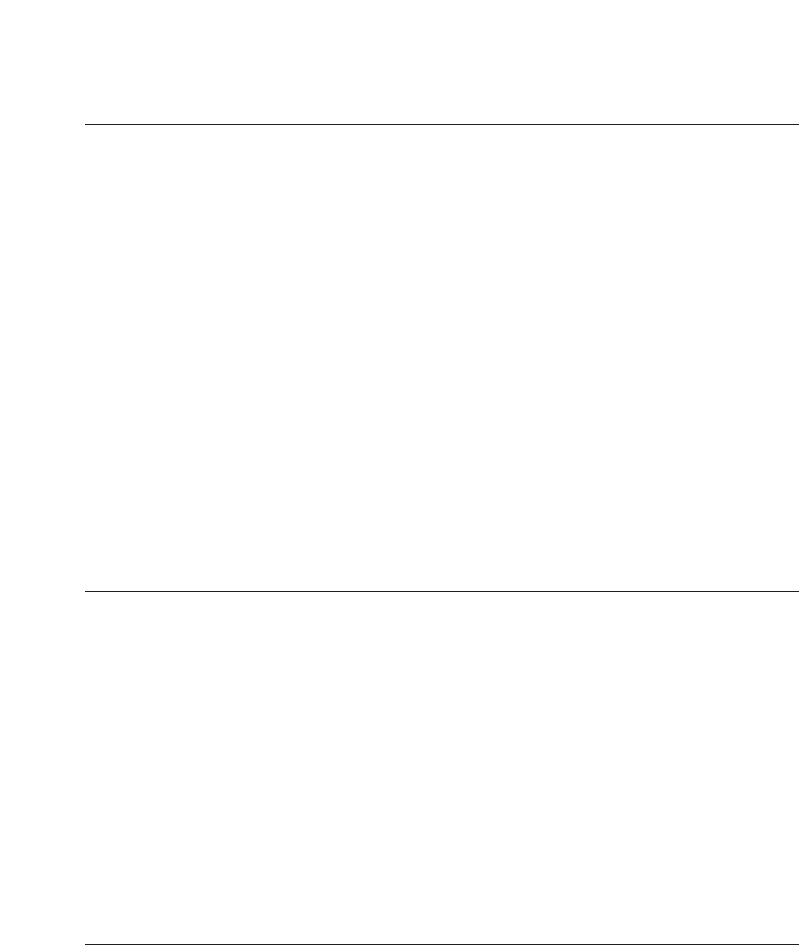e) Switch the freezer on for at least 1 hour before replacing the foods.
When the freezer is to be out of use for a long period, after a thorough cleaning it should
be left unplugged and with its doors partially open.
SERVICING
For any repairs use only Service Centres recommended by the manufacturer and insist
that only original spares be used. Non-observance of the above could prejudice the safety
of the appliance.
If your freezer does not work, or if it does not work properly, check these points before
making a Service call.
1) Is power getting to the socket to which the freezer is connected? Try it with a lamp.
2) Is the connecting plug not plugged into the socket? Plug it in.
3) Is the thermostat perhaps at position "
●"? turn it to position 4.
4) Have you let too much frost accumulate on the evaporator (more than 4 to 5 mm)?
Defrost it (see "Defrosting").
5) Has the food been badly placed inside the freezer, hindering free circulation of air?
6) Can air circulate freely around the condenser behind the freezer? Move it further away
from the wall.
If you have a problem in or out of guarantee, please contact GIAS UK on Tel: 08705-99 00 11
for manufacturers service, giving the model type which you will find on the rating plate
inside the freezer (or on the warranty form). You will get prompter and better service by
giving this information.
Important: A layer of heat around the freezer cell shows that the appliance is
working properly
HOW TO REVERSE THE DIRECTION OF THE DOOR OPENING
Necessary: — n° 8 box spanner
— Philips screwdriver
Reversing the door (Pict. 3)
1) It is advisable to lay the freezer on its side or to lean it at an angle of about 45°, since it
is necessary to work on the bottom of the appliance in order remove the lower hinge.
2) Remove the lower hinge (and relative washer) by loosening screws A as shown in the
figure.
3) Remove the door.
4) Remove the plastic film, covering the upper left-hand hinge, from the facing.
5) Unscrew journal C from the upper right-hand hinge and refit it on the left.
6) Replace the door working in a reverse fashion (3-2); remembering to refit the spacing
washers between door and hinge.
7) Shift the handle from right to left, using the appropriate screws.
8) Reset the appliance in an upright position.
18