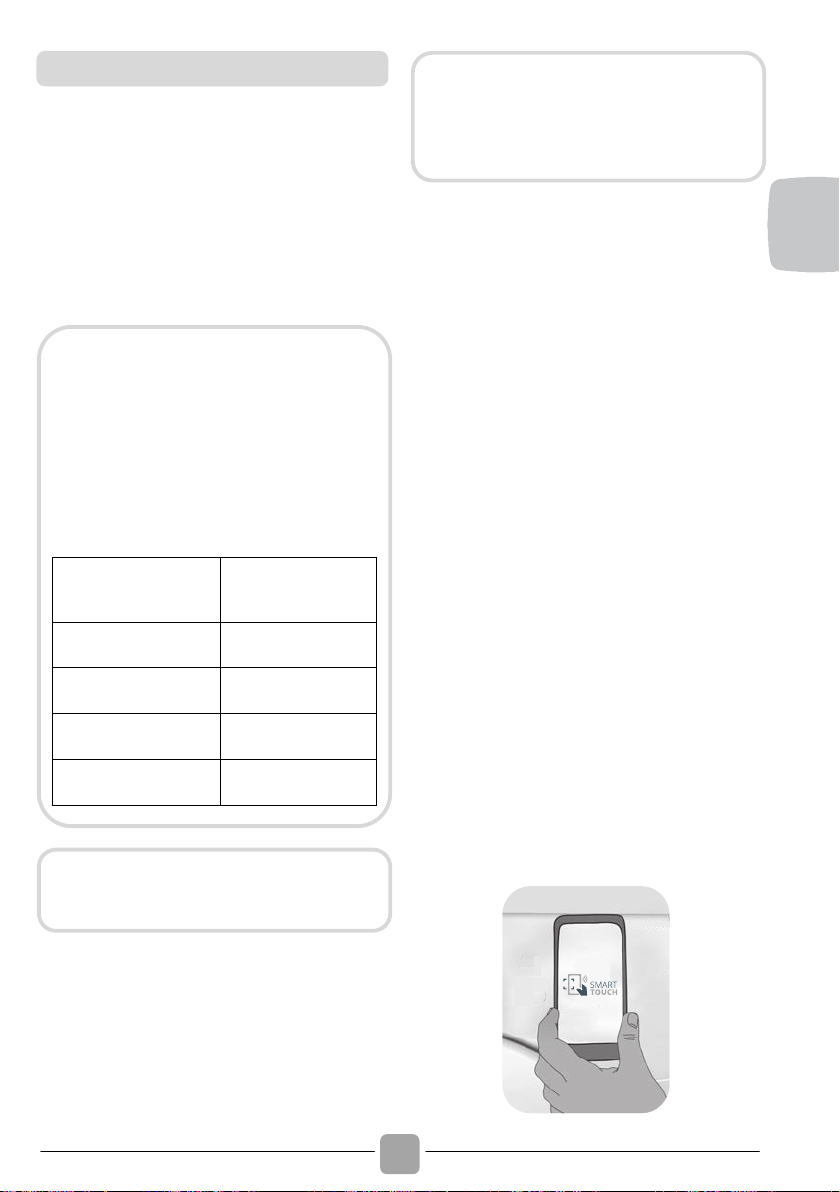Dieses Gerät ist mit der Smart Touch-
Technologie ausgestattet, die es Ihnen
ermöglicht, über die App mit Smartphones
zu interagieren, die ein Android-
Betriebssystem haben und mit einer
kompatiblen NFC-Funktion (Near Field
Communication) ausgestattet sind.
! Laden Sie die Candy simply-Fi App. auf
Ihr Smartphone.
ARBEITEN MIT SMART TOUCH
ALS ERSTES - das Gerät registrieren
! Gehen Sie auf "Einstellungen" in Ihrem
Android Smartphone und aktivieren Sie
im Menü "Wireless & Networks" die
NFC Funktion.
! Stellen Sie den Programmschalter auf
Smart Touch, um den Sensor auf dem
Bedienelement zu aktivieren.
! Starten Sie die App, legen Sie ein
Benutzerprofil an und registrieren Sie das
Gerät. Folgen Sie den Anweisungen auf
dem Display Ihres Smartphones oder der
"Kurzanleitung" des Gerätes.
BEIM NÄCHSTEN MAL - Die normale Anwendung
! Immer, wenn Sie das Gerät über die App
steuern möchten, müsse Sie zunächst den
Smart Touch Modus aktivieren, indem Sie
ihn an die entsprechende Stelle drehen.
! Stellen Sie sicher, dass die Standby-Funktion
nicht aktiviert ist, der Sperrbildschirm nicht
aktiv ist und die NFC-Funktion eingeschaltet
ist; anderfalls den vorher beschriebenen
Anweisungen folgen.
! Wenn Sie ein Programm starten
möchten, füllen Sie die Wäsche ein und
schließen Sie die Tür.
! Wählen Sie die gewünschte Funktion in
der App (z.B.: Starten eines Programms
).
! Folgen Sie den Anweisungen auf dem
Telefondisplay und halten das Gerät
UNMITTELBAR VOR das Smart Touch-
Logo an der Bedienblende wenn Sie dazu
aufgefordert werden.
Die Candy simply-Fi App ist für
Tablets und Smartphones verfügbar,
die sowohl mit Android als auch mit
iOS laufen. Die Interaktion mit dem
Gerät und Nutzung von Smart Touch
funktioniert nur mit Android-
Smartphones, die mit kompatibler
NFC-Technologie ausgestattet sind,
und zwar nach folgendem
Funktionsschema: