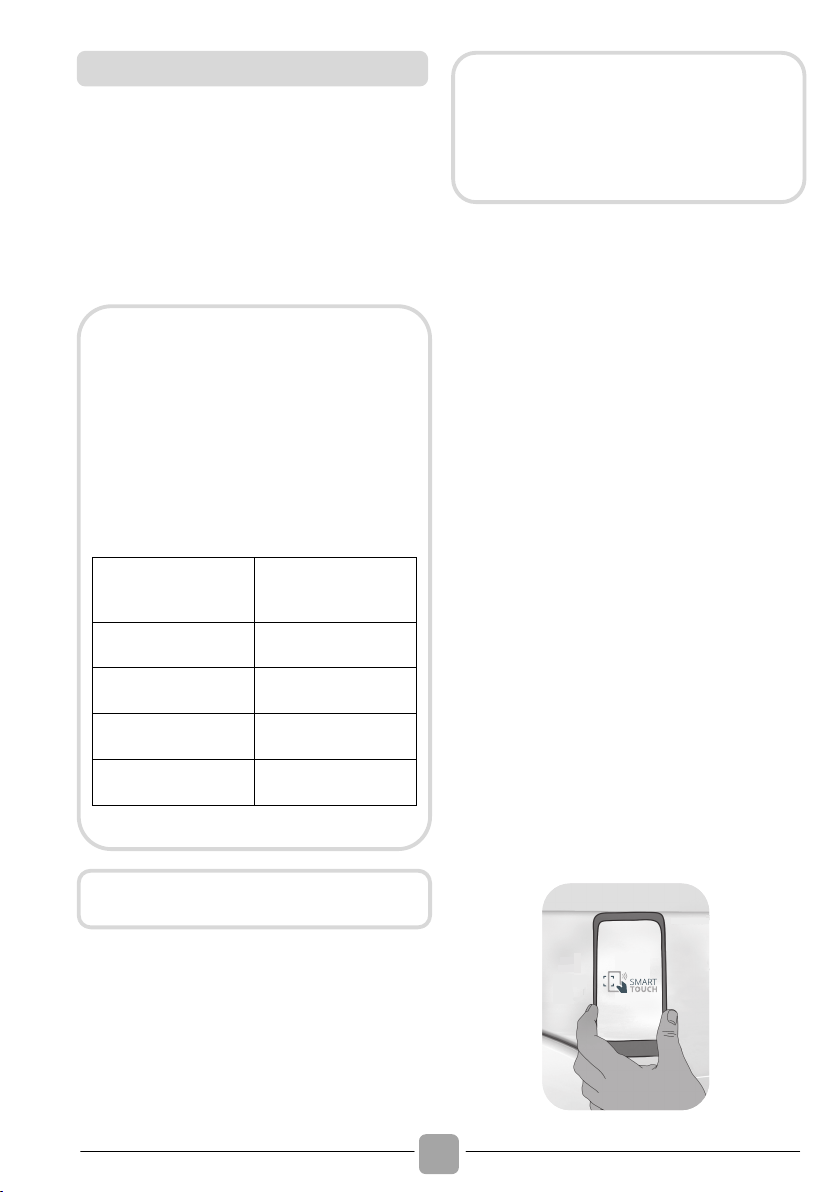Este aparelho está equipado com
tecnologia Smart Touch que lhe permite
interagir, por meio da App, com
smartphones com sistema operativo
Android e equipados com função NFC
(Near Field Communication) compatível.
! Descarregue a App Candy simply-Fi
através do seu smartphone.
COMO USAR O SMART TOUCH
PRIMEIRA VEZ – Registo da máquina
! Entre no menu "Configurações" do seu
smartphone Android e active a função
NFC (wifi sem fios) dentro do menu
"Wireless & Redes".
! Rode o botão para a posição Smart
Touch para activar o sensor no painel.
! Abra a App, crie o perfil de utilizador e
registe o aparelho seguindo as instruções
apresentadas no visor ou siga o "Guia
Rápido" presente na máquina.
PRÓXIMAS VEZES – Utilização Regular
! Cada vez que pretenda gerir a máquina
através da App, primeiro terá que
accionar o modo Smart Touch, rodando
o botão para a posição correcta.
! Certifique-se que destrancou o ecrã do
telephone (se estiver em modo stand-by)
e que activou a função NFC; de contrário,
siga os passos mencionados anteriormente.
! Caso pretenda iniciar um ciclo, carregue
a roupa e feche a porta.
! Escolha a função desejada na App
(por exemplo: iniciar um programa).
! Siga as instruções no ecrã display do
telefone, mantendo-o o logotipo Smart
Touch no painel da máquina, quando
solicitado pela App.
A aplicação Candy simply-Fi está
disponível para dispositivos tanto
com Android como iOS, tanto para
tablets como para smartphones. No
entanto, pode interagir com a
máquina e tirar partido do potencial
oferecido pelo Smart Touch apenas
com smartphones Android
equipados com tecnologia NFC
compatível, de acordo com o
seguinte esquema funcional: