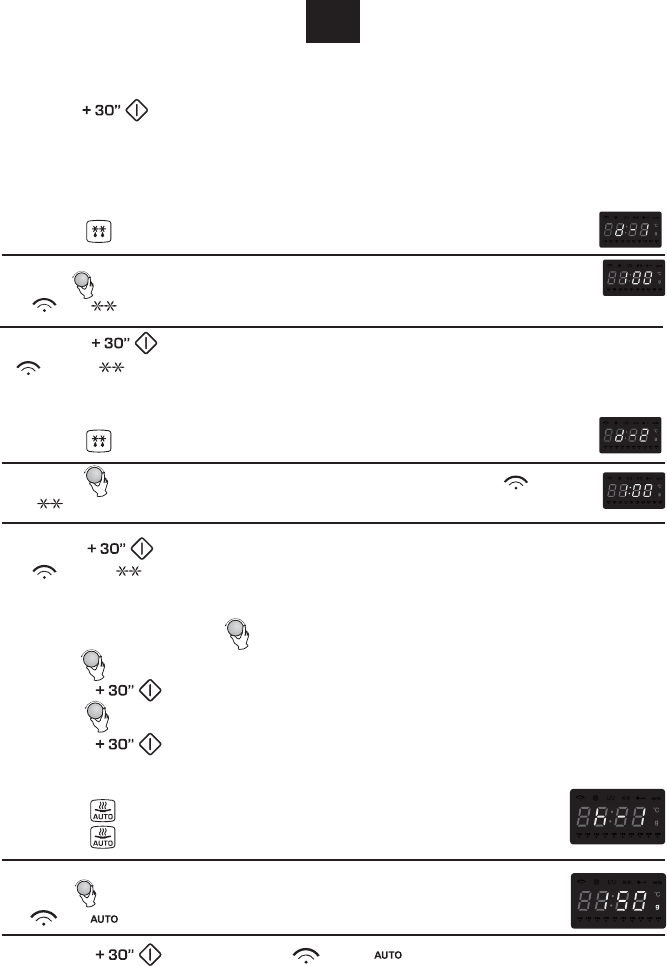13. Auto Reheat
11. Defrost by Time
10. Defrost by W.T.
12. Auto Menu
1) Press " "key ,the oven display "h-1".
2) Turn " " to select weight . At the same time,
" " , " " and "g" indicators will light.
flash and "g"indicators will go out.
1) Press " " key twice, the LED will display "d-2".
2) Turn " " to select the cooking time. At the same time, " " and
" " will be lighted. The maximum setting time is 95 minutes.
3) Press " " key to start defrosting.
" " and " " indicators will flash .
1) Press " " pad once,the LED will display "d-1".
3) Press " " key to start defrosting
" " and " " indicators will flash and "g" indicator will go out.
2) Turn " " to select the weight of food.At the same time,
" " , " " and "g" indicators will be lighted. The weight should be 100-2000g.
7) Press " " to finish setting. ":" will light, buzzer will
ring twice when the time arrives, then cooking will start automatically.
1). In waiting states, turn " "clockwise,"FISH" indicator light, "A1" flash;
2). Turn " "repeatly to choose the different menu;
3). Press " "to confirm the menu you need.
4). Turn " " to choose the weight of menu.
5) Press " "to start cooking.
Note: clock must be set first. Otherwise,pre-set function will not work.
Press" " repeatly to select h-1,h-2,h-3 or h-4.
3) Press " " key to start. " " and " " indicators will
GB