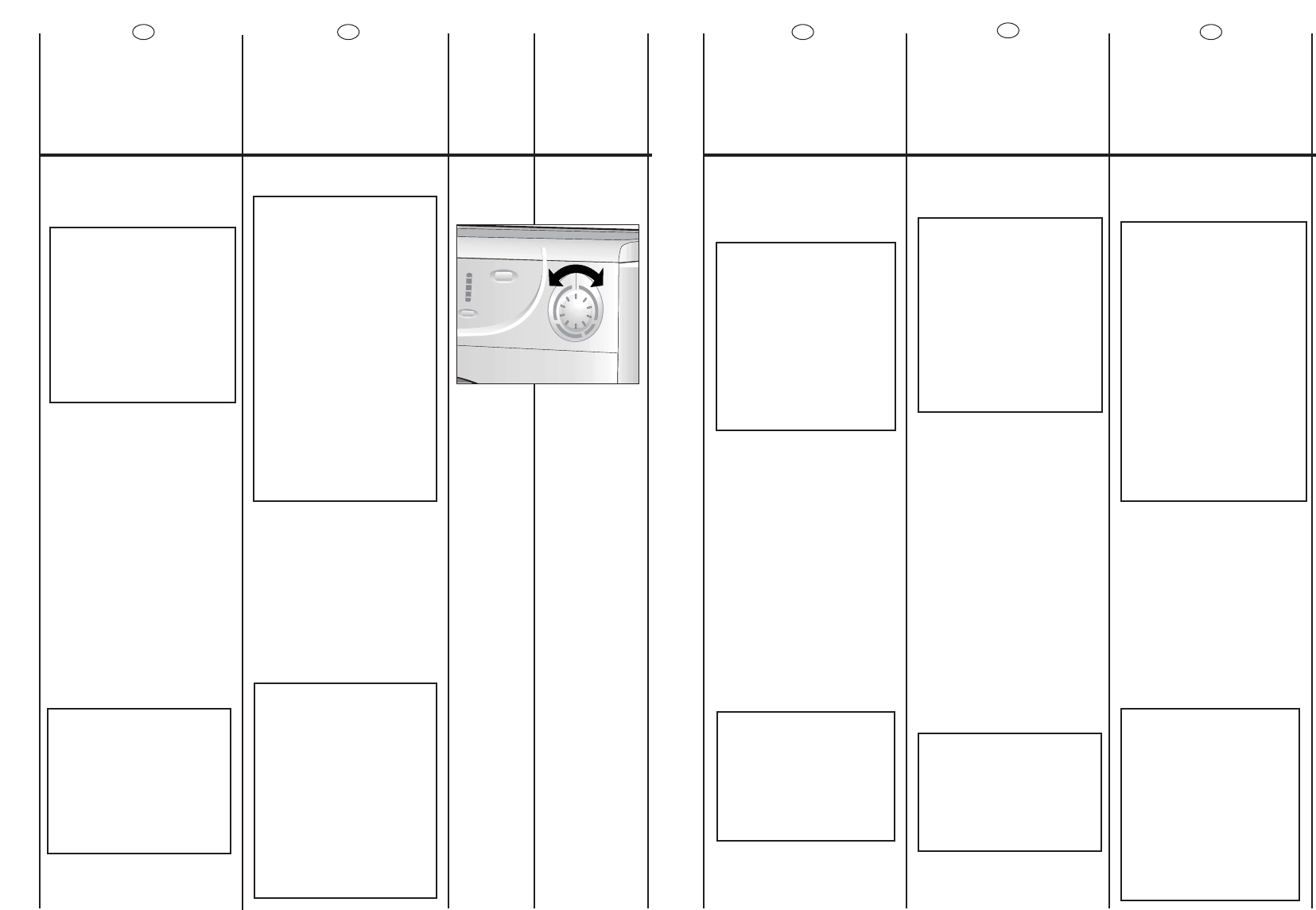38
EN
BUTTONS INDICATOR LIGHT
The indicator light around
the option buttons will light
when specific options
are selected
PROGRAMME SELECTOR WITH
OFF POSITION
ROTATES IN BOTH
DIRECTIONS.
THE MACHINE IS
TURNED ON BY
SELECTING A
PROGRAMME VIA THE
PROGRAMME
SELECTOR.
THIS STATUS WILL BE
INDICATED BY THE STOP
INDICATOR LIGHT
FLASHING, THIS LIGHT
WILL CONTINUE TO
FLASH UNTIL THE
MACHINE HAS STARTED
OR THE MACHINE IS
RETURNED TO THE OFF
POSITION.
Press the "Start/Pause"
button to start the selected
cycle.
The programme carries out
with the programme
selector stationary on the
selected programme till
cycle ends.
Switch off the washing
machine by turning the
selector to OFF.
NOTE:
THE PROGRAMME
SELECTOR MUST BE
RETURN TO THE OFF
POSITION AT THE END
OF EACH CYCLE OR
WHEN STARTING A
SUBSEQUENT WASH
CYCLE PRIOR TO THE
NEXT PROGRAMME
BEING SELECTED AND
STARTED.
39
M
KKOONNTTRROOLLKKYY TTLLAAÖÖÍÍTTEEKK
Kontrolka okolo tlaöítka
volitelné funkce se rozsvítí, je-li
nastavena tato zvláätní volba.
VOLIâ PROGRAMÒ S OFF
LZE JÍM OTÁâET V OBOU
SMùRECH.
JAKMILE ZVOLÍTE NùJAK¯
PROGRAM, PO
NùKOLIKA SEKUNDÁCH
ZAâNE BLIKAT SVùTELNÁ
SIGNALIZACE “STOP”.
ZHASNUTÍ SVùTLENÉ
SIGNALIZACE “STOP”
PROVEDETE OTOâENÍM
VOLIâE PROGRAMÒ DO
POLOHY OFF.
Stisknûte tlaãítko "Start/Pausa"
a spusÈte cyklus praní.
Prací cyklus probíhá s
voliãem programÛ
nastaven˘m na urãitém
programu, a to aÏ do konce
praní.
Po ukonãení cyklu vypnûte
praãku nastavením voliãe
programu do polohy “OFF”.
POZNÁMKA:
VOLIâ PROGRAMÒ MUSÍ
B¯T PO UKONâENÍ
PRANÍ VÎDY P¤ESTAVEN
DO POLOHY OFF, TEPRVE
PAK MÒÎETE ZVOLIT
NOV¯ PROGRAM.
CZ
N
PL
LAMPKA KONTROLNA
PRZYCISKÓW
Lampka kontrolna przycisków
zapala si´ z chwilà wyboru
konkretnej opcji
POKR¢T¸O
PROGRAMÓW Z OFF
MO˚NA NIM OBRACAå
W OBIE STRONY.
KIEDY WYBIERA SI¢
PROGRAM, PO KILKU
SEKUNDACH KONTROLKA
STOP ZACZYNA MIGAå.
ABY ZGASIå KONTROLK¢
STOP NALE˚Y PRZEKR¢CIå
POKR¢T¸O
PROGRAMATORA NA
POZYCJ¢ OFF.
Wcisnàç przycisk
„START/PAUZA” aby
uruchomiç cykl prania.
Cykl prania b´dzie si´
odbywa∏ z pokr´t∏em
programatora ustawionym na
wybranym programie a˝ do
koƒca prania.
Po zako
ñ
czeniu cyklu prania
wy∏àczyç pralk´ ustawiajàc
pokr´t∏o programatora na
pozycji “OFF”.
UWAGA:
POKR¢T¸O
PROGRAMATORA MUSI
BYå USTAWIONE NA
POZYCJ¢ OFF ZAWSZE PO
ZAKO¡CZENIU PRANIA I
PRZED WYBOREM
NOWEGO PROGRAMU.
RU
ëÇÖíéÇõÖ àçÑàäÄíéêõ
äãÄÇàò
ë‚ÂÚÓ‚˚ Ë̉Ë͇ÚÓ˚ Í·‚˯
Á‡„Ó‡˛ÚÒfl ÔË ÛÒÚ‡ÌÓ‚Í ͇ʉÓÈ
ÚÂÍÛ˘ÂÈ ÙÛÌ͈ËË.
èÖêÖäãûóÄíÖãú èêéÉêÄåå ë
éíåÖíäéâ Çõäã.
ÇêÄôÄÖíëü Ç éÅéàï
çÄèêÄÇãÖçàüï
åÄòàçÄ ÇäãûóÄÖíëü
(êÖÜàå Çäã.)
èéëêÖÑëíÇéå ìëíÄçéÇäà
ÜÖãÄÖåéâ èêéÉêÄååõ
ëíàêäà èêà èéåéôà
êìäéüíäà ÇõÅéêÄ
èêéÉêÄåå.
ÑÄççõâ ëíÄíìë
èéÑíÇÖêÜÑÄÖíëü
åàÉÄçàÖå ëÇÖíéÇéÉé
àçÑàäÄíéêÄ ëíéè.
àçÑàäÄíéê èêéÑéãÜÄÖí
åàÉÄíú, èéäÄ åÄòàçÄ çÖ
çÄóçÖí ëíàêÄíú, ãàÅé
åÄòàçì ÇõäãûóÄí
èéÇéêéíéå êìäéüíäà
ÇõÅéêÄ èêéÉêÄåå Ç
èéãéÜÖçàÖ Çõäã.
ç‡ÊÏËÚ ÍÌÓÔÍÛ “Start/Pause” ‰Îfl
Á‡ÔÛÒ͇ ‚˚·‡ÌÌÓÈ Ô„‡ÏÏ˚.
èÓ„‡Ïχ ‚˚ÔÓÎÌflÂÚÒfl ÔË
ÌÂËÁÏÂÌÌÓÏ ÔÓÎÓÊÂÌËË ÒÂÎÂÍÚÓ‡
ÔÓ„‡ÏÏ ‰Ó Á‡‚¯ÂÌËfl ˆËÍ·.
Ç˚Íβ˜ËÚ χ¯ËÌÛ ÔÓ‚ÓÓÚÓÏ
ÛÍÓflÚÍË ‚˚·Ó‡ ÔÓ„‡ÏÏ ‚
ÔÓÎÓÊÂÌËÂ Ç˚ÍÎ.
èêàåÖóÄçàÖ:
êìäéüíäì ÇõÅéêÄ
èêéÉêÄåå ëãÖÑìÖí
éÅüáÄíÖãúçé
ÇéáÇêÄôÄíú Ç
èéãéÜÖçàÖ Çõäã. èé
éäéçóÄçàà äÄÜÑéÉé
ëÖÄçëÄ ëíàêäà, Ä
íÄäÜÖ èêà ÜÖãÄçàà
çÄóÄíú ëãÖÑìûôàâ
ëÖÄçë èÖêÖÑ íÖå, äÄä
ìëíÄçéÇàíú à
áÄèìëíàíú ÜÖãÄÖåìû
èêéÉêÄååì.
ES
PILOTOS DE LAS TECLAS
Se encienden cuando las
respectivas teclas están
pulsadas.
MANDO SELECTOR DE
PROGRAMAS CON
POSICIÓN DE “OFF”
EL MANDO PUEDE GIRAR
EN AMBOS SENTIDOS.
CUANDO SE SELECCIONA
UN PROGRAMA, DESPUÉS
DE UNOS SEGUNDOS, LA
SEÑAL LUMINOSA "STOP"
COMIENZA A PARPADEAR.
NOTA: PARA APAGAR ESTA
SEÑAL LUMINOSA, LLEVE EL
MANDO SELECTOR DE
PROGRAMAS A LA
POSICIÓN "OFF".
Accionar la tecla
“START/PAUSA" para iniciar la
fase de lavado.
El ciclo de lavado se
completará con el mando
selector de programas
colocado sobre el
programa seleccionado
hasta el final del ciclo de
lavado.
Al final del ciclo de lavado,
apague la lavadora
llevando el mando selector
de programas a la posición
“OFF”.
NOTA:
SE DEBE LLEVAR SIEMPRE EL
MANDO SELECTOR DE
PROGRAMAS A LA
POSICIÓN "OFF" AL FINAL
DEL CICLO DE LAVADO Y
ANTES DE SELECCIONAR
UNO NUEVO.