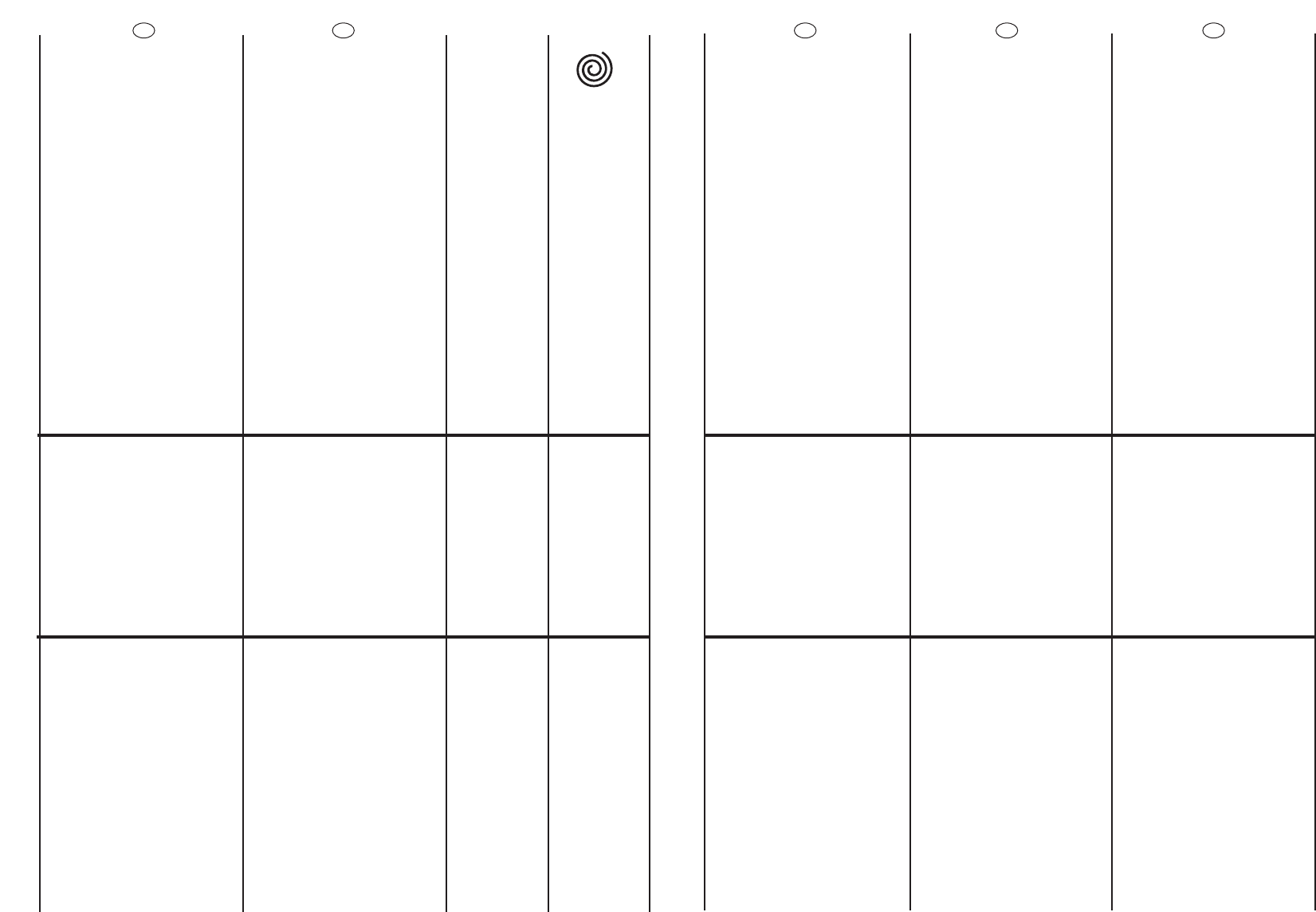36
H
EN
SPIN SPEED BUTTON
The spin cycle is very
important to remove as
much water as possible from
the laundry without
damaging the fabrics.You
can adjust the spin speed of
the machine to suit your
needs.
By pressing this button, it is
possible to reduce the
maximum speed, and if you
wish, the spin cycle can be
cancelled.
To reactivate the spin cycle
is enough to press the
button until you reach the
spin speed you would like to
set.
For not damage the fabrics,
it is not possible to increase
the speed over that
automatically suitable
during the selection of the
program.
It is possible to modify the
spin speed in any moment,
also without to pause the
machine.
SPIN SPEED INDICATOR LIGHT
When you set a program,
the maximum possible spin
speed will be automatically
shown by the relevant
indicator light.
Choosing a smaller spin
speed by the appropriate
button, the relevant
indicator light will go on.
TIME COUNTDOWN SYSTEM
INDICATOR LIGHTS
In order to better manage
your time,this washing
machine features an
indicator light system that
keeps you constantly
informed on the remaining
cycle time.
Indicator light 90: Remaining
time above 60 minutes
Indicator light 60: Remaining
time less than 60 minutes
Indicator light 30: Remaining
time less than 30 minutes
Indicator light 15: Remaining
time less than 15 minutes
Indicator light Stop: End of
the programme.
37
Tlaãítko VOLBA ODST¤EDùNÍ
Fáze odstfieìování je velmi
dÛleÏitá pro pfiípravu
dobrého usu‰ení. Vበmodel
je vybaven tak, aby byl
schopen vyhovût v‰em Va‰im
potfiebám.
Stisknutím tohoto tlaãítka lze
omezovat maximální rychlost
odstfieìování, kterou je
moÏné pouÏít pro zvolen˘
program, aÏ do úplného
vyfiazení odstfieìování.
Pro nové spu‰tûní
odstfieìování staãí znovu
stisknout tlaãítko a nastavit ho
aÏ na poÏadovanou rychlost.
Pro ochranu tkanin není
moÏné nastavit rychlost vy‰‰í,
neÏ je rychlost, která se
automaticky stanovuje v
okamÏiku zvolení programu.
Rychlost odstfieìování je
moÏné zmûnit kdykoli,
spotfiebiã nemusí b˘t v reÏimu
PAUSA.
Kontrolky OTÁâKY
ODST¤EDùNÍ
V okamÏiku zvolení programu
bude maximální moÏná
rychlost odstfieìování
automaticky zobrazena
rozsvícením pfiíslu‰né
kontrolky.
Pokud si zvolíte niωí rychlost
pomocí pfiíslu‰ného tlaãítka,
rozsvítí se odpovídající
kontrolka.
KONTROLKY ZB¯VAJÍCÍHO
âASU
UmoÏÀují, abyste byli
nepfietrÏitû informováni o
ãase, kter˘ zb˘vá do konce
pracího cyklu.
Kontrolka 90:
zb˘vá ménû neÏ 60’
Kontrolka 60:
zb˘vá ménû neÏ 60’
Kontrolka 30:
zb˘vá ménû neÏ 30’
Kontrolka 15:
zb˘vá ménû neÏ 15’
Kontrolka STOP :
konec programu
CZ
I
L
PL
Przycisk WYBÓR WIROWANIA
Wybór pr´dkoÊci wirowania
jest wa˝ny dla przygotowanie
bielizny do prasowania. Ten
model pralki daje du˝à
mo˝liwoÊç doboru pr´dkoÊci
wirowania do indywidualnych
potrzeb. WciÊni´cie tego
przycisku redukuje pr´dkoÊç
obrotów wirówki, mo˝liwà dla
danego programu, a˝ do
ca∏kowitego jej wy∏àczenia.
Aby w∏àczyç wirówk´ nale˝y
ponownie wciskaç ten
przycisk, a˝ do uzyskania
wybranej pr´dkoÊci.
Dla bezpieczeƒstwa tkanin ,
nie jest mo˝liwe zwi´kszenie
obrotów wirówki ponad
poziom automatycznie
zaprogramowany w
momencie ustawiania
programu.
Mo˝na zmieniaç pr´dkoÊç
wirowania w ka˝dym
momencie, bez koniecznoÊci
ustawiania pralki w funkcji
PAUZA.
Kontrolki OBROTÓW WIRÓWKI
W momencie wyboru
programu odpowiednia
kontrolka zaÊwieci si´
automatycznie, pokazujàc
maksymalnà mo˝liwà
pr´dkoÊç wirowania.
JeÊli zmniejszymy pr´dkoÊç
wirowania wciskaniem
odpowiedniego przycisku,
zaÊwieci si´ kontrolka nowo
ustawionej pr´dkoÊci wirówki.
KONTROLKI POZOSTA¸EGO
CZASU
Wskazujà czas pozosta∏y do
koƒca cyklu prania.
Kontrolka 90: czas pozosta∏y
do koƒca cyklu jest wy˝szy ni˝
60’.
Kontrolka 60’: czas pozota∏y
do koƒca jest ni˝szy ni˝ 60‘
Kontrolka 30: czas pozosta∏y
do koƒca jest ni˝szy ni˝ 30‘
Kontrolka 15: czas pozosta∏y
do koƒca jest ni˝szy ni˝ 15‘
Kontrolka STOP: koniec
programu.
äçéèäÄ êÖÉìãàêéÇäà
ëäéêéëíà éíÜàåÄ
éÚ ÒÍÓÓÒÚË ÓÚÊËχ Á‡‚ËÒËÚ Í‡ÍÓÂ
ÍÓ΢ÂÒÚ‚Ó ‚·„Ë ·Û‰ÂÚ Û‰‡ÎÂÌÓ ËÁ
·Âθfl ·ÂÁ ̇ÌÂÒÂÌËfl ÂÏÛ
ÔÓ‚ÂʉÂÌËÈ. Ç˚ ÏÓÊÂÚ Á‡‰‡Ú¸
ÒÍÓÓÒÚ¸ ÓÚÊËχ ÔÓ Ç‡¯ÂÏÛ
Ê·Ì˲.
ç‡Ê‡ÚËÂÏ ˝ÚÓÈ ÍÌÓÔÍË ÏÓÊÌÓ
ÛÏÂ̸¯ËÚ¸ χÍÒËχθÌÛ˛ ÒÍÓÓÒÚ¸
ÓÚÊËχ Ë, ÂÒÎË Á‡ıÓÚËÚÂ, ÚÓ Ë
ÓÚÏÂÌËÚ¸ ÂÊËÏ ÓÚÊËχ.
ÑÎfl ÚÓ„Ó ˜ÚÓ·˚ ‚ÌÓ‚¸ ‚Íβ˜ËÚ¸
ÓÚÊËÏ, ‰ÓÒÚ‡ÚÓ˜ÌÓ Ì‡ÊËχڸ
ÍÌÓÔÍÛ ‰Ó ÚÂı ÔÓ, ÔÓ͇ Á̇˜ÂÌËÂ
ÒÍÓÓÒÚË ÓÚÊËχ Ì ‰ÓÒÚË„ÌÂÚ
Ê·ÂÏÓÈ ‚Â΢ËÌ˚.
ÇÓ ËÁ·ÂʇÌË ÔÓ‚ÂʉÂÌËÈ
·Âθfl, Ì‚ÓÁÏÓÊÌÓ Û‚Â΢ËÚ¸
ÒÍÓÓÒÚ¸ ÓÚÊËχ ·Óθ¯Â ÚÓ„Ó
Á̇˜ÂÌËfl, ÍÓÚÓÓ ‡‚ÚÓχÚ˘ÂÒÍË
ÛÒڇ̇‚ÎË‚‡ÂÚÒfl ‰Îfl ‚˚·‡ÌÌÓÈ
ÔÓ„‡ÏÏ˚.
àÁÏÂÌÂÌË ÒÍÓÓÒÚË ÓÚÊËχ
‚ÓÁÏÓÊÌÓ ‚ β·ÓÈ ÏÓÏÂÌÚ, ‰‡ÊÂ
·ÂÁ ÓÒÚ‡ÌÓ‚ÍË Ï‡¯ËÌ˚.
ëÇÖíéÇéâ àçÑàäÄíéê
ëäéêéëíà éíÜàåÄ
èË ÛÒÚ‡ÌÓ‚Í ÔÓ„‡ÏÏ˚ ÒÚËÍË,
χÍÒËχθÌÓ ‚ÓÁÏÓÊ̇fl ÒÍÓÓÒÚ¸
ÓÚÊËχ ‡‚ÚÓχÚ˘ÂÒÍË
ÓÚÓ·‡Ê‡ÂÚÒfl ҂˜ÂÌËÂÏ
ÒÓÓÚ‚ÂÚÒÚ‚Û˛˘Â„Ó Ë̉Ë͇ÚÓ‡. èË
‚˚·Ó ÏÂ̸¯ÂÈ ÒÍÓÓÒÚË ÓÚÊËχ
̇ʇÚËÂÏ ÍÌÓÔÍË ·Û‰ÂÚ Á‡„Ó‡Ú¸Òfl
ÒÓÓÚ‚ÂÚÒÚ‚Û˛˘ËÈ Ë̉Ë͇ÚÓ.
ëÇÖíéÇõÖ àçÑàäÄíéêõ
ëàëíÖåõ éÅêÄíçéÉé
éíëóÖíÄ ÇêÖåÖçà
Ç ˆÂÎflı ÛÔÓ˘ÂÌËfl ‡·ÓÚ˚ Ò
χ¯ËÌÓÈ ËÁ„ÓÚÓ‚ËÚÂÎÂÏ
Ô‰ÛÒÏÓÚÂ̇ ÒËÒÚÂχ Ò‚ÂÚÓ‚ÓÈ
Ë̉Ë͇ˆËË, ÓÚÓ·‡Ê‡˛˘‡fl
ÒÎÂ‰Û˛˘Û˛ ËÌÙÓχˆË˛:
ë‚ÂÚÓ‚ÓÈ Ë̉Ë͇ÚÓ 90: ‰Ó
ÓÍÓ̘‡ÌËfl ÒÚËÍË Ò‚˚¯Â 60 ÏËÌ.
ë‚ÂÚÓ‚ÓÈ Ë̉Ë͇ÚÓ 60: ‰Ó
ÓÍÓ̘‡ÌËfl ÒÚËÍË ÏÂÌ 60 ÏËÌ.
ë‚ÂÚÓ‚ÓÈ Ë̉Ë͇ÚÓ 30: ‰Ó
ÓÍÓ̘‡ÌËfl ÒÚËÍË ÏÂÌ 30 ÏËÌ.
ë‚ÂÚÓ‚ÓÈ Ë̉Ë͇ÚÓ 15: ‰Ó
ÓÍÓ̘‡ÌËfl ÒÚËÍË ÏÂÌ 15 ÏËÌ.
ë‚ÂÚÓ‚ÓÈ Ë̉Ë͇ÚÓ ëíéè
("STOP"): ÒÚË͇ Á‡‚¯Â̇.
RU ES
TECLA SELECCIÓN
CENTRIFUGADO
La fase de centrifugado es muy
importante para la preparación
de un buen secado y su
modelo está dotado de la
máxima flexibilidad para cada
exigencia.Accionando esta
tecla,se puede reducir la
máxima velocidad de
centifugado posible para el
programa seleccionado,hasta
su completa exclusión.
Para activa el centrifugado,es
suficiente accionar de nuevo la
tecla,hasta lograr la velocidad
deseada.
Para proteger los tejidos, no es
posible aumentar la velocidad
de centrifugado mas allá de la
que automáticamente se indica
en el momento de la selección
del programa.
Es posible modificar la
velocidad de centrifugado en
cualquier momento,aún sin
llevar la lavadora a la posición
PAUSA.
INDICADOR VELOCIDAD
CENTRIFUGADO
En el momento de la
selección de un programa,la
máxima velocidad de
centrifugado posible se
indicará automáticamente
mediante el correspondiente
indicador.
Seleccionando una menor
velocidad de centrifugado
mediante la tecla, se
iluminará su indicador
correspondiente.
PILOTOS DE TIEMPO RESTANTE
Para una mejor organización
del tiempo, el sistema de
visualización mediante LEDs
le permite conocer
constantemente el tiempo
restante a fin de ciclo.
Piloto 90:
Tiempo restante superior a 60´
Piloto 60:
Tiempo restante inferior a 60´
Piloto 30:
Tiempo restante inferior a 30´
Piloto 15:
Tiempo restante inferior a 15´
Piloto STOP:
Fin del programa.