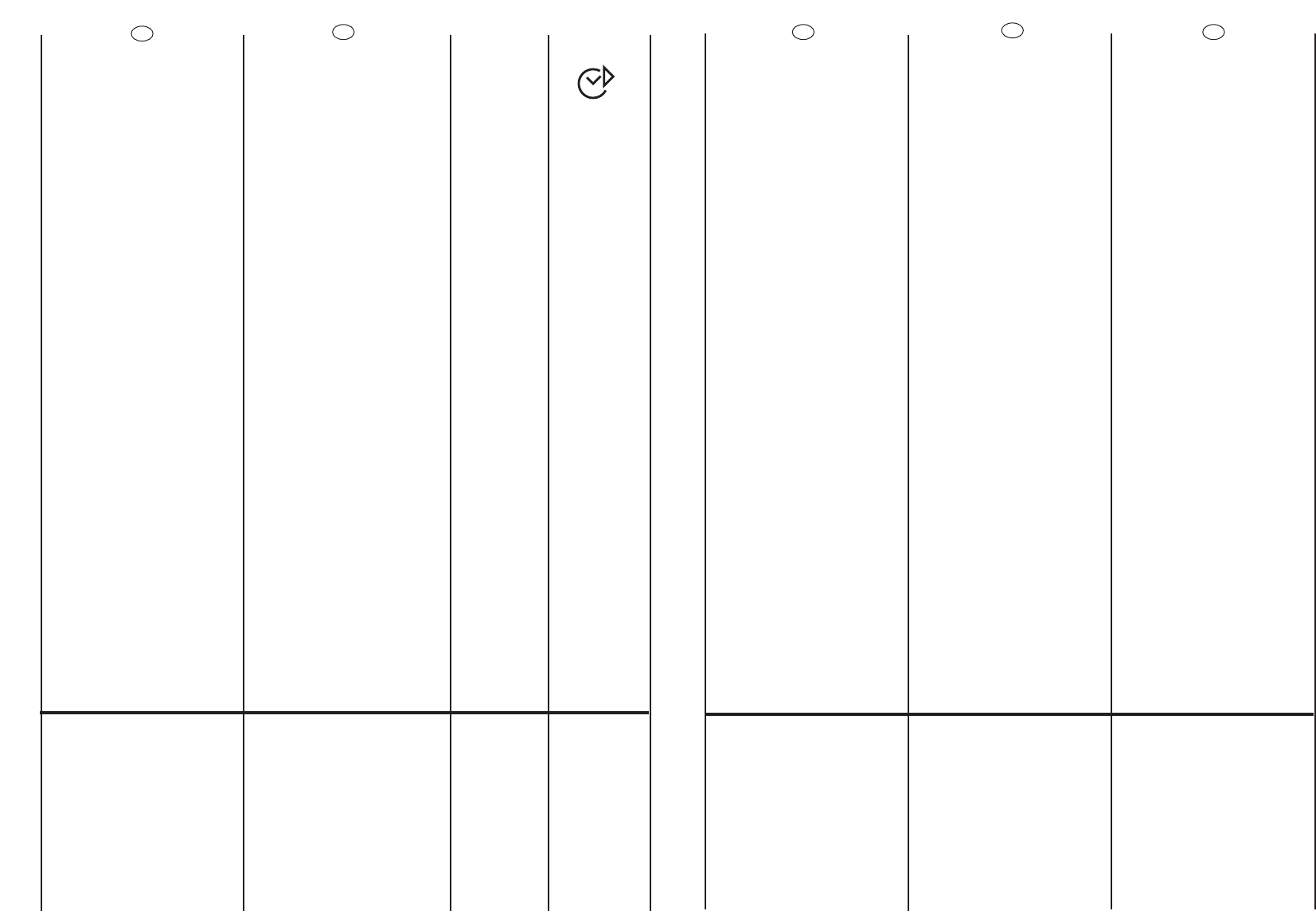START DELAY BUTTON
Appliance start time can be
set with this button, delaying
the star by 3,6 or 9 hours.
Proceed as follow to set a
delayed start:
Select a programme
(“STOP”indicator light blinks)
Press Start Delay button
(each time the button is
pressed the start will be
delayed by 3, 6 or 9 hours
respectively and the
corresponding light will
blink).
Press START to commence
the Start Delay operation
(the indicator light
associated with the
selected Start Delay time
stops blinking and remains
ON).
At the end of the required
time delay the programme
will start.
To cancel the Start Delay
function :
press the Start Delay button
until the indicator lights will
be off (The STOP light blinks)
and the programme can be
started manually using the
START button or switch off
the appliance by turning the
programme selector to off
position.
34
EN
35
G
TLAâÍTKO ODLOÎENÉHO
STARTU
Pomocí tohoto tlaãítka je
moÏné naprogramovat spu‰tûní
pracího cyklu se zpoÏdûním o
3, 6 nebo 9 hodin.
Pro nastavení odloÏeného startu
postupujte následujícím
zpÛsobem: Nastavte zvolen˘
program (kontrolka STOP zaãne
blikat) Stisknûte tlaãítko
ODLOÎEN¯ START (pfii kaÏdém
stisknutí se mÛÏe zadat start
odloÏen˘ o 3, 6 nebo 9 hodin
a kontrolka, která pfiíslu‰í
zvolenému ãasu zaãne blikat)
Stisknûte tlaãítko START
(kontrolka pfiíslu‰ející zvolenému
ãasu zÛstane svítit), tím zaãne
odpoãítávání, na jehoÏ konci se
program automaticky spustí.
Nastavení odloÏeného startu je
moÏné zru‰it následujícím
zpÛsobem: opakovanû
stisknûte tlaãítko ODLOÎEN¯
START, aby zhasly kontrolky (na
potvrzení, Ïe odloÏen˘ start byl
zru‰en, zaãne blikat kontrolka
STOP) . V tomto okamÏiku je
moÏné spustit dfiíve zvolen˘
program stisknutím tlaãítka
START nebo zru‰it nastavení
programu tak, Ïe otoãíte voliã
programÛ do polohy OFF, pak
mÛÏete zvolit jin˘ program.
CZ
PL
PRZYCISK “ OPÓèNIONY START”
Przycisk ten pozwala
zaprogramowaç w∏aczenie
cyklu prania za 3, 6 lub 9
godzin. Aby w∏àczyç
“opóêniony start” nale˝y:
Ustawiç wybrany program
(kontrolka STOP zacznie
migaç) Wcisnàç przycisk
OPÓèNIONY START. Ka˝de
wciÊni´cie powoduje
wybranie czasu rozpocz´cia
odpowiednio za 3, 6 lub 9
godzin. (Kontrolka
odpowiadajàca wybranemu
czasowi zacznie migaç.)
Wcisnàç przycisk START aby
rozpoczàç odliczanie czasu
pozosta∏ego do
automatycznego w∏àczenia
si´ cyklu prania w
zaprogramowanym czasie.
(kontrolka odpowiadajàca
wybranemu czasowi
pozostanie zapalona)
Mo˝liwe jest anulowanie
ustawienia opóênionego
startu w nast´pujacy sposób:
Wcisnàç kilkakrotnie przycisk
OPÓèNIONY START aby
zgasiç kontrolki (na
potwierdzenie, ˝e opóêniony
start jest anulowany
kontrolka STOP zacznie
migaç).
W tym momencie jest
mo˝liwe rozpocz´cie cyklu
wybranego poprzednio,
poprzez wciÊniecie przycisku
START albo anulowanie cyklu
poprzez ustawienie pokr´t∏à
programatora na pozycj´
OFF i nastepnie wybranie
innego programu.
äãÄÇàòÄ éíãéÜÖççéÉé
áÄèìëäÄ
è‰̇Á̇˜Â̇ ‰Îfl ÛÒÚ‡ÌÓ‚ÍË
‚ÂÏÂÌË Ì‡˜‡Î‡ ‡·ÓÚ˚ χ¯ËÌ˚ Ò
ÓÚÒÓ˜ÍÓÈ Ì‡ 3, 6 ËÎË 9 ˜‡ÒÓ‚.
ÑÎfl ÛÒÚ‡ÌÓ‚ÍË ÓÚÒÓ˜ÍË Á‡ÔÛÒ͇
‚˚ÔÓÎÌËÚ ÒÎÂ‰Û˛˘Ë ‰ÂÈÒÚ‚Ëfl:
ìÒÚ‡ÌÓ‚ËÚ Ê·ÂÏÛ˛ ÔÓ„‡ÏÏÛ
(Ò‚ÂÚÓ‚ÓÈ Ë̉Ë͇ÚÓ ëíéè ÏË„‡ÂÚ).
ç‡ÊÏËÚ Í·‚Ë¯Û éÚÎÓÊÂÌÌÓ„Ó
Á‡ÔÛÒ͇ (ÔË Í‡Ê‰ÓÏ Ì‡Ê‡ÚËË
Á‡ÔÛÒÍ ·Û‰ÂÚ ÓÚÎÓÊÂÌ
ÒÓÓÚ‚ÂÚÒÚ‚ÂÌÌÓ Ì‡ 3, 6 ËÎË 9 ˜‡ÒÓ‚,
Ë ·Û‰ÂÚ ÏË„‡Ú¸ ÒÓÓÚ‚ÂÚÒÚ‚Û˛˘ËÈ
Ò‚ÂÚÓ‚ÓÈ Ë̉Ë͇ÚÓ).
ç‡ÊÏËÚ Í·‚Ë¯Û èìëä ‰Îfl ̇˜‡Î‡
ÓÔ‡ˆËË éÚÎÓÊÂÌÌÓ„Ó Á‡ÔÛÒ͇
(Ò‚ÂÚÓ‚ÓÈ Ë̉Ë͇ÚÓ
ÒÓÓÚ‚ÂÚÒÚ‚Û˛˘Â„Ó ‚ÂÏÂÌË
ÓÚÒÓ˜ÍË ÔÂÂÒÚ‡ÂÚ ÏË„‡Ú¸ Ë
Ò‚ÂÚËÚÒfl ÔÓÒÚÓflÌÌÓ).
èÓ ËÒÚ˜ÂÌËË ÛÒÚ‡ÌÓ‚ÎÂÌÌÓ„Ó
ÔÂËÓ‰‡ ÓÚÒÓ˜ÍË ‚˚·‡Ì̇fl
ÔÓ„‡Ïχ Á‡ÔÛÒÚËÚÒfl.
ÑÎfl ÓÚÏÂÌ˚ ÙÛÌ͈ËË éÚÎÓÊÂÌÌÓ„Ó
Á‡ÔÛÒ͇:
ç‡ÊÏËÚ ̇ Í·‚Ë¯Û éÚÎÓÊÂÌÌÓ„Ó
Á‡ÔÛÒ͇, ˜ÚÓ·˚ ÔÓ„‡Ò Ò‚ÂÚÓ‚ÓÈ
Ë̉Ë͇ÚÓ (ÏË„‡ÂÚ Ò‚ÂÚÓ‚ÓÈ
Ë̉Ë͇ÚÓ ëíéè), Ë ÔÓ„‡ÏÏÛ
ÏÓÊÌÓ ·Û‰ÂÚ Á‡ÔÛÒÚËÚ¸ ‚Û˜ÌÛ˛ ÔË
ÔÓÏÓ˘Ë Í·‚Ë¯Ë èìëä, ÎË·Ó
‚˚Íβ˜ËÚ¸ ÔË·Ó ÔÓ‚ÓÓÚÓÏ
ÛÍÓflÚÍË ‚˚·Ó‡ ÔÓ„‡ÏÏ ‚
ÔÓÎÓÊÂÌËÂ Ç˚ÍÎ.
RU ES
TECLA INICIO DIFERIDO
Esta tecla permite programar
el inicio del ciclo de lavado
de manera que podamos
hacer que comience a
trabajar después de pasadas
3, 6 ó 9 horas. Para ello
debemos hacer lo siguiente:
Colocar el mando en el
programa elegido (el piloto
"STOP" comienza a
parpadear)
Pulsar el botón de INICIO
DIFERIDO (cada vez que
pulse el botón se podrá
seleccionar un arranque
retardado de 3,6 ó 9 horas
respectivamente y el piloto
correspondiente al tiempo
seleccionado comenzará a
parpadear).
Pulse la tecla de "START" (el
piloto correspondiente al
tiempo seleccionado
permanecerá encendido)
para comenzar la cuenta a
cuyo fin comenzará el
programa
automáticamente.
Si Ud. desea anular el retardo
del programa,siga las
siguientes indicaciones:
Pulse repetidamente la tecla
INICIO DIFERIDO para
apagar el piloto (al confirmar
que se ha cancelado el
arranque retardado
comenzará a parpadear el
piloto "STOP").
En este momento es posible
comenzar el programa
elegido pulsando
previamente la tecla "START",
o cancelar la operación
llevando el selector a la
posición "OFF" y
seleccionando después otro
programa.