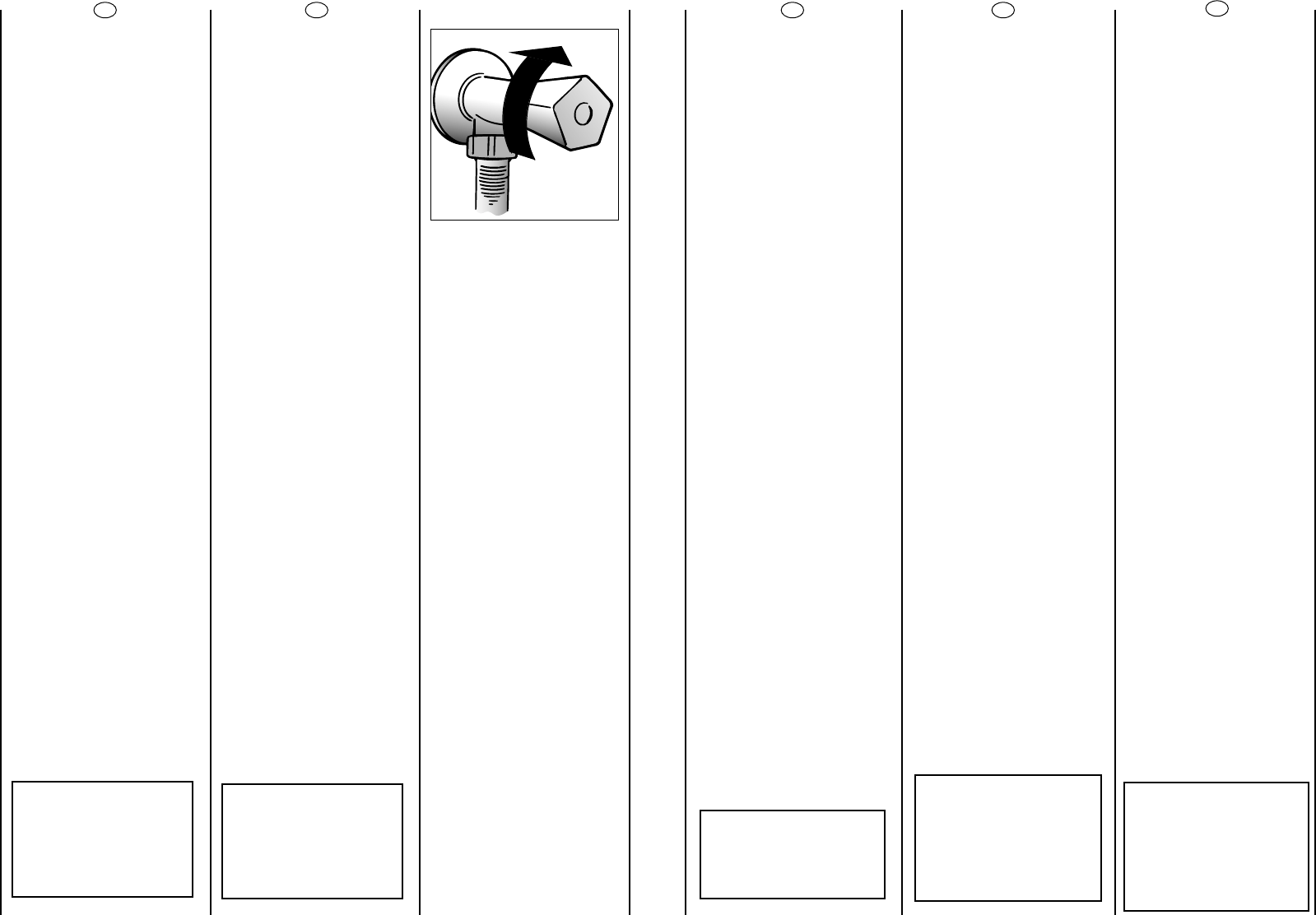66 67
FR
IT
● Vérifier que le robinet
d’eau soit ouvert.
● Vérifier que la vidange soit
placée correctement.
SÉLECTION DU PROGRAMME
Sélectionnez le programme
en tournant le sélecteur de
programmes et en alignant
le nom du programme sur
l’indicateur.
Vérifiez que le voyant
lumineux STOP clignote et
dans le cas contraire, assurez-
vous que la porte est bien
fermée.
Appuyez sur le bouton " START
" et quelques secondes plus
tard, le programme se lance.
Le cycle de lavage se
réalisera avec la manette
des programmes arrêtée sur
le programme sélectionné
jusqu'à la fin de celui-ci.
Attention: En cas de coupure
de courant pendant un
programme de lavage, une
mémoire spéciale restaure le
programme sélectionné et,
lorsque le courant est rétabli,
reprend le cycle là où il s’est
arrêté.
● La machine accomplira le
programme demandé.
● Lorsque le programme est
terminé le temoin “fin du
cycle” s’allumera.
● Attendez que le verrou de
porte se désactive. Le voyant
lumineux "" Témoin de
verrouillage de porte "
s’éteint après environ 2
minutes;
● Mettez la machine à l’arrêt
en tournant le sélecteur de
programme à la position OFF.
● Ouvrez la porte et enlevez
le linge.
POUR TOUS LES TYPES DE
LAVAGE CONSULTER
TOUJOURS LE TABLEAU
DES PROGRAMMES ET
SUIVRE LA SEQUENCE
DES OPERATIONS
INDIQUEE.
●
Si assicuri che il rubinetto
dell’acqua sia aperto.
●
Che lo scarico sia in
posizione regolare.
SELEZIONE PROGRAMMA
Fate riferimento alla tabella
dei programmi o alla
legenda dei programmi sulla
macchina, per scegliere il
programma più adatto.
Il programma viene scelto
ruotando la manopola
programmi e facendo
coincidere il numero del
programma con l’indice
(Dopo alcuni secondi la spia
“STOP”inizia a lampeggiare).
Premete il tasto
AVVIO/PAUSA.
Il programma ha inizio.
Il ciclo di lavaggio avverrà
con la manopola programmi
ferma sul programma
selezionato sino alla fine del
lavaggio.
Attenzione: Se dovesse
mancare la corrente
durante il funzionamento
della lavabiancheria, una
speciale memoria
conserverà l’impostazione
effettuata e,al ritorno della
corrente, la macchina
ripartirà dal punto in cui si
era fermata.
●
Alla fine del programma si
illumina la spia di fine ciclo.
●
Attendete lo spegnimento
della spia oblò bloccato (2
minuti dalla fine del
programma).
●
Spegnere la
lavabiancheria portando la
manopola programma in
posizione OFF.
●
Apra l’oblò e tolga i tessuti.
PER QUALSIASI TIPO DI
LAVAGGIO CONSULTI
SEMPRE LA TABELLA DEI
PROGRAMMI E SEGUA
LA SEQUENZA DELLE
OPERAZIONI COME
INDICATO.
DE
● überzeugen Sie sich, daß
die Wasserzufuhr geöffnet ist.
● daß der Ablaufschlauch
richtig angebracht ist.
PROGRAMM WÄHLEN
Die Programmtabelle oder die
Programmübersicht am Gerät
hilft Ihnen, das geeignete
Programm für Ihre Wäsche zu
finden.
Drehen Sie den
Programmwahlschalter auf
das gewünschte Programm,
bis die Programmnummer mit
der Anzeigemarke
übereinstimmt (nach einigen
Sekunden beginnt die STOP-
Leuchte zu blinken).
Drücken Sie die Taste
START/PAUSE.
Das Programm startet.
Während des Waschgangs
bleibt der
Programmwahlschalter bis
zum Ende des Programmes
auf dem gewählten
Programm stehen.
ACHTUNG: Bei einem
eventuellen Stromausfall
während des Betriebs der
Waschmaschine werden die
gewählten Einstellungen in
einem speziellen Speicher
abgespeichert, so daß das
Gerät wieder dort anfängt zu
arbeiten, wo es aufgehört
hatte, wenn der Strom wieder
da ist.
● Am Ende des Programmes
leuchtet die Anzeige
Programmende auf.
● Warten Sie, bis die
Türverriegelungsanzeige
ausgeht (2 Minuten nach
Programmende).
● Schalten Sie die ab und
Waschmaschine stellen Sie
den Programmwahlschalter
auf die Position OFF
● Das Bullage öffnen und die
Wäsche entnehmen.
BENUTZEN SIE FÜR JEDE
WÄSCHE DIE
PROGRAMMTABELLE UND
BEACHTEN SIE DIE O.A.
REIHENFOLGE.
NL
●
Controleer of de
watertoevoerkraan open
staat.
●
En of de afvoerslang goed
is aangesloten.
PROGRAMMA SELECTEREN
Raadpleeg het programma-
overzicht voor het meest
geschikte programma.
Draai de programmaknop
naar het gewenste
programma.
Wacht tot het “STOP”-lampje
begint te knipperen.
Druk vervolgens op de START-
knop.
Het indrukken van de START-
knop stelt de wasmachine in
werking.
Het programma draait met
de programmaknop
gepositioneerd op het
gekozen programma totdat
het programma eindigt.
Waarschuwing: Indien er een
onderbreking van stroom is,
teriwjld e amchine aan staat,
wordt het geselecteerde
programma opgeslagen in
een speciaal geheugen.
Wanneer de stroom is
hersteld, zal de machine
verder gaan met het
wasprogramma.
●
Aan het einde van het
programma zal het licht van
de indicator “einde cyclus”
aangeven.
●
Wacht tot de
deurvergrendeling
ontgrendelt (circa 2 minuten
na afloop van het
wasprogramma).
●
Draai de programmaknop
naar de UIT-stand (OFF) om
de machine uit te schakelen.
●
Open de deur en haal uw
wasgoed uit de machine.
VOOR ALLE SOORTEN
WASPROGRAMMA’S
RAADPLEEG HET
OVERZICHT EN VOER DE
HANDELINGEN UIT IN
DE AANGEGEVEN
VOLGORDE
●
.
●
.
K
.
,
.
"STOP"
.
(START) ,
.
,
()
,
.
:
,
,
.
●
,
"end
cycle" .
●
2
.
●
−
OFF.
●
.
K
K
K
K
.
EL