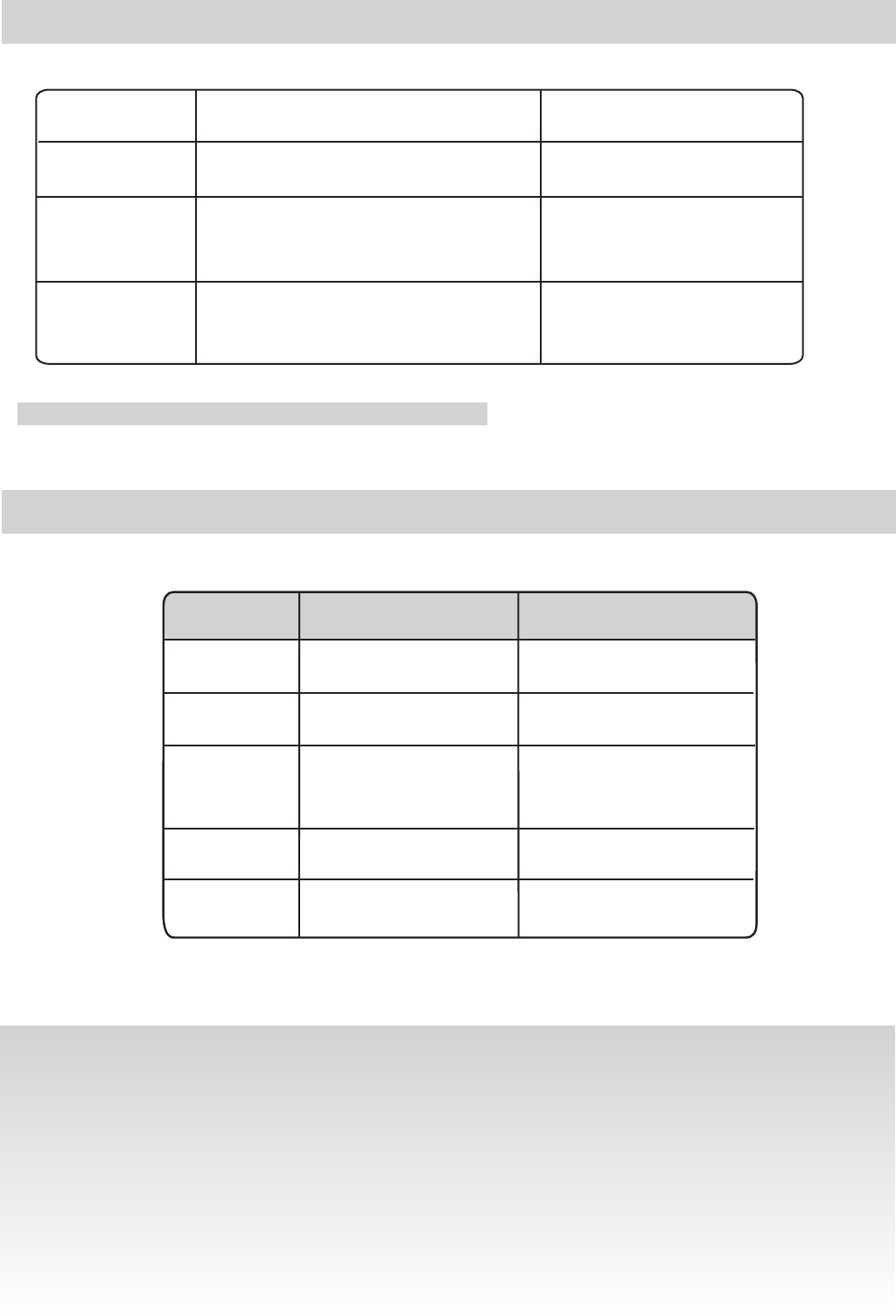If any abnormality occurs, the induction hob will automatically go into protective mode and display
one of the following codes:
E3/E4
Abnormal
temperature
Check the pan
The above table shows how to assess and check common faults.
Do not dismantle the appliance yourself, otherwise you may damage the induction
hob.
F0/F 1/F2
E1/E 2
E5/E6
Fan failure
Contact the supplier
Temperature
sensor failure
Contact the supplier
Abnormal voltage in
power supply
Check if power supply is
normal.
Power on after power supply
returns to normal.
Poor heat radiation
in cooking zone
Restart when cooking
zone cools down
Light Immerse in hot water and wipe dry Cleaning sponge
Rings and lime
scale
Sweetmeat, melted
aluminium or
plastics
Apply white vinegar to the area, wipe with
a soft cloth or use a commercially
available product
Use a special scraper for ceramic glass
to remove residue (a silicon product is
best)
Special adhesive for ceramic
glass
Special adhesive for ceramic
glass
The surface of the induction hob may be easily cleaned in the following way:
NB: Disconnect the power supply before cleaning.
F3-F8
Type of contam-
ination
Method of cleaning
Cleaning materials
Cleanness and Maintenance
Failure Display and Inspection
Fault Possible cause Solutions
If a fault should occur, before calling After Sales Service, please do the following:
-Check that the appliance is correctly plugged in
-Read the failure and display table above
If you are still unable to resolve the problem, switch off the appliance, do not try to dismantle it,
and call
After Sales Service.
Customer Care Service
8