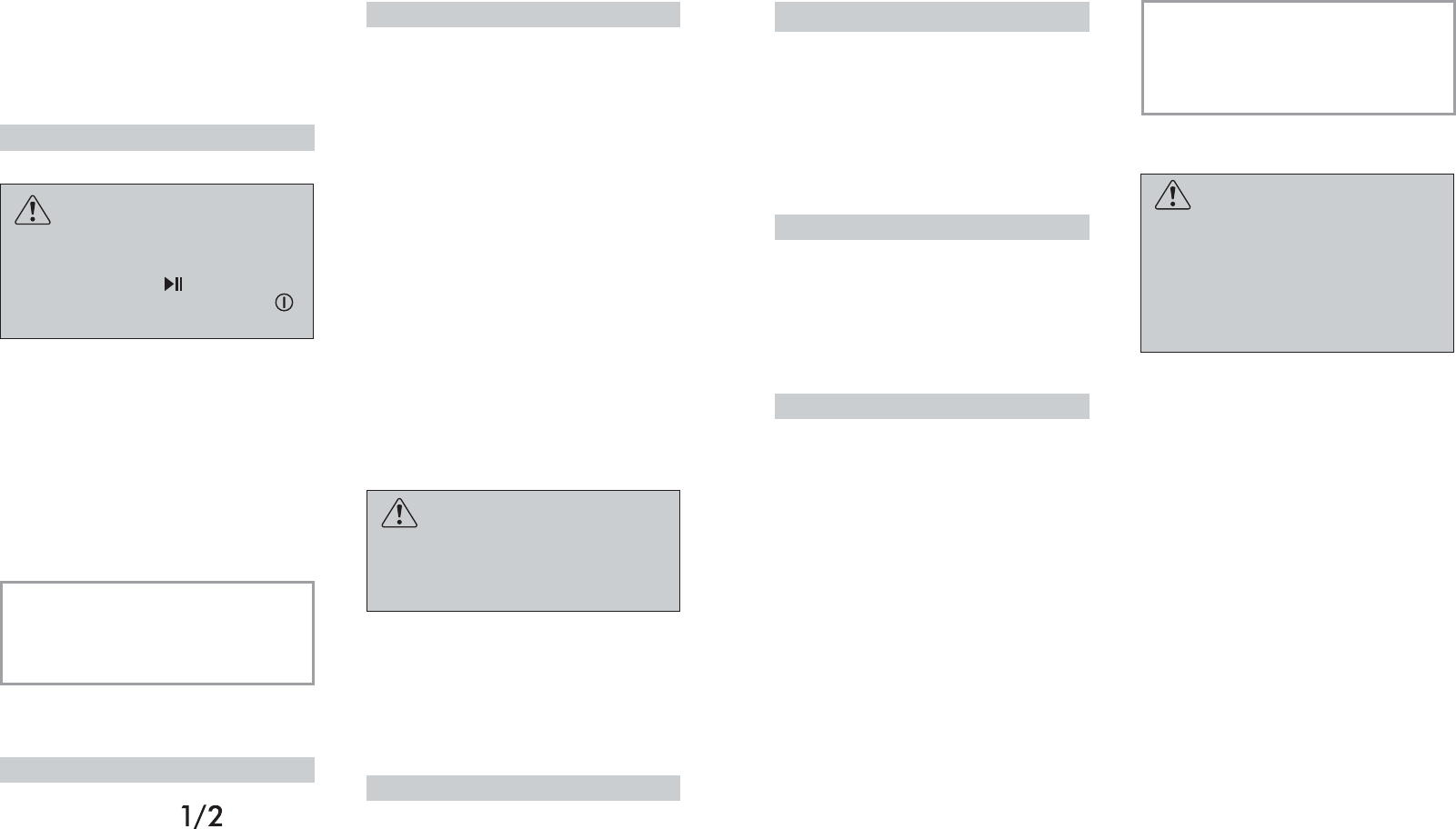46
SELECTING THE PROGRAMME
AND SPECIAL FUNCTIONS
(Use in conjunction with programme guide)
Setting a programme
WARNING!
Before to set any programme, the
programme selector must be in the
"RESET" position and the indicator
light "WASHING" ( ) must be out.
Make sure that the "ON/OFF" ( )
button is pressed.
To set the programme, press the "ON/OFF"
button: then turn the dial (in a clockwise or
anti-clockwise direction) until the pointer
is in line with the number of the required
programme.
After about 4 seconds, the indicator light
"WASHING" will come on.
IMPORTANT
While a programme is running, the
programme selector will remain in
the selected position, and will NOT
MOVE.
Option buttons
"HALF LOAD" button
By using this option, it is possible to wash
a smaller quantity of crockery: you should
load only the upper basket for dishes and
place cutlery in the tray in the bottom
basket.
This reduces water and energy consump-
tion and requires a smaller quantity of
detergent.
Interrupting a programme
Opening the door is not recommended
while a programme is running, especially
during the main washing phase and final
drying.
However, the dishwasher will stop automatically
when the door is opened.
If the door is opened during a programme,
the indicator light "WASHING" will start
flashing, up to when you re-close the door.
At this point, the programme will restart
from where it had been interrupted (if it is
necessary, the appliance will make a short
thermal anti-shock programme before).
If you wish to change or cancel the
programme that is running, carry out
the following:
turn the programme selector to "RESET"
position. The dishwasher will automatically
empty the water and after a few seconds
the indicator light "WASHING" will go off.
A new wash setting can now be made.
WARNING!
Before starting a new programme,
you should check that there is still
detergent in the dispenser.
If necessary, top up the dispenser.
If there is any break in the power supply
while the dishwasher is operating, a
special memory stores the selected
programme and, when the power is
restored, it continues where it left off.
"DELAY START" knob
"DELAY START" knob is used to postpone
the start of programmes by up to 12 hours.
This operation must be done before
pressing the "ON/OFF" button.
47
End of programme
At the end of the programme, the indicator
light "WASHING" will start flashing.
Turn the programme selector to "RESET"
position, wait until the indicator light
"WASHING" goes off and press the
"ON/OFF" button.
Setting of new programme
Whenever you want to set a new programme,
you MUST turn the programme selector
to "RESET" position and wait for the
"WASHING" indicator light to go off.
Troubleshooting
While you are setting a programme, the
indicator light "WASHING" will start
flashing very quickly if the electronics
detect some incorrect programming function.
In this case, turn the programme selector to
the "RESET" position and the indicator light
"WASHING" will then go off. After this you
should again set the required programme.
If the malfunction continues, contact the
After Sales Service Centre.
IMPORTANT
This dishwasher is equipped with an
anti-overflow safety device which will
automatically empty any excess
water should a problem occur.
WARNING!
To ensure the correct operation of
the anti-overflow safety device, it is
recommended not to move or to tilt
the dishwasher during operation.
If it is necessary to move or to tilt the
dishwasher, first make sure the
washing cycle is finished and that no
water is left in the tank.