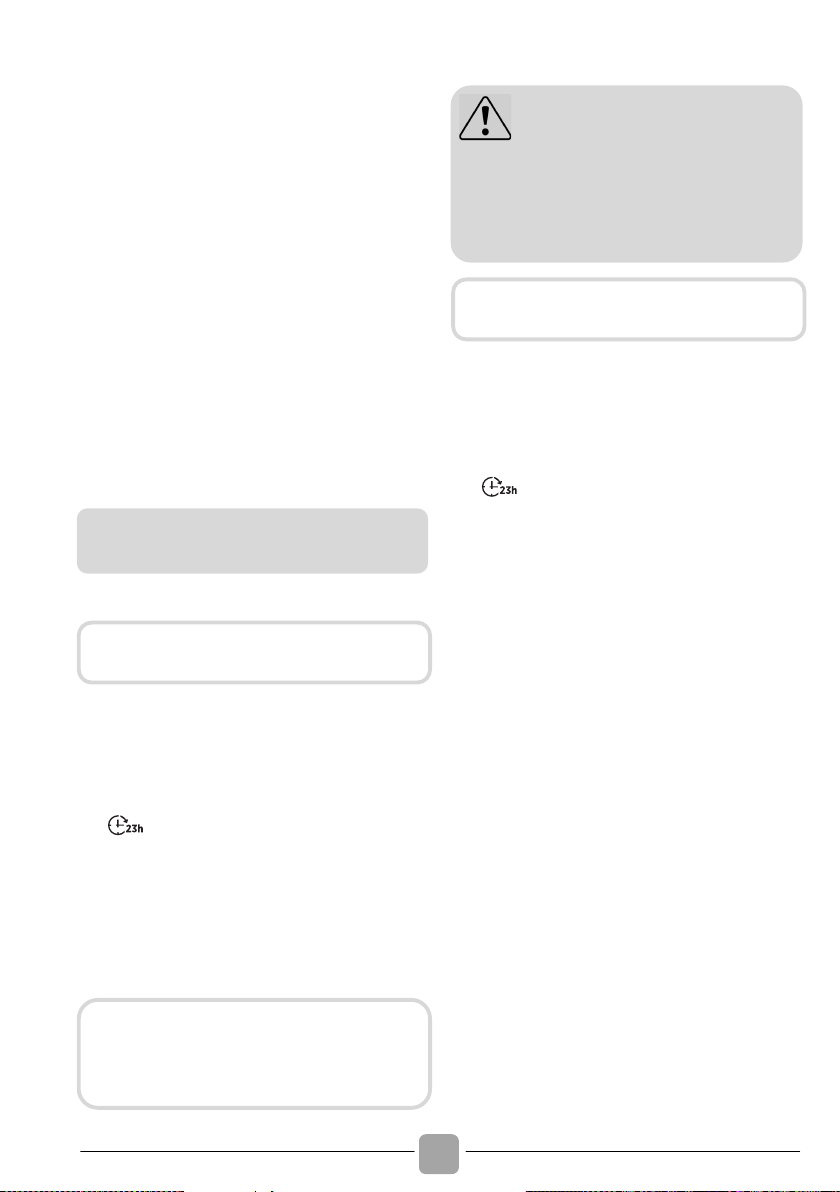! The message "SETTINGS" will appear
on the display and the indicator lights of
the "SMART DOOR/EXPRESS" and
"TABS" buttons will be on.
! Pressing the "Progr." button until the
"MEMO FUNCTION" parameter is
selected.
! Parameter adjustment is performed by
pressing the "SMART DOOR/EXPRESS"
(-) and "TABS" (+) buttons to
change the
value from "MEMO MODE ON"
to "MEMO
MODE OFF" and vice versa.
! Switch off the dishwasher by pressing the
"ON/OFF" button for 3 secs to confirm
the new setting.
To turn the alarm on again, follow the same
procedure.
Enabling
1. Open the door.
2. Turn on the appliance using the
ON/OFF button.
3. Press the Progr. and "START DELAY"
buttons together for 5 seconds.
4. "DEMO MODE ON" will appear on the
display.
5. If no button is pressed for 30 seconds,
the programme will start, simulating the
start of a wash programme.
Disabling "Demo mode"
1. Open the door.
2. Turn on the appliance using the On/Off
button.
3. Press the Progr. and "START DELAY"
buttons together for 5 seconds.
4. "DEMO MODE OFF" will appear on the
display.
5. Switch off the appliance.
The Progr./Options/Start Delay options
are enabled, and by pressing these
buttons you can simulate the product's
functioning without starting a wash.
WARNING
Once installed, if the appliance works
correctly but the wash cycle does not
start upon pressing the Start button,
"Demo mode" may not have been
disabled.