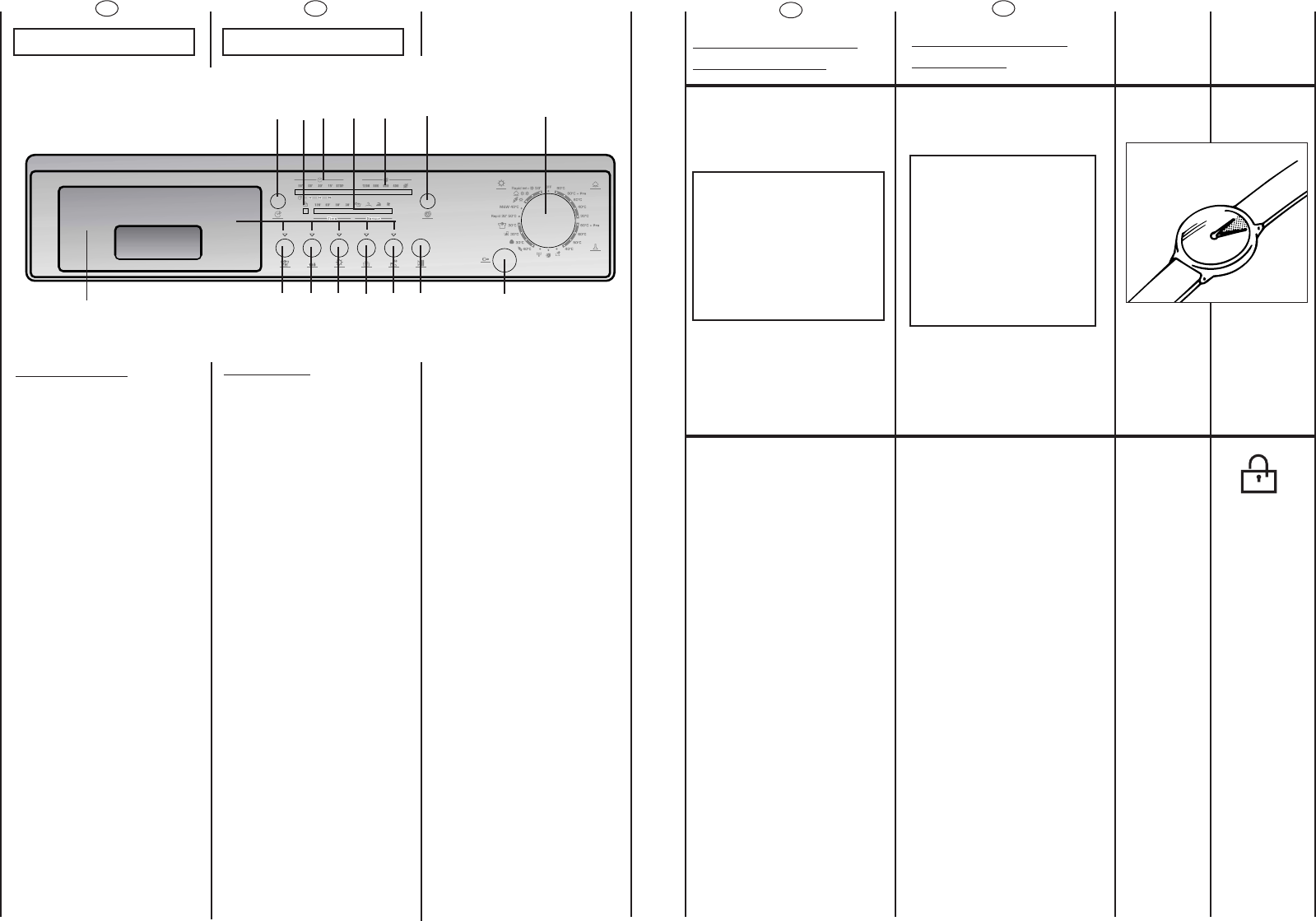FR
DESCRIPTION DES
COMMANDES
TOUCHE D’OUVERTURE DU
HUBLOT
ATTENTION:
UN DISPOSITIF SPECIAL
DE SECURITE EMPECHE
L’OUVERTURE IMMEDIATE
DU HUBLOT A LA FIN DU
LAVAGE. APRES LA PHASE
D’ESSORAGE, ATTENDRE 2
MINUTES AVANT
D’OUVRIR LE HUBLOT.
TEMOIN DE VERROUILLAGE DE
PORTE
Le voyant lumineux s’allume
lorsque la porte est
totalement fermée et que la
machine est en marche.
Lorsque la touche "MARCHE"
est enfoncée sur la machine
et que la porte est fermée,
l’indicateur clignote
temporairement puis
s’allume.
Si la porte n’est pas
fermée, le voyant lumineux
continue de clignoter.
Un dispositif de sécurité
spécial vous empêche
d’ouvrir la porte
immédiatement après la fin
du cycle.Attendez
2 minutes après la fin du
cycle de lavage et assurez-
vous que le témoin est éteint
avant d’ouvrir la porte. Par
mesure de sécurité, vérifiez
qu’il n’y a plus d’eau dans le
tambour.A la fin du cycle,
tournez le sélecteur de
programmes à la position
OFF.
13
A
2 min.
B
DESCRIPTION OF
CONTROL
DOOR OPEN BUTTON
IMPORTANT:
A SPECIAL SAFETY
DEVICE PREVENTS THE
DOOR FROM OPENING
AT THE END OF THE
WASH/SPIN CYCLE. AT
THE END OF THE SPIN
PHASE WAIT UP TO 2
MINUTES BEFORE
OPENING THE DOOR.
DOOR LOCKED INDICATOR
The “Door Locked” indicator
light is illuminated when the
door is fully closed and the
machine is ON.
When START/PAUSE is
pressed on the machine
with the door closed the
indicator will flash
momentarily and then
illuminate.
If the door is not closed the
indicator will continue to
flash.
A special safety device
prevents the door from
being opened immediately
after the end of the cycle.
Wait for 2 minutes after the
wash cycle has finished and
the Door Locked light has
gone out before opening
the door.At the end of cycle
turn the programme
selector to OFF .
EN
CHAPITRE 6
COMMANDES
Touche
d’ouverture du hublot
Temoin de verrouillage de
porte
Manette des programmes de
lavage avec OFF
Touche Départ Différé
Indicateur lumineux temps
restant
Touche "Essorage"
Indicateur lumineux vitesse
d'essorage
Les voyants des touches
Touche "Très Sale"
Touche "Aquaplus"
Touche de sélection du
programme de séchage
Témoins des programmes de
séchage
Touche Lavage à Froide
Touche "Repassage facile"
Touche marche/pause
Bacs à produits
12
FR
A
B
C
D
E
F
G
H
I
L
M
N
O
P
Q
R
EN
CHAPTER 6
CONTROLS
Door open button
Door locked indicator light
Timer knob for wash
programmes with OFF position
Start Delay button
Time countdown system
Spin Speed button
Spin speed indicator light
Buttons indicator light
Intensive button
Aquaplus button
Drying programme selection
button
Drying programme indicators
Cold wash button
Crease Guard button
Start/Pause button
Detergent drawer
R
D
H
B
E
NG
FC
I
LMOPQ A