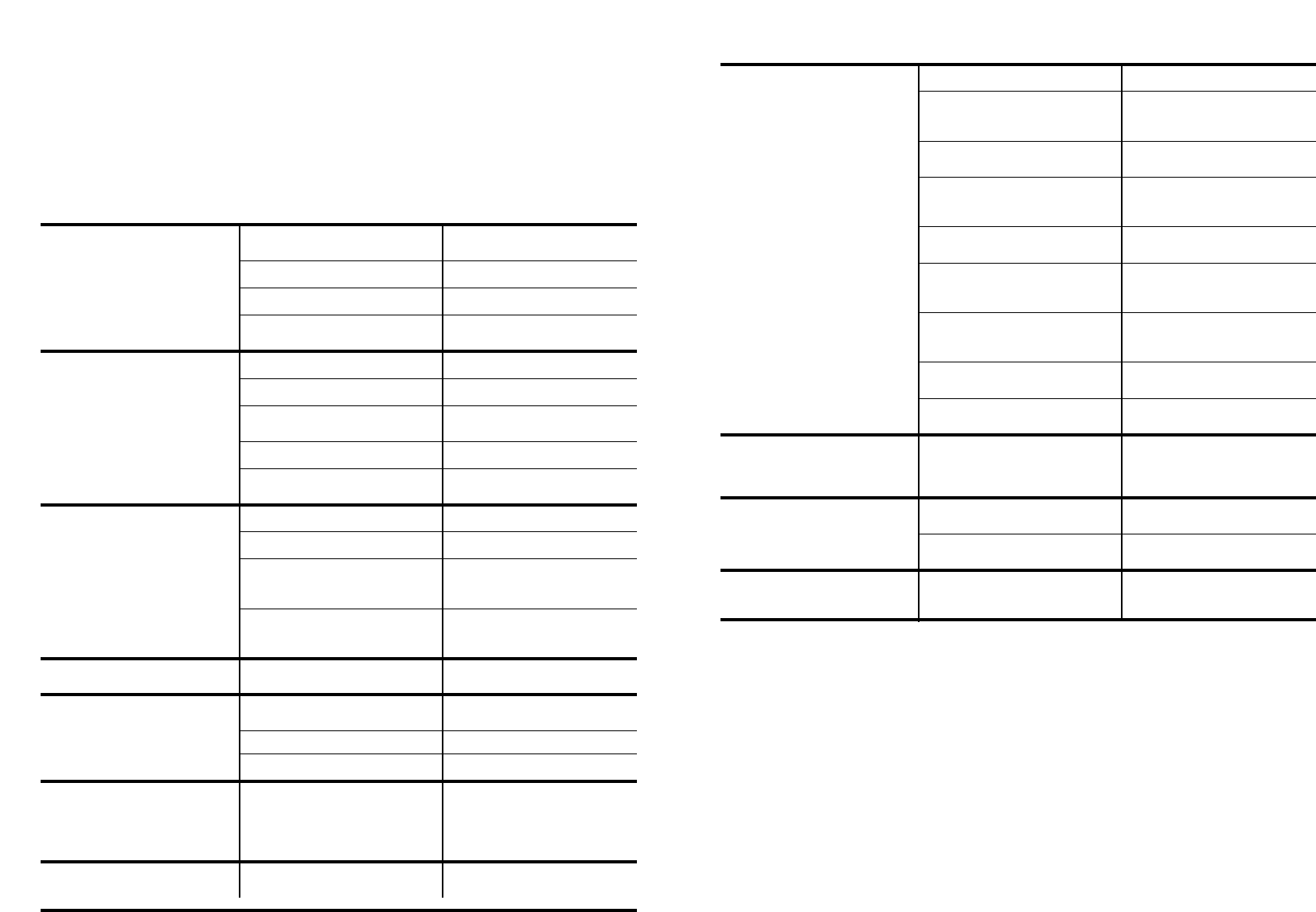27
N.B.: Should any of the situations occur and should the machine give a bad wash performance, it is
necessary to remove the deposits from the dishes by hand since the final drying cycle hardens the
deposits which a second wash in the machine would not be able to remove.
If the malfunction continues contact a Service Centre quoting the serial number of the dishwasher.
This is found on the plaque on the inside of the dishwasher door at the top or on the guarantee.
This information will make it possible to take more effective action more quickly.
The manufacturers decline any responsability for any printing mistakes in this instruction booklet. They also reserve the right to modify their
own appliances as necessary without altering the essential characteristics.
FAULT CAUSE REMEDY
8 - Load of dishes is only
partially washed
9 - Presence of white spots
on dishes
10 -Noise during wash
11 -The dishes are not
completely dry
See causes for no. 5
Bottom of saucepans have not
been washed well
Edge of saucepans have not
been washed well
Spray arms are partially blocked
The dishes have not been
properly loaded
The end of the outlet hose is in
the water
The incorrect amount of
detergent has been measured
out; the detergent is old and hard
The wash programme is not
thorough enough
The lower basket dishes have
not been washed
Water is too hard
The dishes knock against one
another
The revolving arms knock against
the dishes
Inadequate air flow
Check
Burnt on food remains must
be soaked before putting pans
in dishwasher
Reposition saucepans
Remove spray arms by
unscrewing ring nuts clockwise
and wash under running water
Do not place the dishes too
closely together
The end of the outlet hose
must not come into contact
with the outflow water
Increase the measure
according to how dirty the
dishes are and change detergent
Choose a more vigorous
programme
Depress half load button
Check salt and rinse aid level
and regulate amount.
Should the fault persist,
Contact Service Centre
Load dishes better onto the
basket
Load dishes better
Leave the dishwasher door ajar
at the end of the wash program
to allow the dishes to dry naturally
26
Identifying minor faults
Warning!
Before removing any panel: 1. Turn the knob to STOP.
2. Pull the electric plug out.
Should the dishwasher fail to operate, before contacting the Service Centre, make the
following checks:
FAULT CAUSE REMEDY
1 -Machine completely dead
2 -Machine does not
draw water
3 -Machine does not
discharge water
4 -Machine discharges water
continuously
5 -Spray arms are not heard
to rotate
6 - On electronic appliances
without a display: “eco”indi-
cator light and indicator light
“No.1” with audible signal
are heard.
7 -
On electronic appliances with
a display: “E1” appears on the
display with audible signal.
Plug is not connected to wall
socket
O/I button has not been pressed
Door is open
No electricity
See causes for no. 1
Water tap is turned off
Programme selector is not at
correct position
The inlet hose is bent
The inlet hose filter is not
correctly connected
Filter is dirty
Outlet hose is kinked
The outlet hose extension is
not correctly connected
The outlet connection on the
wall is pointing downwards not
upwards
Position of outlet hose is too
low
Excessive amount of detergent
Item prevents arms from rotating
Plate and cup filter very dirty
Water inlet tap turned off
Water inlet tap turned off
Connect electric plug
Press button
Close door
Check the fuse in the plug and
the electricity supply
Check
Turn water tap on
Turn programme selector to
correct position
Eliminate the bends in the hose
Clean the filter at the end of the
hose
Clean filter
Straighten outlet hose
Follow the instructions for
connecting the outlet hose
carefully
Call a qualified technician
Lift outlet hose to at least 40 cm
above floor level
Reduce amount of detergent
Use suitable detergent
Check
Clean plate and cup filter
Switch off the appliance.
Turn on the tap.
Re-set the cycle.
Switch off the appliance.
Turn on the tap.
Re-set the cycle.