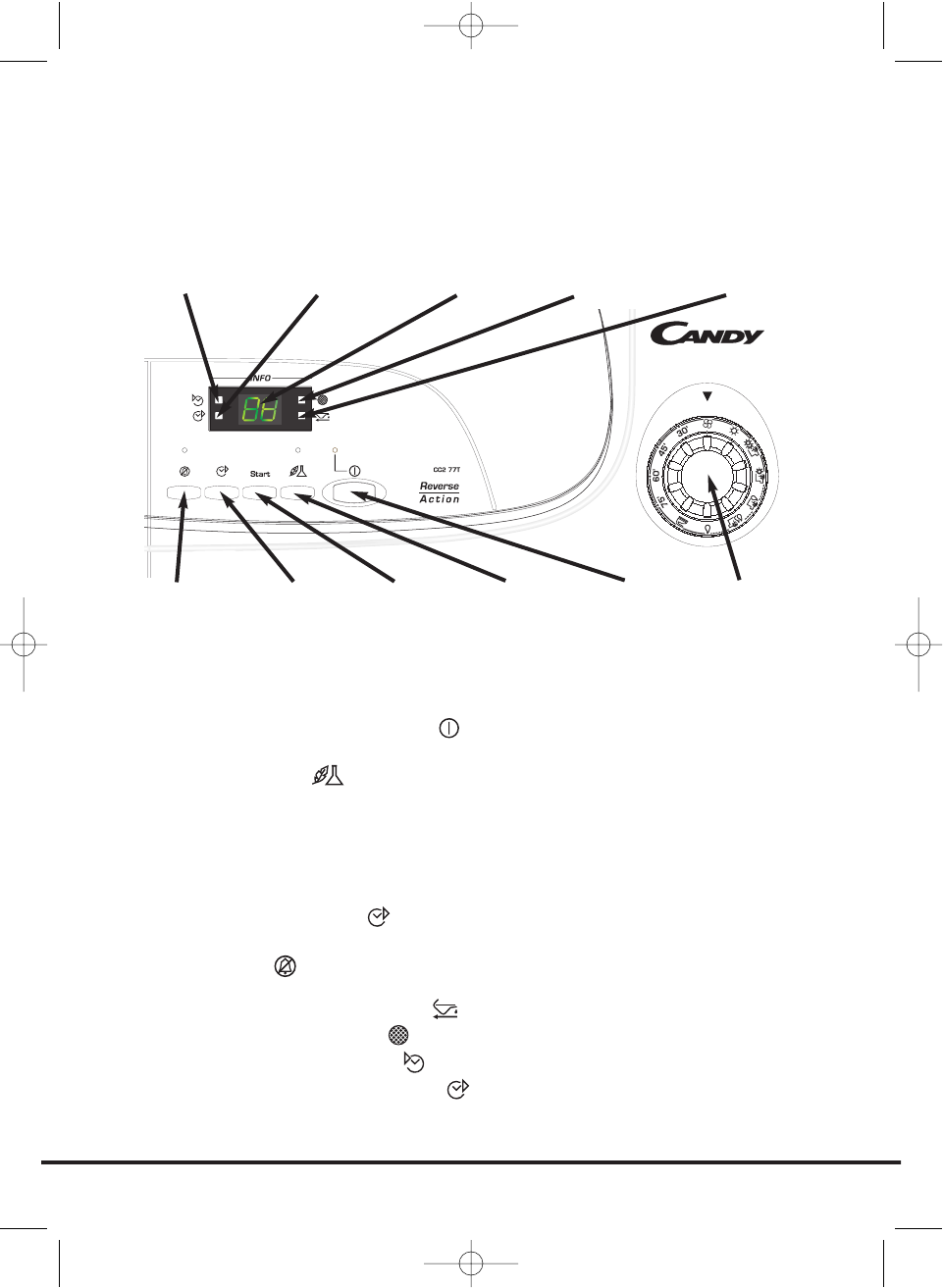137
Tipke in signalne lučke
Izbirnik programa – Z njim izberete primeren program
Tipka in signalna lučka Vklop/Izklop – S to tipko vključite stroj, nakar se prižge
lučka. Prikazovalnik bo prikazal izbrani program (glej Vodič po programih)
Tipka Akril/Sintetika – To tipko pritisnite za sušenje pri nižji temperaturi za
občutljive tkanine, signalna lučka nad tipko se prižge. Če želite nastavitev temperature
spremeniti, morate ponovno nastaviti program.
Nizka temperatura - Lučka gori. Visoka temperatura - Lučka ne gori.
Tipka Start – Pritisnite tipko Start, da zaženete izbrani program sušenja. Tipko pritisnite
in držite 5 sekund, če želite preklicati ali ponastaviti program.
Tipka za zakasnitev vklopa – Ta tipka omogoča, da prične stroj sušiti z zakasnitvijo
(glej podrobnosti v poglavju Delovanje na strani 142).
Tipka brenčača – Pri običajnem delovanju je brenčač vklopljen. Če ga želite
preklicati, pritisnite to tipko, nakar se bo prižgala lučka.
Signalna lučka za izpraznitev vode – Lučka se prižge, ko je posoda za vodo polna.
Signalna lučka za stanje filtra – Lučka se prižge, ko je treba filter očistiti.
Prikazovalnik preostalega časa – Prižge se ob pričetku programa.
Signalna lučka za zakasnitev vklopa – Lučka utripa ob pričetku programa.
Digitalni zaslon – Dvoštevilčni zaslon prikazuje izbrani program, zakasnitev vklopa in
preostali čas programa.
Tipke za upravljanje in
signalne lučke
Gumb za
akril/sintetiko
Gumb za
vklop/izklop
Gumb
brenčača
Signalna lučka za
stanje filtra
Signalna lučka za
izpraznitev vode
IZBIRA
PROGRAMA
SUŠENJA
Gumb za
vklop
Gumb za
zakasnitev
vklopa
Prikazovalnik
preostalega časa
DIGITALNI
PRIKAZOVALNIK
Signalna lučka za
zakasnitev vklopa