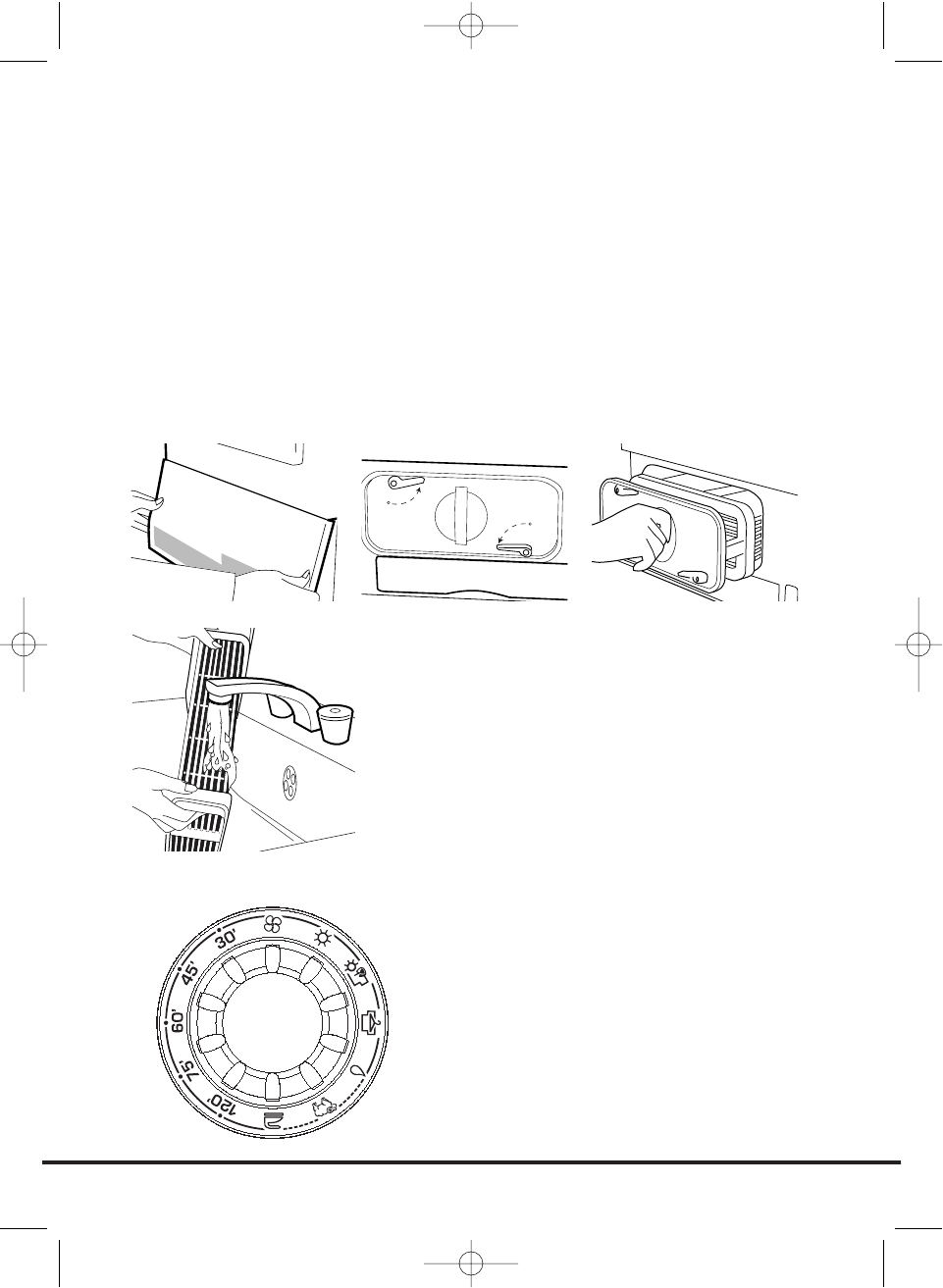Belangrijk: Zet het apparaat altijd uit en trek de stekker uit het stopcontact alvorens u de
condensator schoonmaakt.
Controleer regelmatig of de condensator schoon is om de efficiëntie van de droger te
handhaven.
De condensator verwijderen
1. Trek voorzichtig aan de onderkant van de schopplaat zodat ze van de droger los
komt. U kunt vervolgens de scharnieren aan de bovenkant losmaken en de
schopplaat volledig verwijderen.
2. Draai de twee sluithendels tegen de klok in en haal de condensator uit de machine.
3. Haal de condens-unit uit de machine.
4. Haal voorzichtig alle stof of pluizen met een doek
weg, was de unit daarna door hem onder een
stromende kraan te houden en hem zo te draaien dat
er water tussen de platen stroomt, waardoor alle stof
of pluizen verwijderd worden.
5. Plaats de condensator opnieuw. Zorg ervoor dat u
hem in de juiste richting plaatst (volgens de pijl) en
druk hem stevig aan. Draai de twee hendels weer
met de klok mee aan.
6. Breng de schopplaat weer op haar plaats.
De Sensor Wasdroger biedt veel opties voor het
drogen van wasgoed onder alle omstandigheden.
Opmerking: De sensor zal misschien een kleine lading
artikelen niet ontdekken. Gebruik imerprogramma’s
voor kleine ladingen en aparte artikelen of
voorgedroogde stoffen met een laag vochtgehalte.
Stel het programma tussen 30 en 75 minuten
32
Condensator
Het programma
kiezen