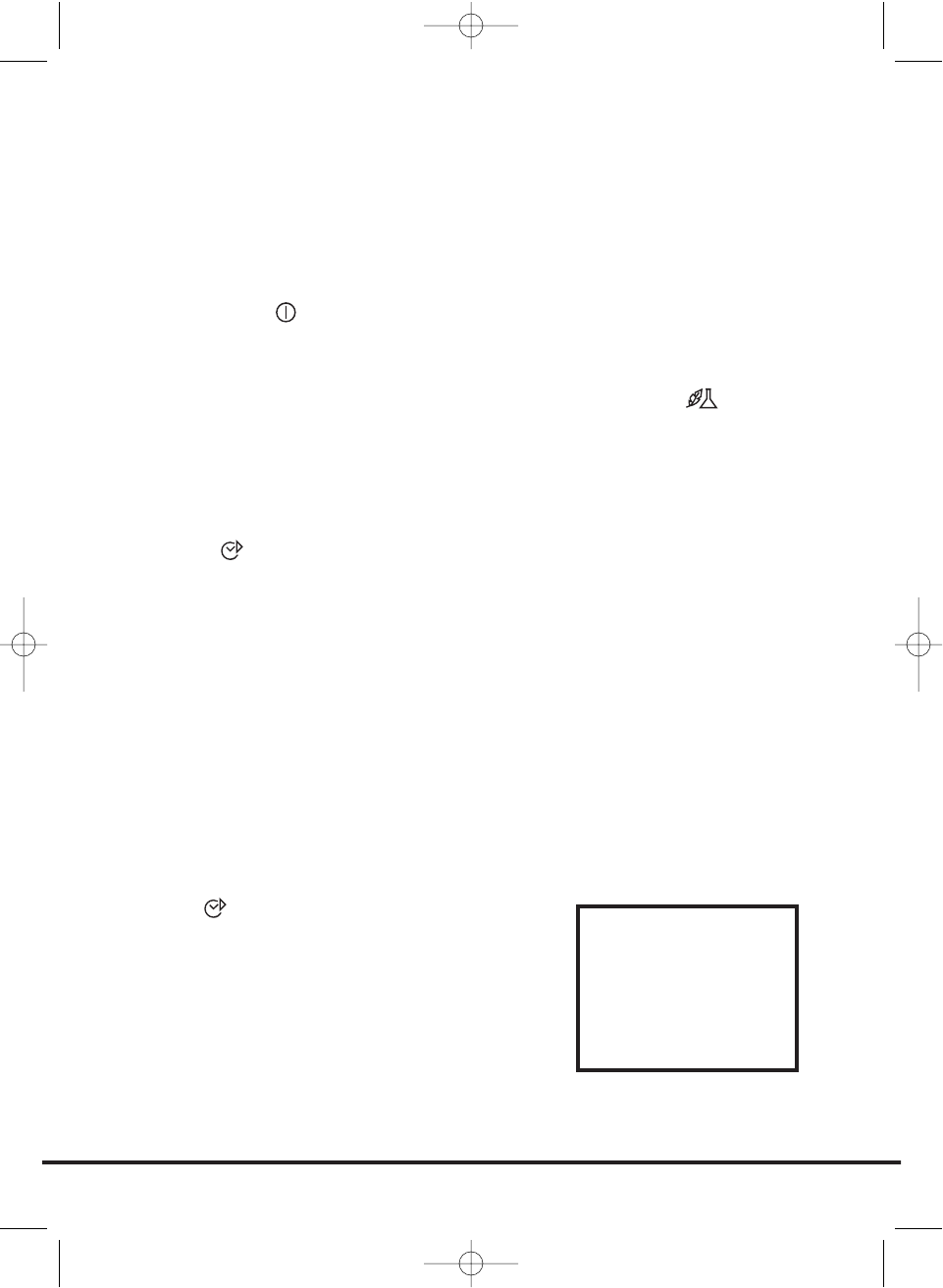1. Doe de deur open en laad de trommel met wasgoed. Zorg ervoor dat de
kledingstukken het sluiten van de deur niet belemmeren.
2. Doe de deur voorzichtig dicht waarbij u haar langzaam aandrukt tot u ze hoort
‘dichtklikken’.
3. Druk op de knop om de droger aan te zetten. Het indicatielampje gaat
branden en het START-indicatielampje gaat knipperen.
4. Draai de Programmakeuzeschakelaar om het gewenste droogprogramma te
kiezen (zie Programmaoverzicht).
5. Indien u synthetische, acryl of fijne artikelen droogt, drukt u op de knop om
de temperatuur te verlagen.
Het lampje boven de drukknop brandt wanneer een lage temperatuur is ingesteld.
Om de keuze ongedaan te maken na het starten van de droogcyclus, moet de
machine gereset worden
6. Druk op de Start-knop. De droger start automatisch en het START-indicatielampje
brandt ononderbroken.
7. Het display toont de voortgang door de resterende tijd de tonen.
8. Indien de deur tijdens het programma wordt geopend om de was te controleren,
drukt u op Start om het drogen opnieuw te starten na het sluiten van de deur.
9. Wanneer het 15' indicatielampje brandt, gaat de afkoelingsfase in.De kleding
draaien in koude lucht zodat de lading af kan koelen.
10. Wanneer het programma afgelopen is, gaat het STOP-indicatielampje branden.
Het programma annuleren en resetten
Druk 5 seconden op de Start-knop om een programma te annuleren. Het knipperen van
het START-indicatielampje geeft aan dat de machine is gereset. Het is mogelijk om
tijdens de eerste 10 minuten het programma te veranderen zonder de annuleer en reset
functie te gebruiken.
Start Uitstel
Met de functie kan de gebruiker de start van de
droogcyclus 6 of 9 uur uitstellen.
Wanneer de functie is gekozen, toont het
bedieningspaneel een uitstel van 6 uur. De volgende
druk op de knop zal het uitstel verlengen tot 9 uur.
Druk op Start om het programma te starten en het
apparaat zal de droogcyclus na het verstrijken van die
tijd uitvoeren. Het 6 of 9 uur indicatielampje knippert
om aan te geven dat Start Uitstel is ingeschakeld.
34
WAARSCHUWING!
De trommel, de
deur en het
wasgoed kunnen
erg warm zijn.
Bediening