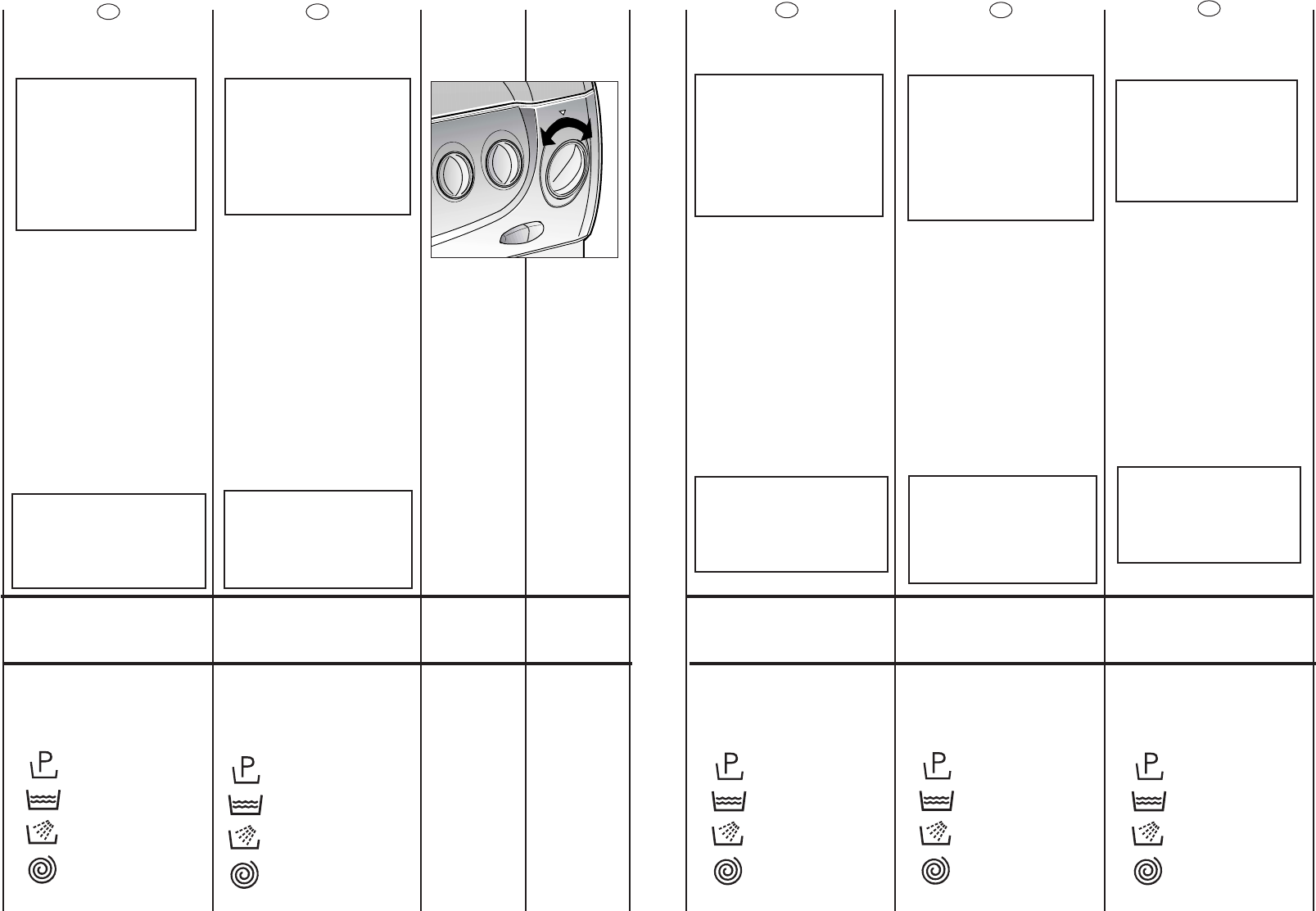MANOPOLA PROGRAMMI
CON OFF
PUO’ RUOTARLA NEI DUE
SENSI.
-SI ACCENDE LA
SEGNALAZIONE
LUMINOSA ON –
DOPO ALCUNI SECONDI
LA SPIA STOP INIZIA A
LAMPEGGIARE.
Le tabelle nel capitolo
relativo al lavaggio
descrivono i vari programmi
e ne indicano il numero o
simbolo da impostare.
il ciclo di lavaggio avverrà
con la manopola
programmi ferma sul
programma selezionato sino
alla fine del lavaggio.
A fine ciclo spegnere la
lavabiancheria premendo il
tasto start portando la
manopola programmi in
posizione “OFF”.
N.B. PER SPEGNERE LA
SEGNALAZIONE
LUMINOSA ON RUOTARE
LA MANOPOLA
PROGRAMMI SULLA
POSIZIONE OFF.
SEGNALAZIONE LUMINOSA
DI FUNZIONAMENTO
SPIE AVANZAMENTO
PROGRAMMA
= prelavaggio
= lavaggio
= risciacquo
= centrifuga
PROGRAMADOR CON OFF
PUEDE GIRARLA EN
AMBOS SENTIDOS
-SE ENCIENDE LA
SEÑALACIÓN
LUMINOSA ON-
DESPUÉS DE ALGUNOS
SEGUNDOS LA LUZ
“STOP” INICIA SU
INTERMITENCIA
Las tablas del capítulo
relativo al lavado dercriben
los diferentes programas e
indican el número o simbolo
a introducir.
El ciclo de lavado
mantendrá el mando
programador fijo sobre el
programa seleccionado
hasta la finalización del
lavado.
Apagar la lavadora
apretando la tecla START y
llevar el programador hacia
la posición OFF
N.B. PARA APAGAR LA
SEÑAL LUMINOSA ON,
GIRAR EL
PROGRAMADOR
HACIA LA POSICIÓN
OFF
PILOTO LUMINOSO DE
FUNCIONAMIENTO
INDICADOR EVOLUCIÓN
PROGRAMA
= Prelavado
= lavado
= aclarado
= centrifugado
PROGRAMA SELECTOR COM
A POSIÇÃO "OFF".
ROTAÇÃO EM AMBAS
AS DIRECÇÕES
O INDICADOR
LUMINOSO "LIGAR /
DESLIGAR" ESTARÁ
PRONTO. UNS
SEGUNDOS ANTES O
INDICADOR LUMINOSO
“STOP” ACENDER-SE-Á.
O painel descreve através
de símbolos ou números os
programas de lavagem.
O botão mantém-se intacto,
mesmo quando o programa
está a decorrer.
No fim do programa desligue
a máquina de lavar
pressione o botão start e
rode o selector para a
posição “OFF”.
N.B. PARA ESCOLHER O
INDICADOR LUMINOSO
"OFF", MOVA O
SELECTOR PARA A
POSIÇÃO "DESLIGADO"
INDICADOR LUMINOSO
DE FUNCIONAMENTO
INDICADOR LUMINOSO
MOSTRA AS FASES DOS
PROGRAMAS
= Pré lavagem
= Lavagem principal
= Enxaguamento
= Centrifugação
34
L
M
N
EN
PROGRAMME SELECTOR
WITH OFF POSITION
ROTATES IN BOTH
DIRECTIONS.
THE ON/OFF INDICATOR
LIGHT WILL GO ON.
AFTER FEW SECONDS
THE “STOP” INDICATOR
LIGHT WILL FLASH.
The tables describe the
washing programme on
the basis of the number or
symbol chosen.
The programme carries out
with the programme
selector stationary on the
selected programme till
cycle ends.
Switch off the washing
machine by pressing the
START button and turning
the selector to OFF.
N.B. TO SWITCH OFF THE
INDICATOR LIGHT MOVE
THE PROGRAMME
SELECTOR TO THE OFF
POSITION
ON/OFF INDICATOR LIGHT
INDICATOR LIGHTS SHOWING
WHICH PHASE THE
PROGRAMME IS IN
= prewash
= main wash
= rinse
= spin
35
FR
IT
MANETTE DES PROGRAMMES
DE LAVAGE AVEC OFF
ELLE PEUT TOURNER
DANS LES DEUX SENS.
LE TEMOIN DE
FONCTIONNEMENT (M)
S’ALLUMERA. APRES
QUELQUES SECOND LE
TEMOIN "STOP"
COMMENCE A
CLIGNOTER.
Le tableaux indiquent quel
est le programme de lavage
selon le numéro ou le
symbole choisi.
Le cycle de lavage se
réalisera avec la manette des
programmes arrêtée sur le
programme sélectionné
jusqu'à la fin de celui-ci.
A la fin, appuyer sur la touche
(C) “START”et tournez la
manette de sélection des
programmes sur la position
OFF.
TOURNER LA MANETTE
DES PROGRAMMES SUR
LA POSITION OFF POUR
ETEINDRE LE TEMOIN DE
FONCTIONNEMENT.
VOYANT DE MISE SOUS
TENSION
VOYANTS DES DIFFÉRENTES
PHASES D’UN PROGRAMME
= prélavage
= lavage
= rinçage
= essorage
PT
ES