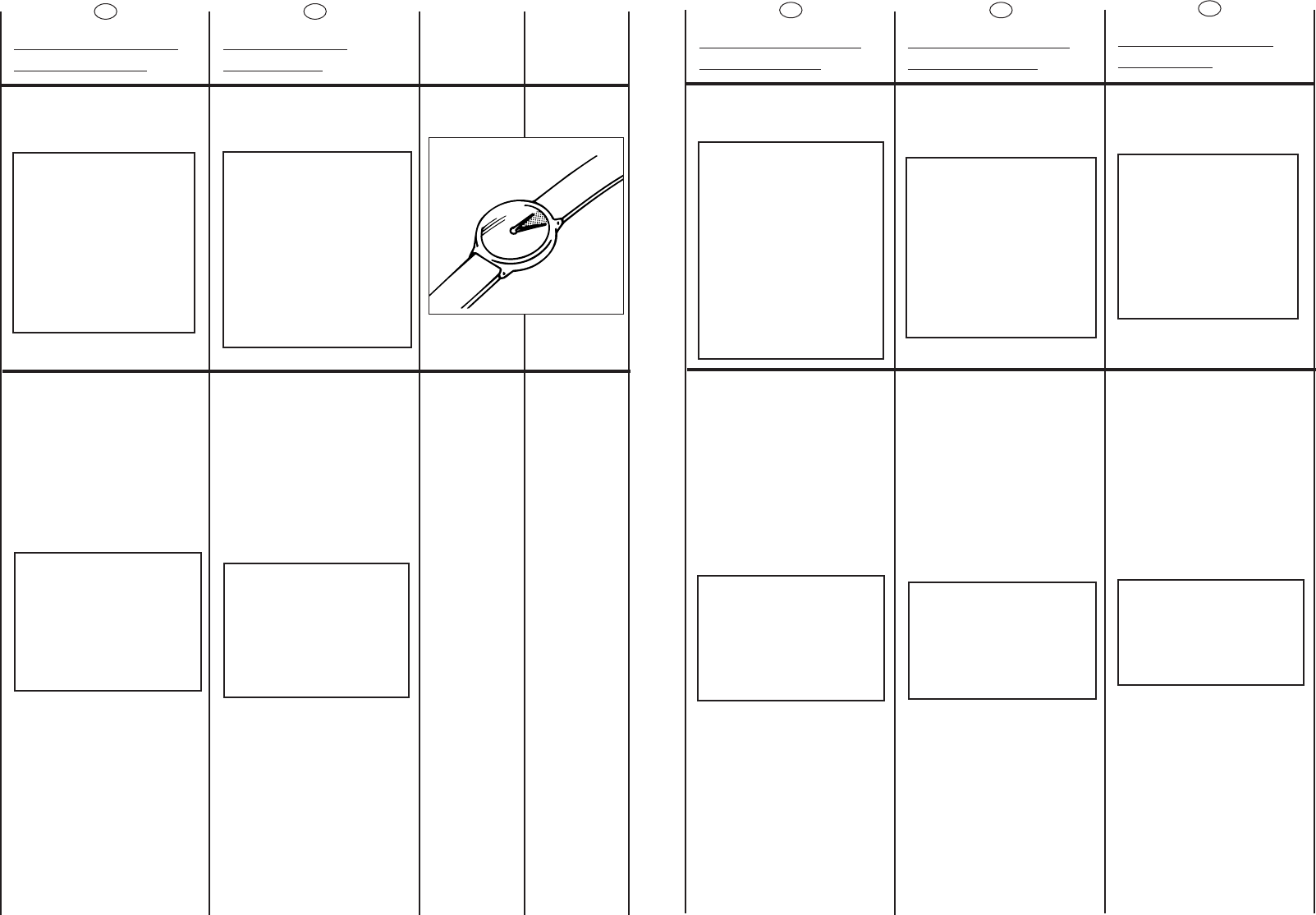DESCRIPTION OF
CONTROL
DOOR OPEN BUTTON
IMPORTANT:
A SPECIAL SAFETY
DEVICE PREVENTS THE
DOOR FROM OPENING
AT THE END OF THE
WASH/SPIN CYCLE. AT
THE END OF THE SPIN
PHASE WAIT UP TO 2
MINUTES BEFORE
OPENING THE DOOR.
START BUTTON
When a programme is
selecting, wait for the “STOP”
indicator light to flash before
pressing the START button.
Press to start the selected
cycle (according to the
selected cycle one
indicator lights will go on) .
NOTE: WHEN THE START
BUTTON HAS BEEN
PRESSED, THE APPLIANCE
CAN TAKE FEW SECONDS
BEFORE STARTS
WORKING.
CHANGING THE SETTINGS
AFTER THE PROGRAMMES
HAS STARTED (PAUSE)
Once the programme has
started the settings can only
altered by pressing the
relevant buttons.
Release the START button.
One indicator lights will flash,
make your changes and
press the START button once
more.
24
B
2 min.
EN
25
C
FR IT
DESCRIPTION DES
COMMANDES
TOUCHE D’OUVERTURE DU
HUBLOT
ATTENTION:
UN DISPOSITIF SPECIAL
DE SECURITE EMPECHE
L’OUVERTURE
IMMEDIATE DU HUBLOT
A LA FIN DU LAVAGE.
APRES LA PHASE
D’ESSORAGE,
ATTENDRE 2 MINUTES
AVANT D’OUVRIR LE
HUBLOT.
TOUCHE START
Après avoir sélectionné un
programme attendre que le
témoin "STOP" commence à
clignoter avant de presser la
touche START.
Appuyer sur la touche pour
commencer le cycle (une
voyant s’allumera).
ATTENTION:
LORSQUE LA TOUCHE
START A ETE
ENCLENCHEE
L’APPAREIL NE
COMMENCERA LE
CYCLE QU’APRES
QUELQUES SECONDES.
CHANGER LA
PROGRAMMATION APRES LE
DEMARRAGE DE LA MACHINE
(PAUSE)
Une fois le programme
commencé,le choix de la
programmation peut être
modifié en appuyant sur les
touches appropriées.
Appuyez sur la touche
START. Une voyant clignote.
Faites vos changements
(ex.réduire la vitesse
d’essorage) et appuyez de
nouveau sur la touche
START.
DESCRIZIONE
COMANDI
TASTO APERTURA OBLÒ
ATTENZIONE:
UNO SPECIALE
DISPOSITIVO DI
SICUREZZA IMPEDISCE
L’IMMEDIATA
APERTURA DELL’OBLO”
ALLA FINE DEL
LAVAGGIO. AL
TERMINE DELLA FASE DI
CENTRIFUGA ATTENDA
2 MINUTI PRIMA DI
APRIRE L’OBLÒ.
TASTO START
Dopo avere selezionato un
programma attendere che
la spia “STOP” inizi a
lampeggiare prima di
premere il tasto START
Premere per avviare il ciclo
impostato con la manopola
programmi (a seconda del
ciclo impostato si illuminerà
una delle spie).
NOTA: DOPO AVERE
AVVIATO LA
LAVABIANCHERIA CON
IL TASTO START SI
DOVRÀ ATTENDERE
ALCUNI SECONDI
AFFINCHÉ LA
MACCHINA INIZI IL
PROGRAMMA.
Modificare impostazioni
dopo avvio del programma
(PAUSA)
Dopo l’avvio del
programma possono essere
modificate solo le
regolazioni e le opzioni
tramite i tasti opzione.
Rilasciare il tasto START.
Una spia inizierà a
lampeggiare,modificate
quanto desiderato e
premete nuovamente il
tasto START annullando
l’intermittenza.
PT
DESCRIÇÃO DOS
COMANDOS
TECLA DE ABERTURA
DA PORTA
ATENÇÃO:
UM DISPOSITIVO
DE SEGURANÇA
ESPECIAL IMPEDE
A ABERTURA
DA PORTA NO FIM DO
CICLO DE LAVAGEM.
UMA VEZ CONCLUÍDO
O CICLO DE
CENTRIFUGAÇÃO
DEVERÁ ESPERAR
2 MINUTOS PARA
PODER ABRIR
A PORTA.
TECLA "START"
Antes de iniciar o programa,
espere que o indicador
luminoso “STOP” acenda,
pressionando o botão
“START”.
Pressione para começar o
ciclo seleccionado (ao
seleccionar um ciclo,um
indicador luminoso
acenderá).
NOTA: DEPOIS DE
ACCIONAR O BOTÃO
DE INÍCIO, ESTE,
DEMORARÁ ALGUNS
SEGUNDOS PARA
COMEÇAR A
TRABALHAR.
ALTERAÇÕES DEPOIS DO
PROGRAMA TER
COMEÇADO (PAUSE).
Uma vez que o programa
tenha começado,só
poderá ser alterado
pressionando os botões.
Desprenda o botão "START".
Um indicador luminoso
acenderá,faça as suas
alterações e pressione o
botão de início novamente.
DESCRIPCIÓN DE
LOS MANDOS
BOTÓN DE APERTURA DEL OJO
DE BUEY
ATENCIÓN:
UN DISPOSITIVO DE
SEGURIDAD ESPECIAL
IMPIDE LA APERTURA
INMEDIATA DEL OJO DE
BUEY AL FINALIZAR EL
LAVADO. AL FINAL DE LA
FASE DE
CENTRIFUGADO, ESPERE
2 MINUTOS ANTES DE
ABRIR EL OJO DE BUEY.
TECLA START
Después de haber
seleccionado un programa,
espere que la luz “STOP”
inicie su intermitencia antes
de accionar la tecla INICIO
(START).
Apretar para iniciar el ciclo
seleccionado con el mando
de programas (según el ciclo
introducido se iluminarán
una de los indicadores)
NOTA: DESPUÉS DE
HABER APRETADO LA
TECLA START, SE
NECESITAN UNOS
SEGUNDOS PARA QUE
LA LAVADORA INICIE EL
PROGRAMA.
MODIFICAR LA SELECCIÓN
DESPUÉS DE INICIADO EL
PROGRAMA (PAUSA)
Después del inicio del
programa pueden ser
modificadas sólo las
regulaciones y las opciones
mediante las teclas función.
Desactivar la tecla START
Un indicador iniciará a
iluminarse de manera
intermitente,modifique lo que
desée y vuleva a apretar la
tecla START anulando la
intermitencia.
ES