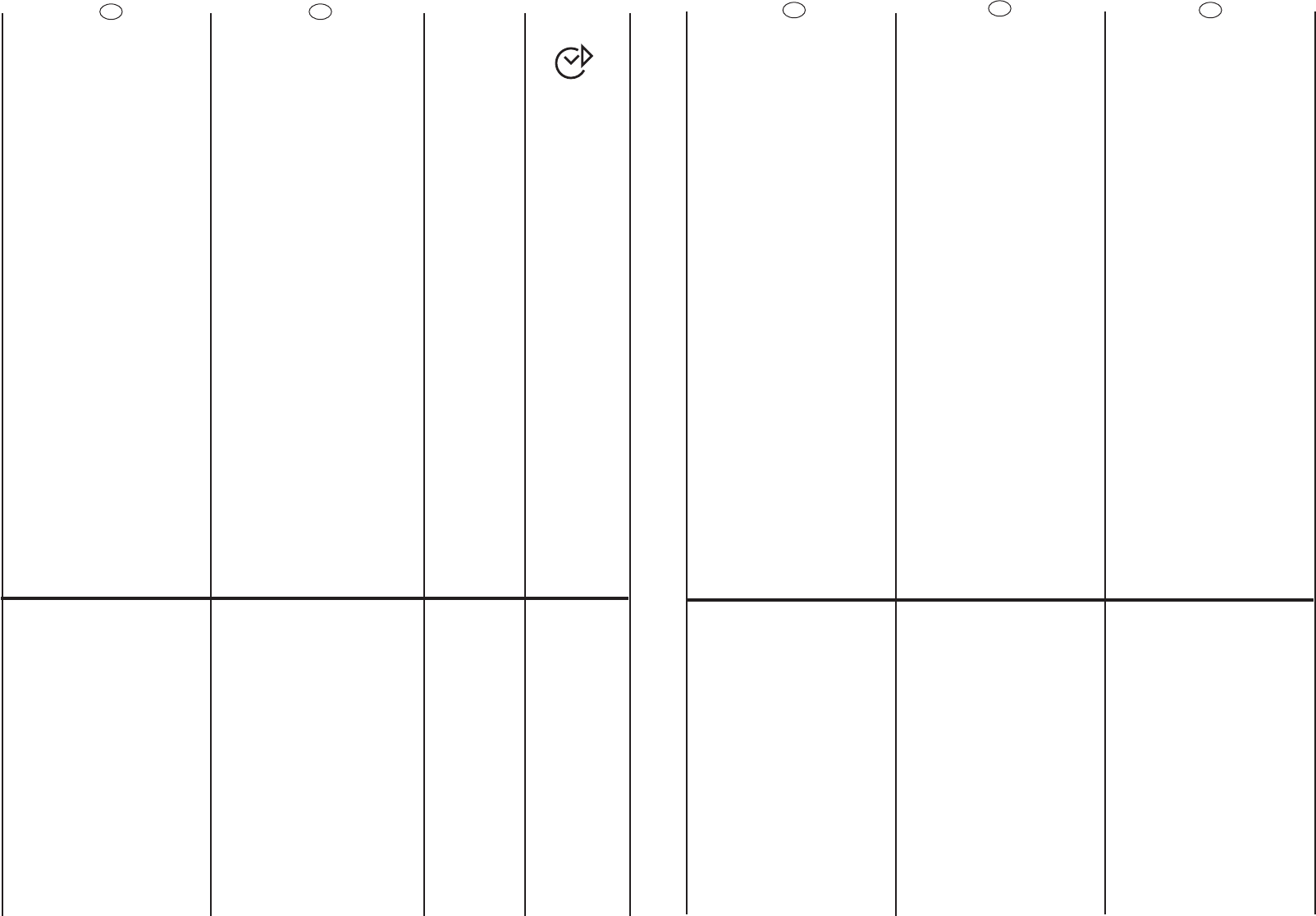START DELAY BUTTON
Appliance start time can be
set with this button, delaying
the star by 3,6 or 9 hours.
Proceed as follow to set a
delayed start:
Select a programme
(“STOP”indicator light blinks)
Press Start Delay button
(each time the button is
pressed the start will be
delayed by 3, 6 or 9 hours
respectively and the
corresponding light will
blink).
Press START to commence
the Start Delay operation
(the indicator light
associated with the
selected Start Delay time
stops blinking and remains
ON).
At the end of the required
time delay the programme
will start.
To cancel the Start Delay
function :
press the Start Delay button
until the indicator lights will
be off (The STOP light blinks)
and the programme can be
started manually using the
START button or switch off
the appliance by turning the
programme selector to off
position.
TIME COUNTDOWN SYSTEM
INDICATOR LIGHTS
In order to better manage
your time,this washing
machine features an
indicator light system that
keeps you constantly
informed on the remaining
cycle time.
Indicator light 90: Remaining
time above 60 minutes
Indicator light 60: Remaining
time less than 60 minutes
Indicator light 30: Remaining
time less than 30 minutes
Indicator light 15: Remaining
time less than 15 minutes
Indicator light Stop: End of
the programme.
32
EN
33
G
FR
IT
TOUCHE DEPART DIFFERE
Cette option permet de
différer jusqu’à 9 heures la
mise en marche du cycle de
lavage.La sélection de
temps se fait en appuyant sur
la touche Départ Différé; Un
voyant indique alors le temps
sélectionné.
Lorsque la période de départ
différé qui convient a été
sélectionnée, appuyez sur la
touche "MARCHE"
Si vous désirez annuler le
Départ Différé, procédez de
la maniére suivante :
Enfoncez la touche "Départ
Différé" pour éteindre le
témoin du Temp (le témoin
"STOP" commence à
clignoter).
Vouz devez alors presser la
touche "MARCHE" pour la
mise en marche du
programme sélectionnée ou
annuler le programme choisi
en tournant la manette
programmes sur la position
"OFF".
INDICATEUR LUMINEUX TEMPS
RESTANT
Afin de mieux gérer votre
temps, ce lave-linge est
équipé d’un système
indicateur lumineux qui vous
informe constamment sur le
temps restant jusqu’à la fin du
cycle.
Voyant “90” s’allume: Temps
restant supérieur à 60 minutes
Voyant “60” s’allume:
Temps restant inférieur à 60
minutes
Voyant “30” s’allume:
Temps restant inférieur à 30
minutes
Voyant “15” s’allume:
Temps restant inférieur à 15
minutes
Voyant “STOP”s’allume:
Fin du programme
TASTO PARTENZA DIFFERITA
Questo tasto permette di
programmare l’avvio del ciclo
di lavaggio con un ritardo di 3,
6 o 9 ore.
Per impostare la partenza
ritardata procedere nel
seguente modo:
Impostare il programma scelto
(la spia STOP inizia a
lampeggiare)
Premere il pulsante PARTENZA
DIFFERITA (ad ogni pressione si
potrà impostare una partenza
ritardata rispettivamente di
3,6 o 9 ore e la spia
corrispondente al tempo
scelto inizierà a lampeggiare)
Premere il tasto AVVIO (La spia
corrispondente al tempo
scelto rimarrà accesa) per
iniziare il conteggio alla fine
del quale il programma inizierà
automaticamente.
E’ possibile annullare la
partenza ritardata agendo
come segue:
premere ripetutamente il tasto
PARTENZA DIFFERITA per
spegnere le spie ( a conferma
che la partenza ritardata è
stata annullata la spia STOP
inizierà a lampeggiare) .
A questo punto è possibile
iniziare il programma scelto in
precedenza premendo il tasto
AVVIO o annullare
l’operazione portando il
selettore in posizione di OFF e
successivamente selezionare
un altro programma.
SPIE TEMPO RESTANTE
Per gestire meglio il suo tempo,
il sistema di segnalazione a led
consente di essere
costantemente aggiornati sul
tempo restante alla fine del
ciclo.
Spia 90:
tempo restante superiore a 60’
Spia 60:
tempo restante inferiore a 60’
Spia 30:
tempo restante inferiore a 30’
Spia 15:
tempo restante inferiore a 15’
Spia STOP:
fine programma
DE
TASTE STARTZEITVORWAHL
Diese Taste ermöglicht Ihnen,
das Waschprogramm mit einer
Zeitverzögerung von 3,6 oder 9
Stunden zu starten. Um die
Startzeitvorwahl einzustellen,
gehen Sie wie folgt vor:
Wählen Sie das gewünschte
Waschprogramm (die STOP-
Leuchte fängt an zu blinken).
Drücken Sie die Taste
STARTZEITVORWAHL. Bei jedem
Drücken stellt sich die
Startverzögerung auf 3, 6 oder
9 Stunden ein, und die
entsprechende Zeitanzeige
fängt an zu blinken.
Drücken Sie die START Taste: die
Zeitanzeige der gewählten
Starverzögerung bleibt
permanent an, und die
eingestellte Zeit fängt
abzulaufen.Am Ende der Zeit
wird das Programm
automatisch starten.
Sie können die Startzeitvorwahl
folgendermaßen löschen:
Drücken Sie mehrmals die Taste
STARTZEITVORWAHL, um alle
Anzeigen zu löschen. Zur
Bestätigung, dass die
Zeitvorwahl annulliert wurde,
fängt die STOP-Leuchte an zu
blinken.
Jetzt können Sie das vorher
gewählte Programm mit der
START-Taste manuell starten,
oder das Programm löschen,
indem Sie den
Programmwahlschalter auf die
Position AUS drehen, und ein
neues Programm einstellen.
RESTZEITANZEIGE
Die Restzeitanzeigen geben
Ihnen ständig Auskunft über
die verbleibende zeit zum
Programmende.
Leuchtanzeige 90:
Restzeit über 60 Minuten
Leuchtanzeige 60:
Restzeit weniger als 60 Minuten
Leuchtanzeige 30:
Restzeit weniger als 30 Minuten
Leuchtanzeige 15:
Restzeit weniger als 15 Minuten
Leuchtanzeige STOP:
Programmende
NL
KNOP VOOR UITGESTELDE
START
Met deze knop bepaalt u of
de wasmachine na een
wachttijd van 3,6 of 9 uur
moet beginnen met wassen.
Handel als volgt om een
uitgestelde start in te stellen:
Stel het gewenste
programma in (het “STOP”-
indicatielampje zal gaan
knipperen)
Druk één of meer keren op
de startuitstel-knop (hierbij
zal de startuitstel-periode
achtereenvolgens
verspringen naar 3, 6 en 9 uur
en licht het bijbehorende
lampje op).
Druk op START om de
uitgestelde start te activeren
(het indicatielampje van de
ingestelde periode stopt met
knipperen en blijft AAN).
Na afloop van de
startuitstelperiode zal het
wasprogramma starten.
Uitgestelde start opheffen:
Druk net zolang op de
startuitstel-knop button tot
alle indicatielampjes uit zijn
(het STOP-lampje knippert).U
kunt nu het programma
handmatig starten met de
START-knop,of u kunt de
wasmachine uitschakelen
door de programmaknop
naar UIT (OFF) te draaien.
RESTTIJD SYSTEEM
Om uw tijd beter te kunnen
afstemmen op het
wasprogramma, is deze
wasautomaat uitgerust met
een indicator die u continu
informeert over de
resterende tijd van de
wascyclus.
Indicator op 90:
Gereed in meer dan 60
minuten
Indicator op 60:
Gereed binnen 60 minuten
Indicator op 30:
Gereed binnen 30 minuten
Indicator op 15:
Gereed binnen 15 minuten
Indicator op STOP:
Gereed, eind van het
programma
L