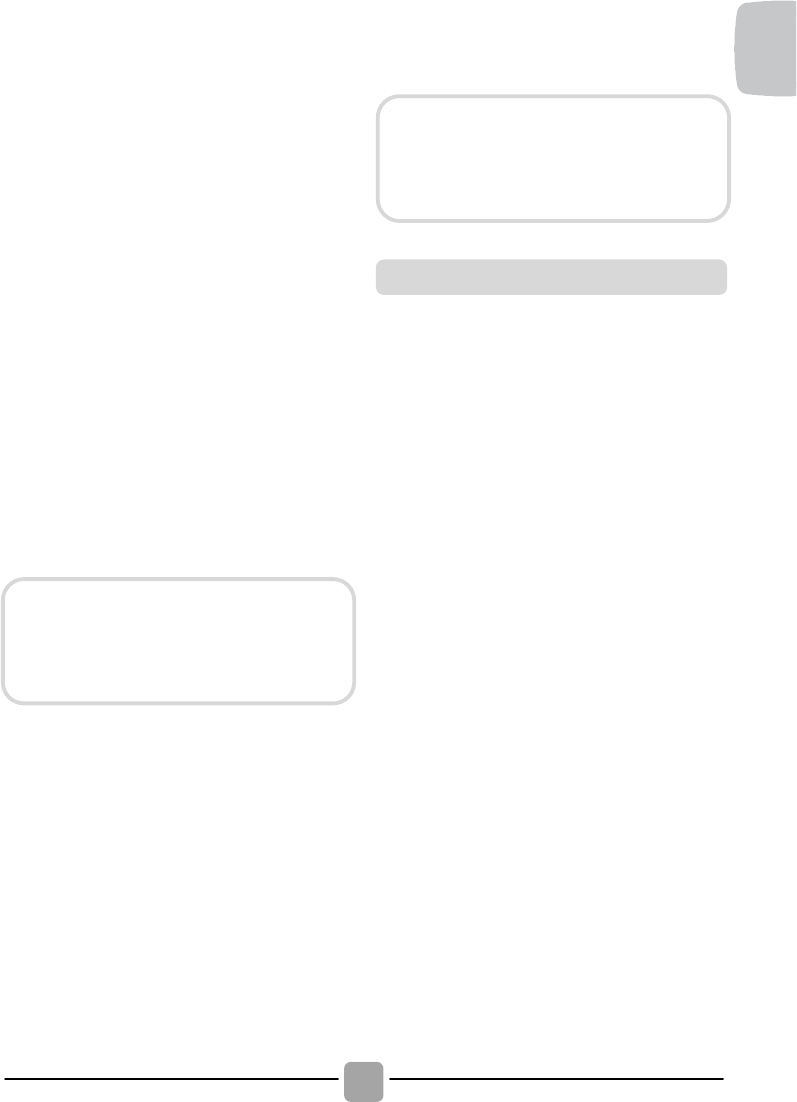! Θα είναι δυνατόν να διαµορφώσετε τις
επιλογές του προγράµµατος µόνο
σύµφωνα µε τη νέα διάρκεια του
προγράµµατος.
! Πιέστε ΕΝΑΡΞΗ/ΠΑΥΣΗ για να ξεκινήσει
η πλύση.
Ρύθµιση ΑΦΟΥ επιλέξετε µία ή
περισσότερες λειτουργίες
! Πιέστε το πλήκτρο "ZOOM" για να
ενεργοποιήσετε τη λειτουργία. Επάνω
στην οθόνη θα εµφανιστούν οι νέες
πληροφορίες του κύκλου λειτουργίας.
! Οι επιλογές που είχαν προηγουµένως
οριστεί θα προσαρµοστούν στη νέα
διάρκεια του προγράµµατος και αυτές
που ΔΕΝ ΕΙΝΑΙ ΣΥΜΒΑΤΕΣ θα
ακυρωθούν. Δεν θα ξεπεραστούν τα
επίπεδα της θερµοκρασίας και του
στυψίµατος που είχαν οριστεί
προηγουµένως προκειµένου να τηρηθεί η
προστασία των υφασµάτων και για το
καλύτερο αποτέλεσµα της πλύσης σε
µικρότερο χρόνο.
! Πιέστε ΕΝΑΡΞΗ/ΠΑΥΣΗ για να ξεκινήσει
η πλύση.
! Για να απενεργοποιήσετε τη λειτουργία
πιέστε ξανά επάνω στο "ZOOM" (οι
επιλογές πο υ έγιναν π ροηγ ουµένως θα
επαναφερθούν).
! Το ταυτόχρονο πάτηµα των πλήκτρων
"SET" και "ZOOM" για περίπου 3
δευτερόλεπτα επιτρέπει το κλείδωµα
των πλήκτρων. Με αυτόν τον τρόπο,
µπορεί να αποφευχθεί η περίπτωση να
πραγµατοποιηθούν µη επιθυµητές ή
τυχαίες τροποποιήσεις.
! Το κλείδωµα των πλήκτρων µπορεί να
ακυρωθεί, πιέζοντας απλώς τα δύο πλήκτρα
ενεργοποίησης ή σβήνοντας τη συσκευή.
Σε περίπτωση διακοπής ρεύματος κατά τη
λειτουργία του πλυντηρίου, μια ειδική μνήμη
αποθηκεύει τις ρυθμίσεις που έγιναν και, με
την επιστροφή του ρεύματος, το μηχάνημα
θα ξεκινήσει εκ νέου από το σημείο όπου
σταμάτησε.