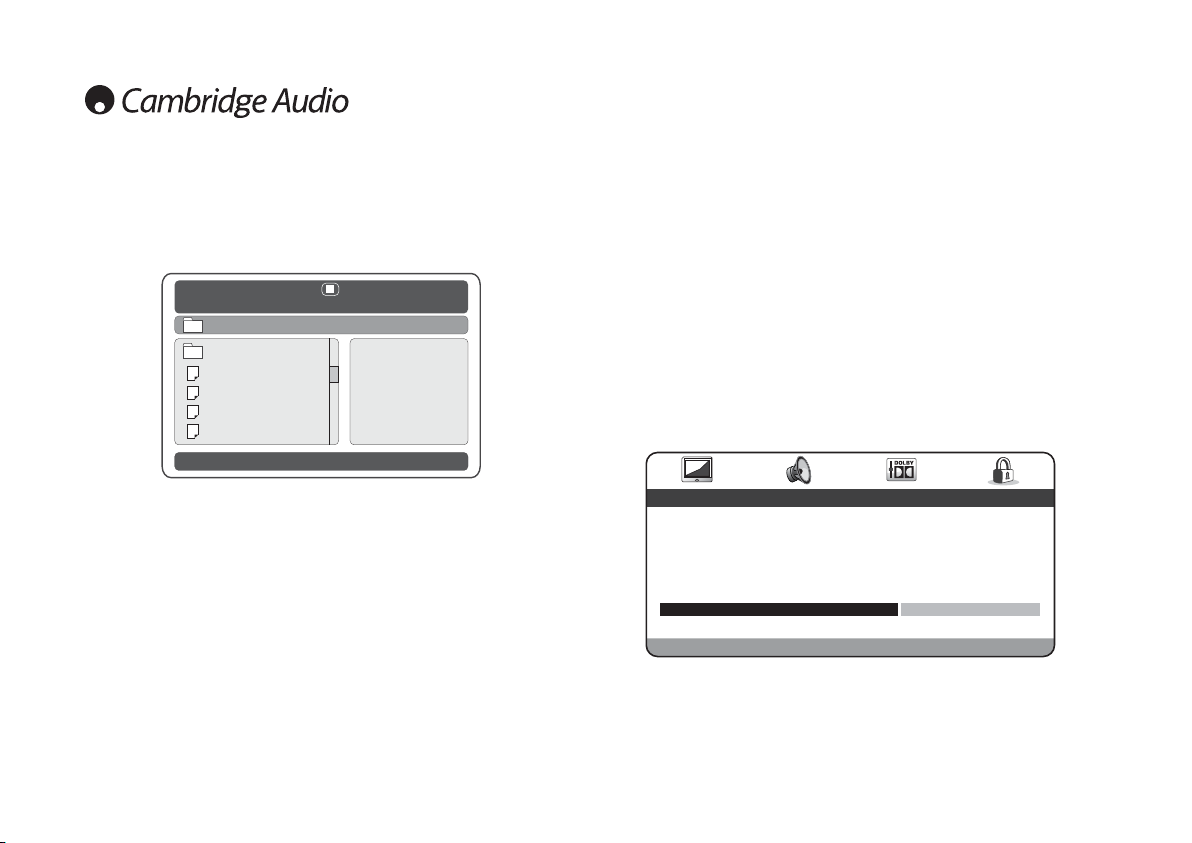88
Registro en DivX VOD
Para activar la reproducción de vídeo bajo demanda DivX para el DV30, primero
deberá registrar el servicio (DV30) a través del programa DivX Player en su ordenador.
El procedimiento es el siguiente: visite la página www.divx.com en un navegador web
en su ordenador y seleccione el botón ‘Descargar DivX’ del sitio web para instalar el
programa DivX Player (la versión 6.8 es la última en el momento de escribir esto).
Una vez instalado, abra el programa DivX Player y vaya a Tools (Herramientas) — Device
Manager (Gestor de dispositivos) — Register Device (Registrar dispositivo). Después,
siga las instrucciones en línea, en las que se le pedirá un código de registro (o ID) de
vídeo bajo demanda DivX.
Este código es único para cada DV30. Encontrará su código en el menú Preference
Page (Página de preferencias) del DV30, bajo DivX VOD.
Utilice el cursor derecho del mando a distancia para seleccionar Aceptar (amarillo) y
pulse Enter para ver el código de registro. Anote este código y pulse Enter (Aceptar)
para finalizar.
Si se introduce un disco (CD o DVD) con archivos DivX/MP4, el DV30 detectará estos
archivos y mostrará una pantalla especial de navegación por carpetas como la siguiente:
Recorra las carpetas utilizando las flechas de navegación () para seleccionar
la película que desee. Pulse Reproducción o Enter para iniciar la reproducción del
archivo.
Nota: si hay varios archivos DivX/MP4 en una carpeta, puede seleccionarlos directamente
pulsando la tecla numérica correspondiente, incluido 10+ para números mayores de
diez.
Durante la reproducción, los botones Play (Reproducción), Pause (Pausa), Stop
(Detener) y Forward o Reverse Scan (Avance o retroceso del barrido) funcionan igual
que con un CD/DVD.
Vídeo bajo demanda DivX
El DV30 es capaz de reproducir contenido con codificación DivX descargado en un
ordenador desde distintos sitios web y después grabado en un disco para reproducirlo
en la unidad. Para utilizar este servicio, deberá activar y registrar su DV30 con DivX
como se explica a continuación. Consulte www.divx.com para obtener más información
sobre el servicio DivX VOD en general.
Reproducción de DivX/MP4