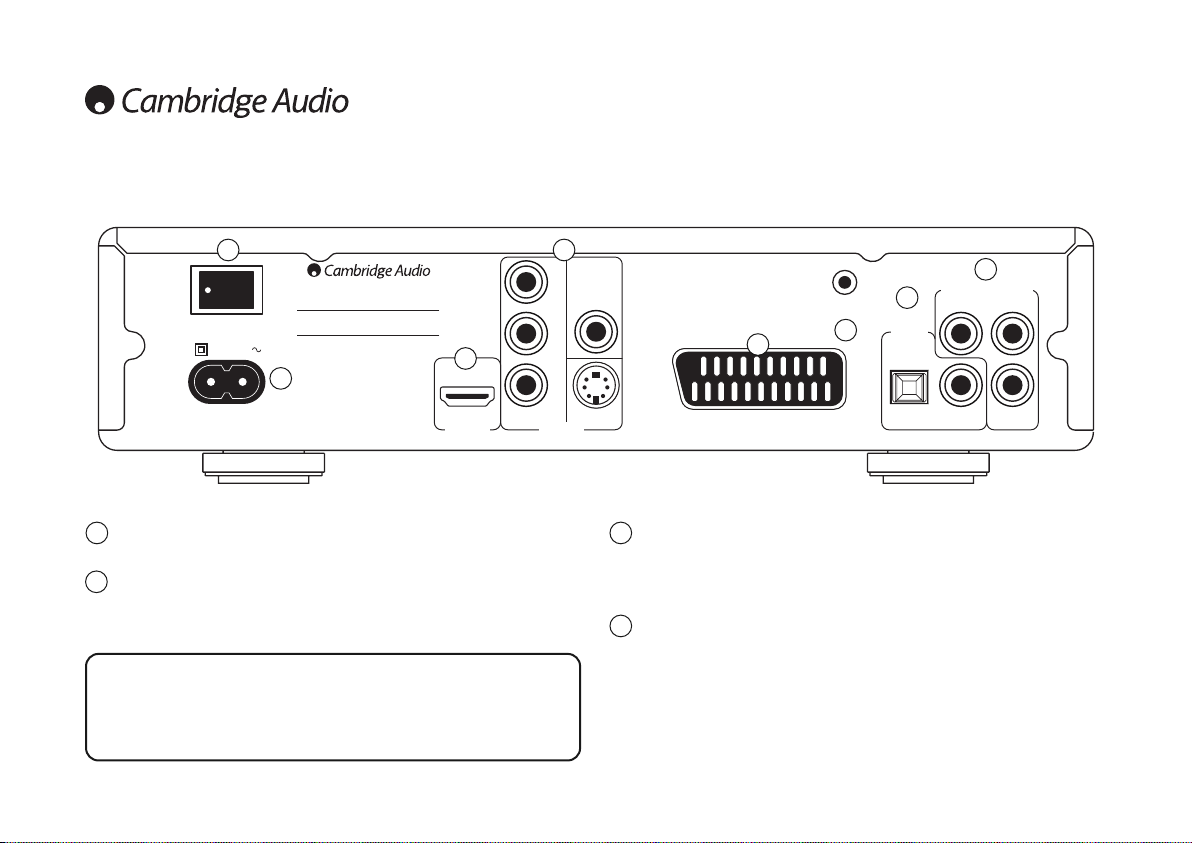1
2
56
7
8
Pulsante di accensione/spegnimento
Accende e spegne l’apparecchio.
Presa di alimentazione CA
Una volta completate tutte le connessioni, inserire il cavo di alimentazione CA in
un’apposita presa di rete, quindi accendere l’apparecchio. A questo punto l’apparecchio
è pronto per l’uso.
Uscita HDMI
L’HDMI (High-Definition Multi-Media Interface - Interfaccia multimediale ad alta
definizione) è una connessione puramente digitale che veicola sia l’audio che il video.
Utilizzare un cavo HDMI dedicato per la connessione ad una TV o ad un monitor con
un ingresso HDMI compatibile.
Uscite video analogiche
Composite – Collegare il televisore mediante un cavo RCA/fono da 75 ohm appositamente
progettato per utilizzi video.
S-Video – Collegare il televisore mediante un cavo S-Video dedicato.
Component – Per la connessione ai terminali YCbCr o YPbPr (in genere rosso - verde
- blu) di un televisore mediante tre cavi RCA/fono da 75 ohm appositamente progettati
per utilizzi video.
Nota: L’opzione Component è abilitata di default – 720p (50Hz) per PAL o 720p (60Hz)
per NTSC.
1
2
4
4
3
Nota: Il metodo di collegamento preferito per sorgenti video è sempre l’HDMI
(qualità più elevata che in alcuni casi può anche supportare caratteristiche
audio), seguito da Component Video, RGB/SCART, S-Video e Composite Video
(qualità più bassa). Le uscite HDMI e Component supportano anche la funzione
Progressive Scan (scansione progressiva ) che offre una qualità delle immagini
migliori se supportata dal proprio televisore.
3