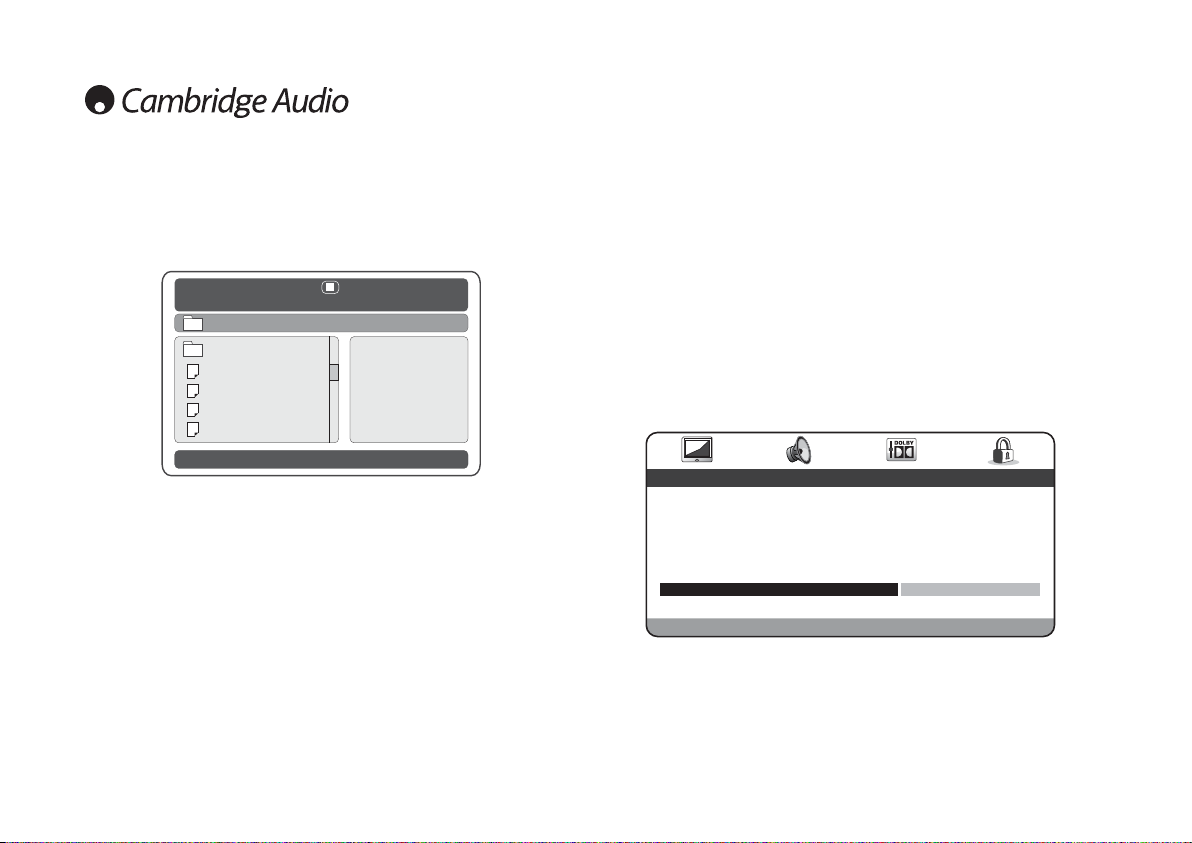58
DivX VOD-registratie
Om het afspelen van DivX-video-on-demand op uw DV30 mogelijk te maken, moet u
het toestel (DV30) eerst registreren via het DivX-afspeelprogramma op uw pc.
Dit doet u als volgt: open www.divx.com in een internetbrowser op uw pc en klik op de
toets ‘Free Download’ om het DivX-afspeelprogramma te installeren (versie 6.8 is bij
het samenstellen van deze handleiding de nieuwste versie).
Open, zodra het programma is geïnstalleerd, het DivX-afspeelprogramma en ga naar
Tools — Device Manager — Register Device. Volg dan de online instructies. Het
programma vraagt om een DivX-video-on-demand-registratiecode (ID).
Dit is de unieke code van elke DV30. U vindt de code in het DV30-menu ‘Preference
Page’ (Voorkeurpagina) onder ‘DivX VOD’.
Markeer OK (geel) met de rechtercursor van de afstandsbediening en druk op Enter
om de registratiecode weer te geven. Schrijf de code op en druk op Enter (OK) om af
te sluiten.
Wanneer een disk (cd of dvd) met DivX/mp4-bestanden is geplaatst, herkent de DV30
deze bestandstypes hen wordt het onderstaande navigatiescherm weergegeven:
Navigeer met de navigatiepijlen () door de mappen om de gewenste clip te
markeren. Druk op Afspelen of Enter om het geselecteerde bestand af te spelen.
Opmerking: Wanneer een map meerdere DivX/Mp4 bestanden bevat, kunt u deze
ook rechtstreeks selecteren met de numerieke toetsen. Druk eerst op 10+ voor getallen
hoger dan tien.
Tijdens het afspelen werken de toetsen Afspelen, Pauze, Stoppen en Vooruit of
Achteruit zoeken als bij een cd/dvd.
DivX-video-on-demand
De DV30 kan DivX-gecodeerde inhoud afspelen die vanaf het internet is gedownload
naar een pc en vervolgens op cd is gebrand. Om dit mogelijk te maken, moet u uw
DV30 eerst als volgt activeren en registreren voor DivX. Meer over de DivX VOD-service
in het algemeen vindt u op www.divx.com.
DivX/Mp4 afspelen