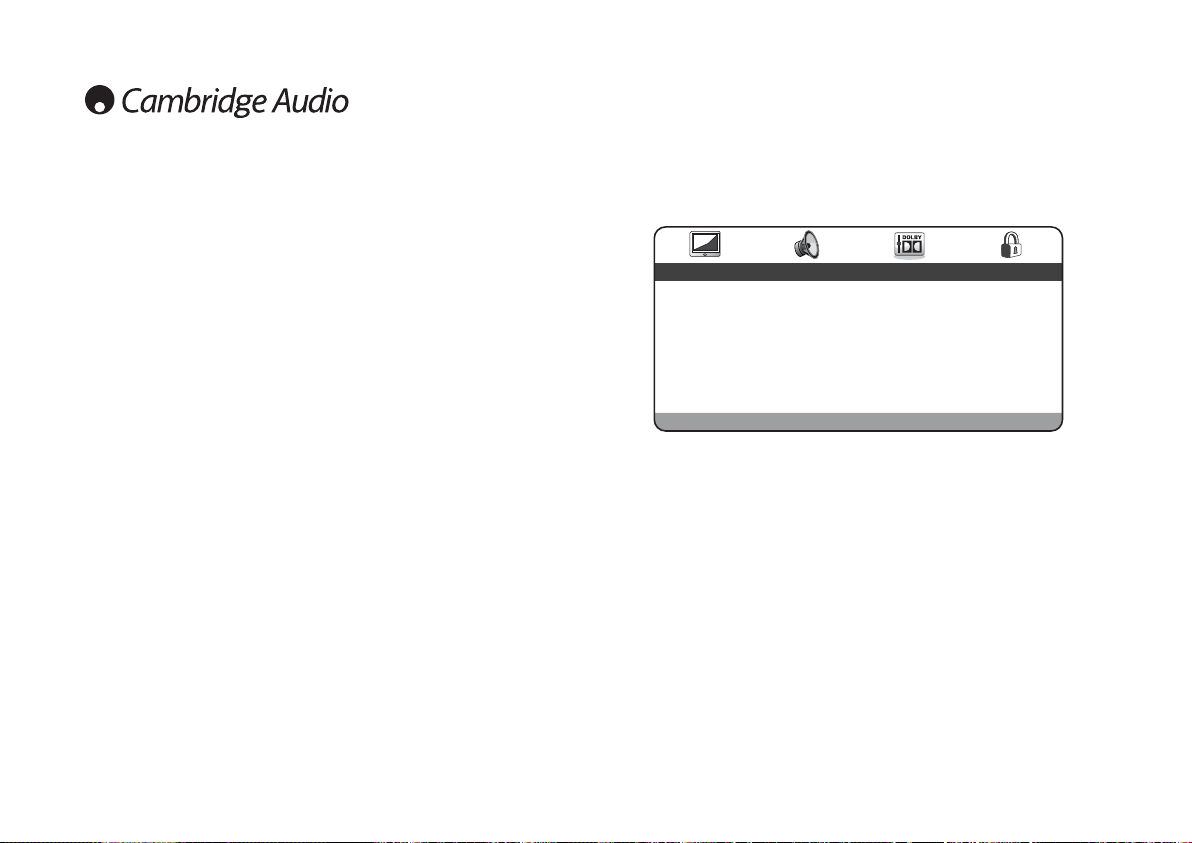84
HDMI Audio
De to tilgængelige indstillinger er: PCM Stereo og Follow SPDIF.
Når HDMI Audio indstilles til ‘PCM Stereo’, vil HDMI-outputtet være altid 16/44.1 for
cd’er og 24/48 stereo/stereo downmix for dvd’er.
Når DV30 tilsluttes direkte til et tv-apparat, der kan modtage stereo audio over HDMI,
er PCM Stereo den bedste indstilling at bruge. Dit tv vil nu altid modtage et tokanals
downmix fra cd’er eller dvd’er.
Når HDMI Audio indstilles til ‘Follow SPDIF’, vil HDMI-outputtet nøje følge SPDIF-
outputtet, som vist i det tidligere afsnit og tabel. Når DV30 tilsluttes til en AV-modtager
af HDMI, findes der to muligheder afhængigt af, om modtageren accepterer HDMI
audio direkte eller skifter HDMI-video og bruger SPDIF til digital lydmodtagelse:
1. For AV-modtagere, der kan modtage HDMI audio, skal HDMI-outputtet indstilles til
‘Follow SPDIF’. Indstil nu SPDIF-output til ‘Raw/Bitstream’. AV-modtageren kan nu
afkode bitstrømmen over HDMI til ethvert understøttet format. Tv’et selv vil nu
normalt ikke modtage lyd (med mindre modtageren kan udføre stereo downmix og
udsende det over HDMI).
2. For AV-modtagere, der skifter HDMI og bruger SPDIF til lydmodtagelse, skal du
indstille HDMI-output til ‘PCM Stereo’ og SPDIF-output til ‘Raw/Bitstream’. AV-
modtageren modtager og afkoder nu surround sound via SPDIF-tilslutningen. Tv’et
vil altid også modtage et tokanals downmix direkte fra dvd-afspilleren over HDMI,
som kan bruges, hvis det ønskes.
Menuen lydkonfiguration (fortsat) Menuen Dolby Digital-konfiguration
Når menuen Dolby Digital-konfiguration er valgt, skal du bruge pilene og til at
gå op/ned til den ønskede menu. Brug navigationspilene () til at justere
indstillingerne og tryk på Enter for at bekræfte dit valg.
Dynamic
Dolby Digital-kodede diske giver mulighed for komprimering af det dynamiske interval
(forskellen mellem høje og lave passager) (f.eks. til aflytning en sen nattetime).
Instillingerne er:
Full (Fuld), 7/8, 3/4, 5/8, 1/2, 3/8, 1/4, 1/8, Off
Når ‘Full’ er valgt, komprimeres topværdierne i lydsignalet mest muligt. Når ‘Off’ er valgt,
anvendes ingen komprimering.