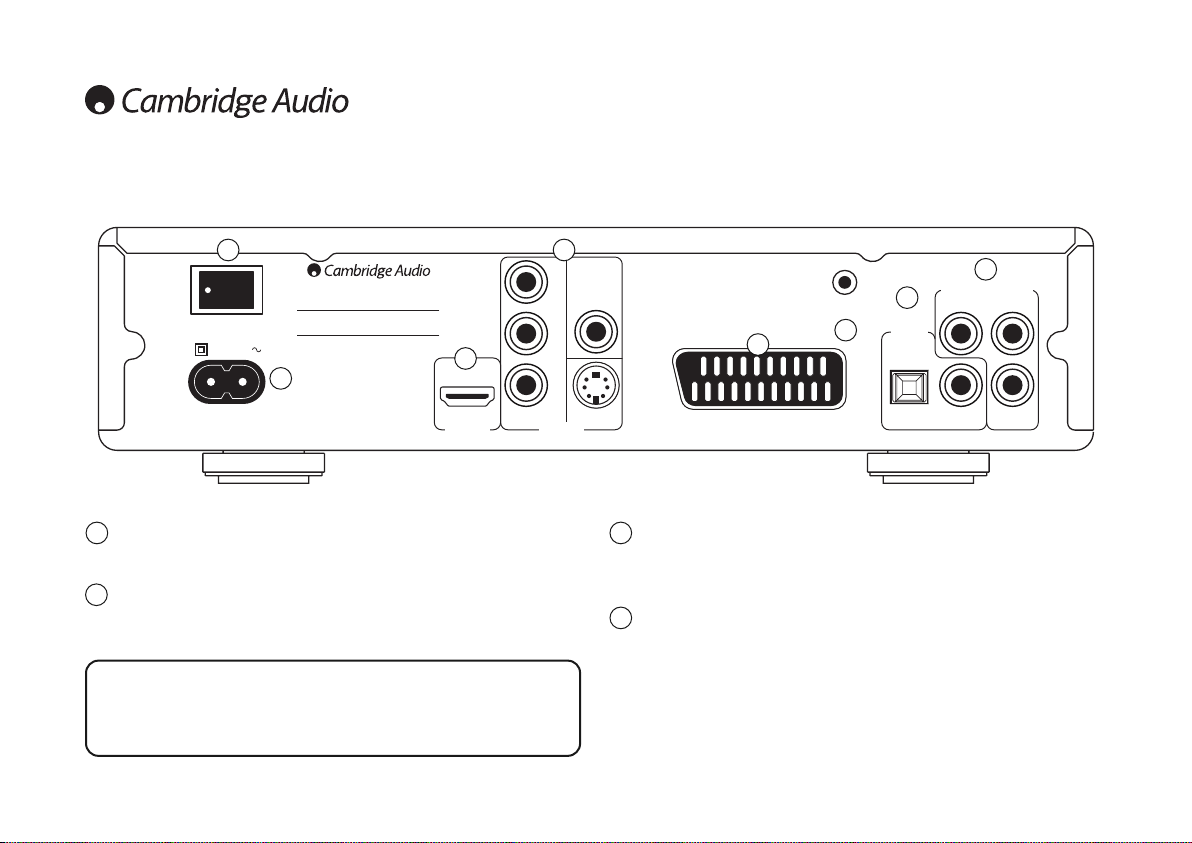1
2
56
7
8
Tænd-/slukknap
Bruges til at tænde og slukke for enheden.
Vekselstrømsstik
Når alle tilslutninger er oprettet, sættes vekselstrømskablet i en stikkontakt, hvorefter
der tændes. Enheden er nu parat til brug.
HDMI Out
HDMI (High-Definition Multi-Media Interface) er en udelukkende digital tilslutning, der
både kan bære lyd og video. Brug et specielt HDMI-kabel til at tilsluttet til et tv eller en
skærm med et kompatibelt HDMI-input.
Analoge video-outputs
Composite – Tilslut til dit tv via 75ohm RCA/phono-kabel, der er specielt beregnet til
video.
S-Video – Tilslut til dit tv via dedikeret S-video-kabel.
Component – Tilslut til YCbCr- eller YPbPr-terminalerne (normalt rød-grøn-blå) på et tv
via tre 75 ohm RCA/ phono-kabler, der er specielt beregnet til video.
Bemærk: Component er aktiveret som standard – 720p (50Hz) for PAL eller 720p
(60Hz) for NTSC.
1
2
4
4
3
Bemærk: Den foretrukne tilslutningsmetode til videokilder er altid HDMI (højeste
kvalitet og kan også bære lyd under visse omstændigheder), derefter Component
Video, derefter RGB/SCART, derefter S-Video og til sidst Composite Video (laveste
kvalitet). Outputtene HDMI og Component understøtter også Progressiv Scan,
der giver bedre billedkvalitet, hvis det understøttes af dit tv.
3