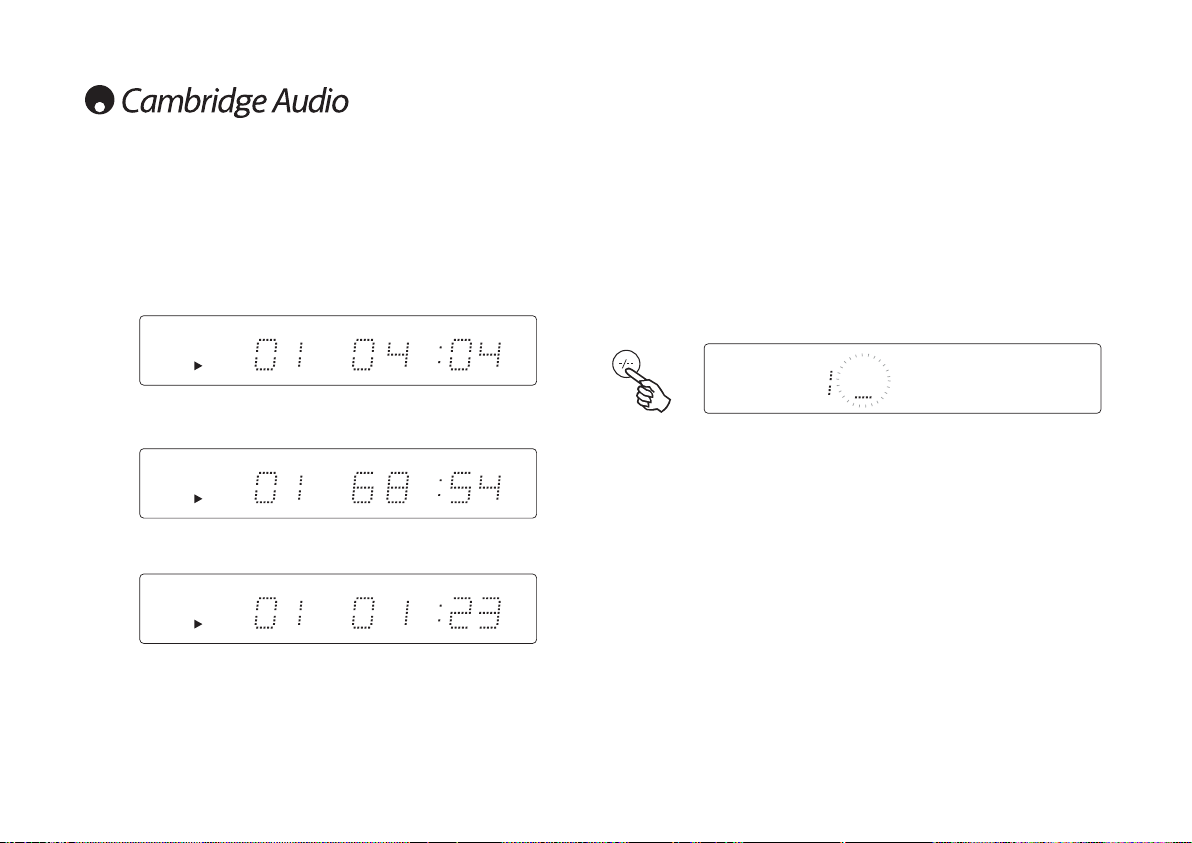Selecting a track directly
Use the 1-9 numeric buttons on the remote control to select any track directly for
playback, either in Stop or Playback modes.
For tracks greater than 9 use press the ‘-/--’ button on the remote to add ten to the
number you are entering i.e. for track 14 press ‘-/--’ then press ‘4’, for track 36 press
‘-/--’ three times then press ’6’.
Using the Remain function
1. Ensure that the disc is playing.
2. Press the Remain button on the remote control once to display the time remaining
for the track playing.
3. Press Remain a second time to show the total remaining disc time.
4. Press Remain again to return to normal display mode.
14
Operating instructions (continued)